


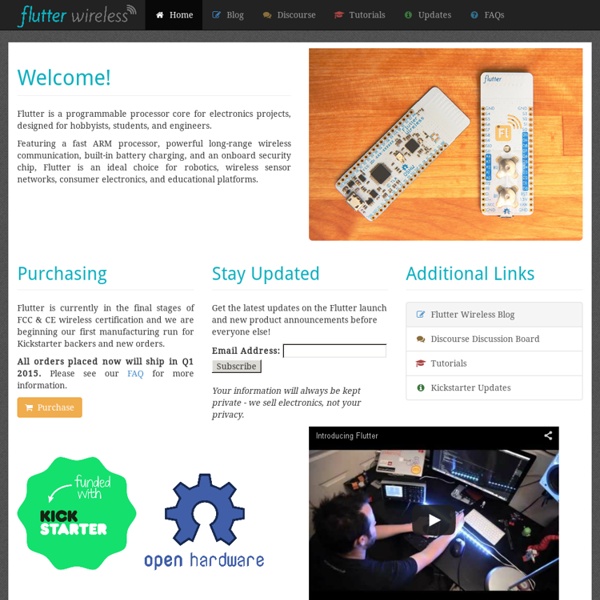
Das Keyboard Model S Professional - Das Keyboard Das Keyboard Model S Professional is a PC keyboard sporting best-in-class, German-engineered, mechanical gold-plated key switches that provide outstanding tactile and audio feedback combined with a modern glossy look, media functions and other useful features. Features: Learn more Shipping Information: Free ground shipping Usually ships in 1-2 days We regret that this item cannot be shipped to PO Boxes. How to Unroot Nexus 4 to Stock 4.2 Jelly Bean on Windows! ~ Android Rootz | Source for Android Rooting, ROMS, Tricks and more! Have a Mac? Click Here This guide will show you how to unroot your Nexus 4 back to stock 4.2 Jelly Bean. This guide will also make it safe enough for you to send back to Google without them even knowing you ever rooted/installed ClockworkMod Recovery on your phone EVER! BACKUP your phone! 2. 3. 4. 6. 7. 8. 9. 10. 11. 12. 13. 14. 15. 16. 17. fastboot oem lock 18. Credits - Stock Images----------------------------------------------------------------------------------------------------------------------------- Need Help or add/follow me? FOR EMERGENCIES: (Bricked phone, not turning on, ect) Please check out the FAQ before asking questions!
Upgrading to Windows 8 from Windows 7 on ThinkPad and Lenovo B, E, K, M, and V Series Notebook Computers - General Select your preferred language from the list below: This document provides instructions for upgrading your computer operating system to Microsoft(R) Windows(R) 8 from the preinstalled Microsoft Windows 7. Note that Lenovo(R) does not warrant that every function and operation described in the Lenovo or Microsoft documentation will work or is free from limitation. The upgrade process might take 30 minutes to 120 minutes approximately, depending on the configuration of your computer and the total number of applications that need to be upgraded or reinstalled. Before upgrading to Windows 8 Before upgrading to Windows 8, be sure to observe the following guidelines: Ensure that you have updated your system BIOS and device drivers. - DisplayLink Core Software - Intel(R) USB 3.0 eXtensible Host Controller Driver - Lenovo Solution Center - RapidBoot - ThinkPad(R) Bluetooth with Enhanced Data Rate Software Upgrading to Windows 8 To upgrade your operating system to Windows 8, do the following: Trademarks