


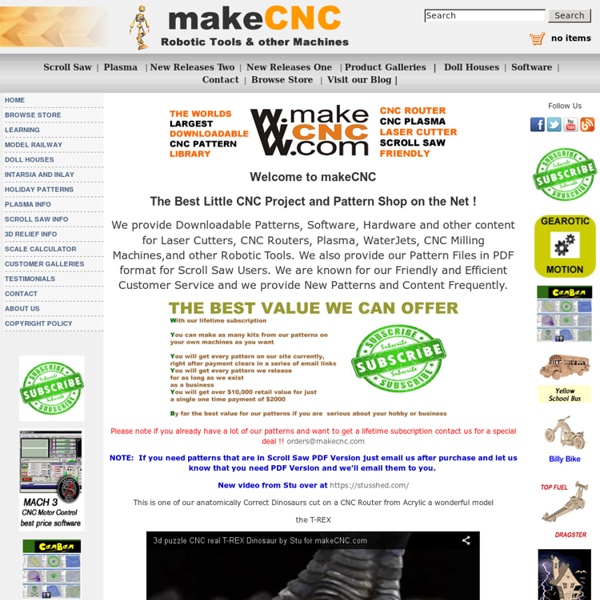
Guerrilla guide to CNC machining, mold making, and resin casting Guerrilla guide to CNC machining, mold making, and resin casting Okay, still interested? Let's dive in, then. The first "proper" section of this guide deals with shopping for a mill and understanding its operating characteristics; picking the appropriate cutting tools; and monitoring the performance of your setup to achieve perfect results every time. Again, if you're using another manufacturing process and are interested strictly in the CAD tutorial or the resin casting bits, feel free to skip ahead. 2.1. General purpose, benchtop-sized CNC mills start at around $600 and go up to $20,000 or so. There are numerous manufacturers of benchtop CNC mills around the world; some of the best-known brands include Roland DG, Sherline, Taig, and Syil. Of course, it is also possible to build your own machine from scratch. 2.1.1. This is perhaps the most fundamental quality of any CNC mill. In this machining mode, the machinable geometries are outlined here: 2.1.2. What to buy: do your own math.
Educational - CNC Laser Projects How to Make a Terrain Model with a CNC Machine – Cerebral Meltdown Subscribe to my Feed! Here is a relatively simple project I did which involves making a terrain model with a CNC machine. In the pictures below, you can see a scaled down model of Mt. Software Needed For this project, I used Google Earth (free), Sketchup (free), and CamBam+ ($149). In the not too distant past, this project would have been considerably more difficult to achieve, but, thanks to these three software programs, it was a piece of cake. 1. The first thing I did to make this model was navigate to Mount Everest in Google Earth. After finding Mount Everest, I then zoomed in to prepare for loading it into Google Sketchup. Next, I opened Google Sketchup and clicked the “Get Current View Button.” Note: If you can’t find this button, go to View >> Toolbars and make sure that “Google” is checked off. Clicking the “Get Current View button” will load what you see in Google Earth into Sketchup. With the current view loaded, I then clicked the “Toggle Terrain” button. 2. . 3. 4. 5. [bad] 6.
Low Budget CNC This is the third iteration of my low budget CNC router design, which I began working on when I was in need of a cheap CNC machine some years ago. The idea behind this machine, is that it should be cheap and simple, making it possible for people on a low budget (like me being a student) to build a CNC machine using only a few tools. For that reason most of the parts can be found in a regular hardware store, and the design is slimmed down to requiring only the truly necessary parts. It should be possible to keep costs below 200 USD including everything from nuts, to cable sleeves and CNC controller. In this instructable I will do my best to explain how I made this machine, so that you can do one on your own! Detailed bill of materials, files for 3D printing and drawings are available in this instructable. DisclaimerA CNC machine is not a toy, be careful when building and using it! If you can agree to the terms above, feel free to build and carve! Features
CNC Routing Basics: Toolpaths and Feeds ‘n Speeds What’s a Router? Before discussing or using a CNC router it is helpful to know how to use a handheld router. Your typical router has a motor (possibly a variable speed motor), height adjustment (either fixed, or plunge), and a collet, which is a tapered spring that when compressed creates the friction necessary to hold your cutting tool in place. When you use a noncomputerized router you see, hear, and feel how the tool can cut with instant haptic feedback. If you have access to one, go play with it before attempting to create toolpaths on the computer. Begin the cut at the center of your shape and work out in a spiral-like pattern, this will provide support for your router if your shape is larger than its base. What are Toolpaths? A toolpath is the user-defined coded route which a cutting tool follows to machine a part. Pocket The process described in the handheld example above is called a “pocket” toolpath. Pocket Toolpaths in RhinoCAM Pocket Toolpaths in RhinoCAM Profile Climb vs. Tooling