


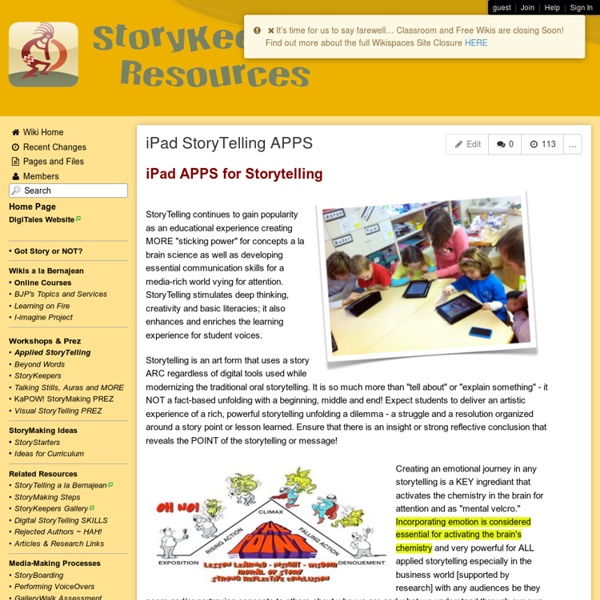
http://storykeepers.wikispaces.com/iPad+StoryTelling+APPS
Related: Storytelling&Visualization13 Great Digital Storytelling Apps for iPad Stories have a wide range of advantages for students. They help them experience the world, introduce them to other cultures and modes of life, expand their imaginative powers, contextualize their learning, and also individualize it. Teaching stories has never been as easier as it is now. 1,000 Education Apps Organized By Subject & Price How Students Benefit From Using Social Media 13.56K Views 0 Likes A lot of criticism has been leveled at social media and the effect it has on the way students process and retain information, as well as how distracting it can be. However, social media offers plenty of opportunities for learning and interactivity, and if you take a moment to think about it, it's not too hard to see how students benefit from using social media. 10 African-American History Month Teaching Resources
Notetaking Apps - a comparison of some popular ones Notetaking apps are a great way to get organized and keep track of everything electronically. There are a lot of different ones out there, so I thought I would go through some of the more popular ones and list some of the features they have. Click on the links for more information on each one also. 1. Evernote - this is the note taking app that I use the most. Comic Life For Mac Comic Life 3.5.14 – Release HistoryUpdated January 17th, 2020 Requires macOS 10.10.3 or later64-bit processor 1 GHz+ Intel Mac 1024 MB RAM (2 GB rec.) 384 MB of video RAM 300 MB of available disk space Minimum 1024×768 display (Mac older than macOS 10.10.13? Download Comic Life 3.5.10 here.This version requires OS X 10.6.8+) Try Comic Life: 30 day free trial! Hyperlinked Writing in the Classroom- From Theory to Practice This is the follow up post to the theoretical Wondering About Hyperlinked Writing. The post ended with Now…on from the wondering, theory and resources…to the practice in the classroom.
36 Digital Storytelling Sites and Apps From edshelf by edshelf: Reviews & recommendations of tools for education Once upon a time, there was a teacher looking for ways to help her students tell a story. She wanted to give them a variety of tools from which to construct their stories. At their school were computer labs, iPad carts, and a BYOD policy. With all those options, she knew there had to be more than just Microsoft Word. Then she found K-12 technology specialist David Kapuler‘s collection of digital storytelling sites & apps.
50 Useful Apps For Students With Reading Disabilities Whether you’re the parent of a child with a reading disability or an educator that works with learning disabled students on a daily basis, you’re undoubtedly always looking for new tools to help these bright young kids meet their potential and work through their disability. While there are numerous technologies out there that can help, perhaps one of the richest is the iPad, which offers dozens of applications designed to meet the needs of learning disabled kids and beginning readers alike. Here, we highlight just a few of the amazing apps out there that can help students with a reading disability improve their skills not only in reading, writing, and spelling, but also get a boost in confidence and learn to see school as a fun, engaging activity, not a struggle.
LiveBinders The LiveBinders App gives you quick access to all of the binders from your LiveBinders.com account. You can also view your custom shelves and create new binders from within the App. Make your content useful: LiveBinders lets you integrate a variety of Web content into virtual 3-Ring binders. Paste any link into binder tabs. Add and edit text to give your binders more context. Create binders filled with information on any topic. - Digital Storytelling Tools by Özge Karaoglu 0 Comments June 1, 2011 By: Guest Blogger Jun 1 Written by: 6/1/2011 4:34 AM ShareThis jason ohler : Digital Storytelling - DAOW of storytelling The DAOW of literacy in a storytelling environment Digital, Art, Oral and Written literacies- the DAOW of literacy - are crucial for personal, academic and workplace success in the Digital Age and blend very well in a digital storytelling environment. In my digital storytelling workshops we address how oral and written storytelling, as well as storytelling using digital and art skills, are involved in the creation of digital stories, and how all these literacies and forms of storytelling can reinforce each other.
8 Classic storytelling techniques for engaging presentations A good public speaker takes their audience on a journey, leaving them feeling inspired and motivated. But structuring your speech to get your ideas across and keep your audience engaged all the way through is tricky. Try these eight storytelling techniques for a presentation that wows. 50 Popular iPad Apps For Struggling Readers & Writers Whether you’re the parent of a child with a reading disability or an educator that works with learning disabled students on a daily basis, you’re undoubtedly always looking for new tools to help these bright young kids meet their potential and work through their disability. While there are numerous technologies out there that can help, perhaps one of the richest is the iPad, which offers dozens of applications designed to meet the needs of learning disabled kids and beginning readers alike. Here, we highlight just a few of the amazing apps out there that can help students with a reading disability improve their skills not only in reading, writing, and spelling, but also get a boost in confidence and learn to see school as a fun, engaging activity, not a struggle. Note: See also 15 Of The Best Educational Apps For Improved Reading Comprehension & 20 iPad Apps To Teach Elementary Reading
iPad Apps How do I get Apps to this device? Or If you are new to the mobile world, what is an App? App or an application is a program that can be installed on to the device. The app will have an icon associated with it. An app can be purchased through iTunes App Store on your computer or through the App Store app on the iPad (If you need to download iTunes, click here). Tim Rylands' Blog - to baldly go....... Using ICT to inspire Thank you to Ben Train @benjamintrain for the nudge towards Tristan Bancks’ Story Scrapbook, a free multimedia story brainstorming and presenting app, that has potential beyond just the telling of tales. Story Scrapbook lets you bring together images, video, music, text and web grabs on virtual pages, bringing the writing process alive for people who think visually, interactively and aurally, as well as textually. As a way of gathering, and presenting, information of any kind, Story Scrapbook means you can insert any form of media alongside free hand drawings too. Collate, create and make a statement, whether it is a report or ripping yarn Category: 2) Useful n Interesting