


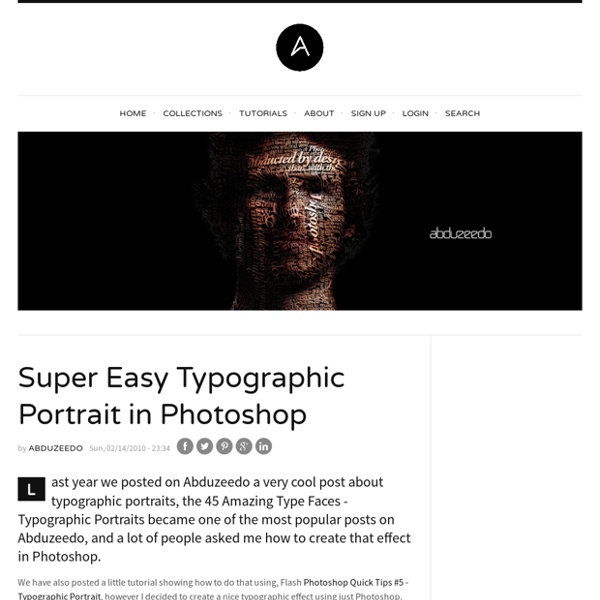
http://abduzeedo.com/super-easy-typographic-portrait-photoshop
Reader Tutorial: Easy Digital Painting in Photoshop This tutorial will walk you through the simple steps used to turn a regular photograph into an interesting digital painting illustration, using Photoshop's Filter Gallery and the Smudge Tool. Depending on the photograph you choose, it shouldn't take you more than a couple of hours to complete. Before I begin, I must give a huge thanks to @kidhelios / George Auckland (my old boss from the BBC) as the source for this illustration. Preview The first thing to do is to resize the photo to your desired output size.
Photoshop 30 Christmas Holiday PSD & AI Flyer Templates The success of any event, being it a show, a sale, a party or a simple get-together, often depends on how well you can promote it. These flyers are diverse and eye-catching examples of promotional materials created for events that take place during the holiday season. 45 CV Resume Templates That Will Get You Hired You could make your resume in Microsoft word. Draw a few columns, write the text you need, hit tab a few times and press enter a few times. Watch the Artist Make these Drawings To create these hyperrealist images, Marcello Barenghi uses diverse materials such as regular and colored pencils, pens, markers, acrylic paint, and more. Most of his work is done pretty quickly, taking from an hour to four. And because it is interesting to see the making of each drawing, I have include various videos within post.
What good design is all about: simple innovations that make products better Good design often goes unnoticed, but it is everywhere around us. This post is dedicated to present some small, almost unnoticeable, design improvements made to products. The Drop Rest mug Drops of coffee are tiny, but they can quickly create pretty big stains if they reach the bottom of your cup. Korean designer Kim Keun Ae decided it was time to do something about it and created the Drop Rest mug, a mug with a simple line that prevents any coffee drop to go any further. A space-saving bike rack Amazing Obama 3D This is a personal project that I've been planning for quite some time, and will be part of my demo-reel. Being aware of the amount of work ahead of me, the hours spent, and considering this will last for only a few seconds on the video, I decided to go ahead and model with all there is to it, starting on concepts, then on a simple but functional Basemesh, refining it on ZBrush, Multipass rendering and post-production in Photoshop. It is all part of the pipeline on character development, and there are many other steps in Maya that weren't necessary on this case, such as rigging for animating the model as a digital puppet, blend shapes that form the face expressions, and all the animation process with timeline, manipulation of animation curves, trax, etc. After going through all these steps, there's still rendering, post production, sound editing, final edition, etc. Let's get to the point, Obama's making of. Step 1
Photoshop Light Effect Tutorials I’ve selected various Photoshop tutorials that I’m liking at the moment for light effects, some have quite cool techniques on how to achieve the end result that can be applied to a million different designs (try and experiment with them), check them out below. You might also enjoy: Design a Vista Styled Wallpaper Windows Vista Aurora Effect Design a Vibrant Blackberry Inspired Ad NoPattern “Jumper” Effect Top 100 Photos of the Year 2012 *Please note the photographs themselves were not necessarily taken in 2012, they just happened to be featured as a POTD this year. The pictures are also listed in reverse chronological order. There is no ranking amongst the photos Enjoy! Photograph by Robert Elves on Flickr
23 Must-Visit Websites To Get Royalty Free Stock Photos They say a photo is worth a thousand words. What could you do if you had access to the best websites on the internet to get royalty free stock photos? You could make a personal website. You could even start a business. Reader Tutorial: Cartoon Character in Photoshop I have been thinking of doing a cartoon version of one of my favorite characters, Agatha Christies’ Detective Hercule Poirot, always portrayed as a strong willed and serious man. Doing such an intellectual and grumpy looking character in a cartoon fashion sounded like a funny idea to me. So I got my pencil and drew and colored it entirely on Photoshop CS3. Hercule Poirot is a fictional Belgian detective created by Agatha Christie.
25 Helpful Tutorials for Lighting Effects in Photoshop Photoshop allows designers with unlimited possibilities when it comes to creative effects, including lighting effects. There are plenty of different ways to create lighting effects in Photoshop, and there are equally as many different possible uses for them. If you’re interested in learning more about how to create awesome lighting effects in your own work, here are 25 tutorials that can help. Looking for hosting? WPEngine offers secure managed WordPress hosting. Pencil sketches that seem to stand up off the page [12 pictures] Most of these drawings by Ramon Bruin seem relatively simple, but at the same time, because of their shadows and some intriguingly placed real-life props in the photographs, the sketched images appear to be almost magically leaving the bounds of the paper they’re drawn on… (via My Modern Met)
Top 10 World's Weirdest Bridges - Blue Dot Magazine Bridges are some of the world’s most magnificent marvels of engineering, connecting cities and even countries. But bridges have also featured some of the most innovative design. According to a Transportation Research Board Special Report on the Potential Impacts of Climate Change on U.S. Transportation, many bridges are often designed to withstand storms that have a probability of occurring only once or twice every 100 years. And then there are some bridges—the ones that curl, tilt or even shoot water—that are simply cool. Circular Laguna Garzon Bridge, Uruguay Beautiful Vector Illustration in Illustrator and Photoshop by Carol Rivello Hey guys! For this tutorial/making of I created a fun illustration for my sister Stella's blog. In her blog she writes about funny daily situations and I thought that it would be nice to develop an illustration that expressed that somehow. I hope that this step by step help the new designers and illustrators. So, prepare yourself, and continue reading because even though it is a quite long post I hope it might be useful for your illustration projects. Also, feel free to share your thoughts with comments.
Skin Retouching in Photoshop This tutorial will help you learn how to speed up skin retouching and polish photos in Photoshop using basic techniques. Original Photo Step 1