


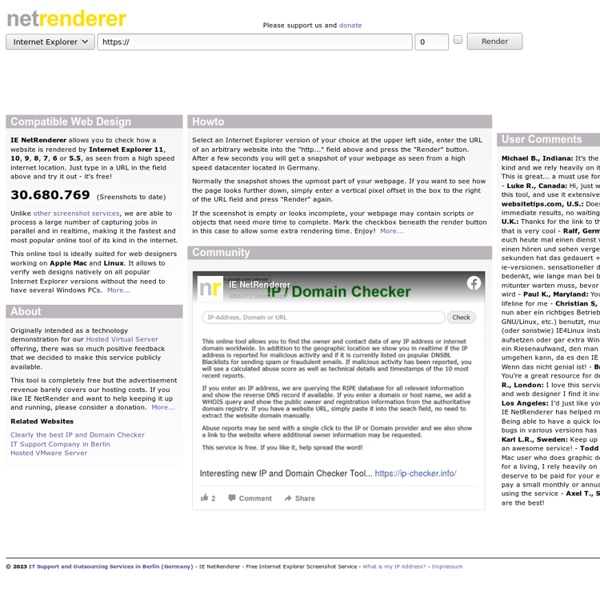
Browser Sandbox - Spoon.net The Spoon.net Browser Sandbox makes cross-browser testing and backwards compatibility easy. Just click Run for any browser to launch it instantly. Browsers run within an isolated virtual environment, eliminating the need for installs and allowing legacy browsers such as Internet Explorer 6 to run on Windows 7 and 8. Expression Home The proliferation of rich interactive web applications across the cloud and mobile devices continues to create new opportunities for creative design and development. As these technologies evolve, Microsoft is committed to providing best-in-class tools for building modern applications. In support of these industry trends Microsoft is consolidating our lead design and development offerings — Expression and Visual Studio — to offer all of our customers a unified solution that brings together the best of Web and modern development patterns. Blend will continue to ship as a standalone tool with Visual Studio 2012, as part of a consolidated designer/developer offering.
How Your Website Looks On Different Devices And Browsers See How To Use BrowserStack First of all to use BrowserStack, you’ll need to visit their site at www.browserstack.com/screenshots/ Which will give you a page similar to below. Using BrowserStack is really simple, First – Insert your web address / or a theme demos web address (like in the image above)Then choose the different devices and browsers you want to see a screenshot ofClick “Generate screenshots” Our Favorite Cross-Browser Testing Tools (Free & Subscription) That Ensure Website Compatibility Throughout the process of building a website, it is imperative to test design and development work in multiple browsers and on multiple platforms. Due to the fact that browsers do not use a standard method for rendering a site, errors can occur in a site’s layout and functionality. If these issues are not taken care of during the development process prior to launch, a visitor’s experience could be negatively impacted. There are many tools available to designers and developers today that ease the process of cross-browser testing. Keep reading to discover our favorites.
HTML5 Cross Browser Polyfills · Modernizr/Modernizr Wiki The No-Nonsense Guide to HTML5 Fallbacks So here we're collecting all the shims, fallbacks, and polyfills in order to implant HTML5 functionality in browsers that don't natively support them. The general idea is that: We, as developers, should be able to develop with the HTML5 APIs, and scripts can create the methods and objects that should exist. 7 Free Cross-Browser Testing Tools If you’re a web developer or designer, you need to test your website across browsers so that you can get an idea of how all users will view your website. This can be difficult and time-consuming if you do it manually, and you may end up with more browsers than you’d like installed on your computer. Furthermore, you need to test it in multiple browsers across operating systems, since, for example, Google Chrome on OS X is a different piece of software from Google Chrome on Windows. If you don’t have devices that can run OS X, Windows, and Linux, then testing this thoroughly isn’t even possible.
AddyOsmani.com - The Developer's Guide To Writing Cross-Browser JavaScript Polyfills I believe it's one of our responsibilities as designers and developers to both advocate for best practices and encourage others to make the leap to using modern features for a modern web. At the same time, we need to do our best to avoid leaving users with older browsers behind. Polyfills - a term coined by Remy Sharp to describe JavaScript shims that replicate the standard API found in native features of new browsers for those without such features - are a way of helping us achieve this. In today's post, I'm going to recount my experience of creating a cross-browser polyfill along with the lessons learned along the way. I'll also give you some tips on how you can create your own polyfills and avoid some of the headaches developers often run into when coding them for the first time. I believe in not leaving any feature behind - we shouldn't need to make the decision not to use the functionality a feature offers just because it isn't natively supported in some browsers.
Ghostlab One site. One experience Whether you want it or not, your site is going mobile - every day. Use Ghostlab to make sure all your users get the same neat experience - whatever operating system, browser or smart phone they are using. Synchronized Testing. Really