

Www.howtogeek. There are hundreds of ways to isolate an object or remove a background in Photoshop, and this is one of the absolute easiest.
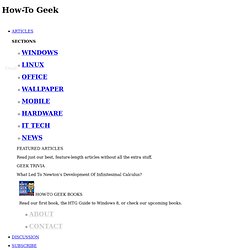
See how a quick download and some simple techniques can help you cut out images with ease. Photoshop actions, as we’ve covered before, are recordable programs users can create and save without even any knowledge of programming. The bottom line is they can do some incredible things in seconds, and automatically removing backgrounds is now one of them. Creativecan. One of the most needed skills in photo manipulation is Image Extraction, as the end result often depends on how capable you are of mastering this skill.

Image elements that are not extracted to perfection will spring to the eye once they are placed on a new background. Photoshop image extraction tutorials can help you learn various techniques for getting what you need extracted without doing too much damage to the fragile elements of the original image. Www.testking. One of the most difficult and frustrating tasks in Photoshop is making a clean and decent selection on photos that involve super fine hair, fur, leaves, and any fiber like elements.

When using the standard selection tool or the masking process, you may able to accurately select smooth edges. We may use the color range tool and the tweaking of levels and channels to select much difficult areas but that would also take too much time on manipulation and very complicated to follow. Make a Chalkboard Effect in Photoshop. It’s no secret that chalkboard anything is totally in style right now.

For this tutorial, you’ll need Photoshop or Photoshop Elements and some basic photoshop knowledge. Be sure to check out the downloadables I am including at the bottom of the post for both my chalkboard background and the texture overlay I am using. Chalkboard Lettering the EASY Way! - Classy Clutter. I have wanted to learn how to do the chalkboard typography FOREVER now!

But lets be honest its a true art form and it takes real artist to do it! So I cheated a bit… I used my Projector to create this chalkboard artwork! People listen VERY CAREFULLY… Every person needs a PROJECTOR. Make a Chalkboard Effect in Photoshop. Learn the Basics of Photoshop: The Complete Guide. 30 Outstanding Web Design Layout Photoshop Tutorials. 30 Free Seamless Background Textures. I get a lot of requests to release more seamless textures here on L&T, so this set is for you guys.

It includes a giant selection of thirty repeatable textures ranging from paper to fabric to subtle grunge and noise. Each one of them is fully tile-able and will work perfect for website background or pattern overlays in photoshop. The zip file includes each texture in both 1200px and 500px sizes as well as a Photoshop .PAT file for easy integration. Enjoy! Making Complex Selections in Photoshop. Ambient Sound Effects. 50 Photoshop Tricks for a Fast-Paced Work Environment. Are you a designer on a deadline?

If you are, then I’m sure you can recall the last time you thought to yourself, “if I had a little more time, I could…” what? Polish that button? Find a better hero image? Reevaluate that color palette? Take some time to do a little more QA? The truth is, however, that we designers will always be looking for more time to polish the one pixel that got away. Of course, since our go-to design tool in the office is Photoshop, we thought we’d share with you 50 simple Photoshop tricks and shortcuts we love using that can help trim excess spent time in your workflows. Important Note: The following require Photoshop CS5 and a Mac OS X. The Usual Keyboard Shortcut Suspects Memorize these shortcuts. 1. 2. 3. 4. 5.Keyboard shortcuts for flipping foreground and background (X): Use this to switch between your current foreground and background colors located in your toolbar. 6.
Tutorial Magazine / photoshop / effects. StopMotionAnimation.com. Ron's Training Tutorials. 25 Helpful Tutorials for Lighting Effects in Photoshop. Photoshop allows designers with unlimited possibilities when it comes to creative effects, including lighting effects.

There are plenty of different ways to create lighting effects in Photoshop, and there are equally as many different possible uses for them. If you’re interested in learning more about how to create awesome lighting effects in your own work, here are 25 tutorials that can help. Looking for hosting? WPEngine offers secure managed WordPress hosting. You’ll get expert WordPress support, automatic backups, and caching for fast page loads. Adobe Photoshop CS4 * Using Adobe Photoshop CS4. Adobe Flash CS4 Professional * Using Adobe Flash CS4 Professional. Flash Professional Help center. Adobe Premiere Pro CS4 * Freeze a frame. Adobe Premiere Pro CS4 * Using Adobe Premiere Pro CS4. Web Help Welcome to Adobe® Premiere® Pro CS4 Help on the web, part of the Adobe Community Help environment.
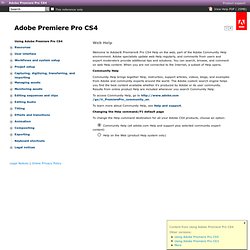
Adobe specialists update web Help regularly, and comments from users and expert moderators provide additional tips and solutions. You can search, browse, and comment on web Help content. When you are not connected to the Internet, a subset of Help opens. Community Help Community Help brings together Help, instruction, support articles, videos, blogs, and examples from Adobe and community experts around the world. Learn the Basics of Photoshop: The Complete Guide.