

Remove Video Background – Unscreen. Clips on the App Store.
Android Video Apps. Free Online Video Editor. Make Images, Videos and Web Stories for Free in Minutes. Tutorials. The best video editing apps for Android. Odds are your Android phone is pretty good at recording videos.

It’s great for when your child does something cute, you want to capture a special moment from a vacation, or you need to film your cat just one more time. Yet turning the raw footage into something more polished is another story. You’ll want to edit out the boring parts or cut it down to something short that matches our ever-waning attention spans. And you don’t always want to wait to transfer a video to the desktop for editing with movie-making software. To help you know what’s out there, I tested several video apps and am recommending these three for their ability to produce a great video with ease. The right app for you will vary on your needs, but you can’t go wrong with these options.
WeVideo is best for quick edits and easy sharing If you’re looking for something that will allow you to make simple, quick edits and then easily share a video to social networks, then WeVideo is a great choice. How to create a stop motion video. VideoShow: Video Editor &Maker. ★VideoShow - Video Editor and Movie Maker App AvailableVideoShow is ranked as the No.1 video editor & video maker app in many countries.
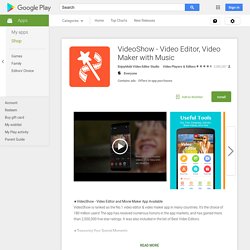
It’s the choice of 180 million users! The app has received numerous honors in the app markets, and has gained more than 2,000,000 five-star ratings. It was also included in the list of Best Video Editors. ★Treasuring Your Special MomentsVideoShow offers excellent video editing features. In this user-friendly app, creating a video with photos, music, and other elements is easy and fun. Top 10 Best Video Editing Apps for iPhone (With Download URL) You may have got some high definition videos on your new iPhone 5S.

So do you want to edit videos on your iPhone like a pro? There are a lot of video editing apps for iPhone and you just need to choose the best iPhone video editing apps and start the iPhone video editing journey. Here we list top 10 video editing apps for iPhone which allow you to create movies out of your video clips and do all kinds of cool things on your iPhone. Please click the images below to download apps. A versatile and easy-to-use video editing program to help you touch up your iPhone video instantly. Top 10 Best Video Editing Apps for iPhone #1. iMovie for iOS For those who have an iPhone or intend to buy one, iMovie is absolutely the best iPhone video editing app.
. #2. ReelDirector is easy-to-use and enables you do wonders in the name of creating movies quite easily. . #3. . #4. It is an all-in-one photo and video editing app for iPhone. . #5. . #6. Your browser isn't supported. Here are a few trailers made by teachers and students. Next to each one is the iMovie trailer template it uses. My Dream Destination - Italy uses the Expedition template.Verbs uses the Superhero template.Properties of Ionic Compounds uses the Adrenaline template.The Giver Book Trailer uses the Adrenaline template.Project-Based Learning uses the Swashbuckler template.Stylus Status uses the Retro template.
Because trailers are so short, the information you convey has to be concise. iMovie’s templates do not leave much room for text. And, the more you write, the smaller the text becomes and harder it is to read. iMovie provides an outline and storyboard for each template. To help plan trailers with more original text and shots, I’ve created a fillable PDF for each template. Each PDF is fillable, so you can open in an app like Adobe Reader or Preview and easily add your own text.