

Ultimate Aspect Ratio Guide. Aspect ratios throughout cinema history I decided to compile all these assets after seeing the wonderful and educational video posted by FilmmakerIQ that does an amazing job explaining the aspect ratio and its historical context. After watching it, I was reminded of a widescreen template package I downloaded years ago and but now can no longer find on-line. I’m more than happy to keep it alive and inject it back into the interwebz so that any current or future filmmaker will have access to all the geometric framings used over the years. 3 classic aspect ratios The Kid (1921) Casablanca (1942) The following Aspect Ratios listed include the first film ever used in that format.
Napolean (1927) This is Cinerama (1952) The Glass Slipper (1955) 2.55 – CINEMASCOPE (1953) 20th Century Fox The Robe (1953) 2.35 – REGALSCOPE (1956) 20th Century Fox The Black Whip (1956) 121 Free Film Grain & Light Leak Files. <div class="alert"><p>Please enable javascript to view this site.

</p></div> To Top Editing Sep 2013 17 Comments In EditingLow Budget Filmmaking By vashi 121 Free Film Grain & Light Leaks forFilm & Video Editors On 01, Sep 2013 | 17 Comments | In Editing, Low Budget Filmmaking | By vashi 0 Tweet 553 Share 21 Share 123 Pin 8 Share 0 Mail 11 Companies giving away FREE filmmaking assets An easy way to make your project look more ‘cinematic’ is to overlay film grain, light leaks or other film-specific attributes. I’ve compiled assets from 11 companies that graciously offer their HD video files at no cost whatsoever. 1. 2. 335 Free Filmmaking Tools. Free tools I use every day for my editing jobs I’m always on the lookout for tools and assets that make my film editing and post production workflow easier, quicker and more efficient.

Many of them can be expensive and very specific to certain tasks…others are free and just as effective. I’ve shared many of these in the past…but now I have compiled an updated list of all free assets on this one page. Every filmmaker can now easily harness the power of the creative and generous people that provided all these tools and assets. There are many other free plugins/presets/templates available on the interwebz…but I wanted to share only the ones I use on a daily basis. Vashi Visuals Pancake Timeline Adobe Premiere Pro CC Template with 2 timelines for easier editing Jarle’s Presets 2.0 A collection of 89 free presets for Premiere Pro that I use every day Creative Impatience 4 Premiere Pro plugins (Feathered Crop, Vignette, Power Window, Temperature) Vegasaur 20 Light Leaks (1920×1080 h.264 .MOVs)
After Effects & Cinema 4D Training Tutorials. After Effects Tutorials, Plug-ins and Stock Footage for Post Production Professionals. 3D Lens Flare Creation Studio Featuring: • 3D Lens Flares with AE Lights • Intuitive Design Interface • Live Visual Preset Library • Real Texture Support • Dynamic Triggering Animations • Chromatic Aberration • Up to 32 bpc color support What is Optical Flares?

Optical Flares is a plug-in for designing and animating realistic lens flares in After Effects. Build, Edit and Customize Lens Flares with amazing speed and simplicity Custom Interface from inside After Effects Interface Features • 12 unique Lens Objects • 50 custom Lens Objects • Large Pop-Out Preview window • Rename, & Rearrange Objects • Show BG in Preview Window • Integrated Copy & Paste • Duplicate Objects & Undo/Redo Preset Browser. After Effects Tutorials, Plug-ins and Stock Footage for Post Production Professionals. The Solace of Simple Solutions. Magic Bullet Suite. Should you convert DSLR footage to ProRes to edit? Professional workflow for finishing 8bit HDSLR footage and applying film grain.
Apple ProRes Converter - MTS to ProRes, AVCHD, MXF to ProRes 422, 4444. PC Windows Prores encoder and video converter. These Premiere Pro Keyboard Shortcuts Will Save You Absurd Amounts of Time. Video transitions for Final Cut Pro and Premiere Pro I Filmimpact.net. A Look at the Pros and Cons of Shooting RAW vs H.264. Ever since the Magic Lantern folks unlocked the ability to shoot RAW video on the 5D Mark III (and, subsequently, a few more cameras after that) the DSLR world has been buzzing with excitement.
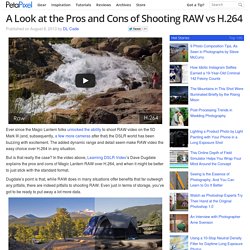
The added dynamic range and detail seem make RAW video the easy choice over H.264 in any situation. But is that really the case? In the video above, Learning DSLR Video‘s Dave Dugdale explains the pros and cons of Magic Lantern RAW over H.264, and when it might be better to just stick with the standard format. Dugdale’s point is that, while RAW does in many situations offer benefits that far outweigh any pitfalls, there are indeed pitfalls to shooting RAW. Even just in terms of storage, you’ve got to be ready to put away a lot more data. The general question that Dugdale tries to answer in the end is just “when do I shoot RAW as opposed to H.264.”
DaVinci Resolve 11. PluralEyes, Audio/Video Sync In Seconds. GH4 Premiere Pro settings for the GH4? GH4 Premiere Pro settings for the GH4? Film Convert for GH4?