

Prisma For Android Finally Goes Live. Adobe porta su Android quattro nuove applicazioni in beta [DOWNLOAD] Alcuni giorni fa Adobe ha creato un’apposita community su Google+ per portare su Android alcune nuove applicazioni attualmente in fase di test.
![Adobe porta su Android quattro nuove applicazioni in beta [DOWNLOAD]](http://cdn.pearltrees.com/s/pic/th/android-applicazioni-download-110113447)
Tutti possono richiedere l’accesso alla community per poter successivamente diventare beta tester di queste quattro nuove applicazioni, ovvero: Photoshop Mix, Color, Brush CC e Shape CC. Partendo con ordine, forse Photoshop Mix è l’applicazione che già in molti conoscono grazie ad iOS, uno strumento efficace per l’editing fotografico. Adobe Color è un semplice strumento che grazie al Creative Cloud vi permetterà di selezionare i colori di una determinata foto sul vostro dispositivo ed inviarli tramite il cloud al software PC di Photoshop o Illustrator. Adobe Brush CC, partendo da una qualsiasi foto o immagine presente in galleria, potrete di creare i vostri pennelli personalizzati che potranno essere utilizzati in un secondo momento su Photoshop, Illustrator o Sketch.
Microsoft Hyperlapse: nuova app per video in time-lapse disponibile anche per Android. Durante le scorse ore Microsoft ha presentato una nuova ed interessante applicazione per dispositivi mobili e PC.

Si chiama Hyperlapse e permetterà di realizzare con pochi tocchi un ottimo video in time-lapse. L'applicazione è disponibile ovviamente per device Windows e Windows Phone, ma anche per Android. Attualmente la versione di Hyperlapse per Android è ancora in fase di test ma aderendo alla community su Google+ e diventando beta tester potrete anche scaricare in anteprima il software a bordo del vostro smartphone. In questo momento l’app è compatibile con i seguenti device dotati di Android 4.4 KitKat o successivi: Samsung Galaxy S5, S6, S6 Edge, Note 4Google Nexus 5 & 6, Nexus 9HTC One M8 e M9Sony Xperia Z3.
Manual Camera: l’app che sfrutta le nuove API di Lollipop. QuickPic Beta 4.0: tante novità nell'ultimo update. Molte volte abbiamo parlato di QuickPic una delle migliori alternative alle gallerie pre-installate sui nostri device.

In questi ultimi mesi è migliorata molto e durante le scorse ore la versione Beta ha ricevuto un nuovo aggiornamento alla versione 4.0, la quale porta tante novità, come il supporto al PhotoSphere. QuickPic Beta 4.0 permette di applicare tanti temi colorati alla nostra galleria, ma anche la possibilità di salvare le nostre cartelle automaticamente nel cloud e come detto in precedenza, anche il supporto al PhotoSphere. Top 9 Android Photography Apps For Shooting, Editing and Sharing. The latest wave of Android smartphones are tussling to prove themselves as the go-to choice for aspiring photographers.

Whether it’s the Samsung Galaxy S4 Zoom, Sony Xperia Z1 or HTC One, the story this year is all about new and improved cameras. Regardless of what Android device you’re using though, you’ll want a trusted toolbox of apps to get the most out of your shots. Now, after detailing our top picks for the iPhone, we’re back with an essential guide to the very best Android photography apps. Shooting The act of taking a photo is just as important (if not more so) as the editing you do afterwards.
Get it right first time and in many cases, it’ll already be perfect for sharing on the Web. . ➤ ProCapture – Camera + Panorama ($3.99/£2.99) ProCapture ensures you can always access your most frequently used camera settings with a single tap. Nothing is buried within confusing menus or sub-menus. . ➤ Camera ZOOM FX ($2.99/£1.79) Top 10 Best Photography Apps for Android June 2013. The Google Play Store has thousands of photography apps.

We rounded up the best apps for capturing photos, making collages and editing images. 1. Pixlr Express Pixlr Express is a photo editing app created by Autodesk Inc. Using Pixlr Express for Android, users can choose from 600 effects and overlays, add text and stickers, and get creative by adding borders. 2. Cymera is a photography app by SK Communications. Aviary Photo Editor - App Android su Google Play. Cymera is simply the best camera application for portraits.
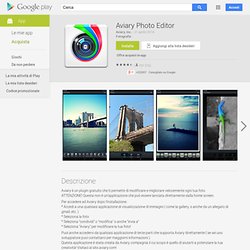
It has everything you need in a selfie camera and photo editor to help you capture and create photos worth awards. It offers a huge variety of lenses and shooting modes, hand-picked filters and the best beauty effects, run through our own face detection technology.All of this plus more than 800 decoration options and the most amazing collage effects.Our All-in-One features include: ■ Powerful Camera - 7 camera lenses inspired on the famous DSLR cameras- Out of Focus, Anti-Shake, Timer, Self-Portrait, Touch Shots and other shooting modes to help you get the best out of your capturing experience.
Photo Editor - App Android su Google Play. Cymera is simply the best camera application for portraits.
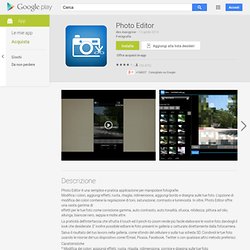
It has everything you need in a selfie camera and photo editor to help you capture and create photos worth awards. It offers a huge variety of lenses and shooting modes, hand-picked filters and the best beauty effects, run through our own face detection technology.All of this plus more than 800 decoration options and the most amazing collage effects.Our All-in-One features include: ■ Powerful Camera - 7 camera lenses inspired on the famous DSLR cameras- Out of Focus, Anti-Shake, Timer, Self-Portrait, Touch Shots and other shooting modes to help you get the best out of your capturing experience. ■ Hand-picked Filters and Borders - More than 20 carefully selected filters to bring different emotions to your photos. . ■ Amazing Beautifying Effects - Big Eyes, Smile, Slim Face, Clear Spots, Liquify, Brighten and more options to help you make the most beautiful portraits.- No more zooming in and out and doing things manually!