

Media Management. Getting Started in Final Cut Pro X – Ripple Training. New! Apple Releases Final Cut Pro X 10.3. Today, Apple released the latest major upgrade to Final Cut Pro X – version 10.3.

There are lots of new features in this version. Let me share what I’ve learned. What's new in FCPX 10.3? Discover all the new features in FCPX 10.3Watch free tutorials on FCPX 10.3Pick up pro tips from FCPX Editors Apple just released the latest version of FCPX 10.3 and it’s a big one.
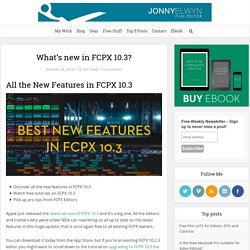
All the editors and trainers who were under NDA can now bring us all up to date on the latest features in this huge update, that is once again free to all existing FCPX owners. You can download it today from the App Store, but if you’re an existing FCPX 10.2.3 editor you might want to scroll down to the tutorial on upgrading to FCPX 10.3 the smart way, before you do. Final Cut Pro X 10.3 – First Look. Well, the wait is over, Motion and Compressor have finally been updated!

Oh, hold on… Final Cut Pro X 10.3 was released today too right? It’s been a long time coming and for good reason… it’s a major update, arguably the biggest yet. Since everyone on the internet will be writing about these updates in depth, I’ll be providing the TL;DR (too long;didn’t read) version for FCP X and talking about what it’s like to actually use it. Let’s start with the headline features, then go a little in depth. Headline Features. Master Your Craft. Studio Ghibli’s Animation Software Will Soon Be Free. With cell phone cameras now crisper and more powerful than ever before, it’s not uncommon for would-be filmmakers to actually shoot entire features on their iPhone.
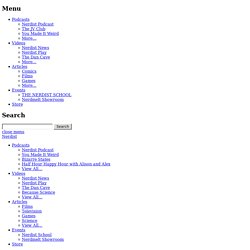
In fact, that’s exactly what happened with 2015’s Independent Spirit Award-winning Tangerine, which we deemed one of the best films of the year. It’s leveled the playing field that was once a barrier for untested talent, who used to have to rent expensive film or digital cameras just to attempt to get their story told. The world of animation, however, was still open only to those with some kind of budget, or the time it takes to animate things by hand, one frame at a time. FCPXFree - The one stop resource for all Free FCP X Resources. GoPro Rolls Out Field Guide Tutorial Series to Help You Get the Most Out of Your Action Cam. Really want to get the most out of your new GoPro?
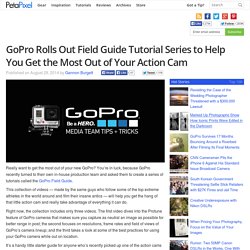
You’re in luck, because GoPro recently turned to their own in-house production team and asked them to create a series of tutorials called the GoPro Field Guide. This collection of videos — made by the same guys who follow some of the top extreme athletes in the world around and film their insane antics — will help you get the hang of that little action cam and really take advantage of everything it can do. Right now, the collection includes only three videos. The first video dives into the Protune feature of GoPro cameras that makes sure you capture as neutral an image as possible for better range in post; the second focuses on resolutions, frame rates and field of views of GoPro’s camera lineup; and the third takes a look at some of the best practices for using your GoPro camera while out on location.
Here Are Some Tips & Techniques for Cutting a Compelling Video Montage. Video montages set to music are ubiquitous.

From people's vacation videos to personal/corporate reels and broadcast highlight packages, music montages dominate a sizable portion of online video content. One of the primary practices in this type of editing has always been to cut with the beat of the underlying music. Unfortunately, cutting a good montage, where the editing flows from shot to shot without distracting the viewer in any way, requires quite a bit more than simply aligning cuts to the beat. Cubase Movie Spotting Tutorial. Cubase Movie Spotting Tutorial. Feature Overlays - Alex4D. A free Final Cut Pro X effect that adds overlays to clips which are useful in feature film production.

Use this effect when handing edits over to sound, VFX and subtitling collaborators who use feet and frame counts. Uploaded Wednesday 10 September 2014 This effect is designed for 23.976 fps clips and projects. It adds a header, a label and two timecode counts: in feet+frames and video. This plugin was created in response from a request by Micahel Matzdorff to update my 35mm 4-perf feet and frames counter, and was used as part of the production workflow for a Hollywood studio feature film. The footage in the video is from EditStock.com - clips individuals and film schools can download to practice editing with. Controls You can enter heading text, which you can change the size and colour of.
FCP X 10.1.2: What’s New in Media Management? You are here: Home » Articles » Capture » FCP X 10.1.2: What’s New in Media Management?

Posted: June 28, 2014 With the 10.1.2 update to Final Cut Pro X, Apple has further enhanced media management within the app. Apple Updates Final Cut Pro X. Posted by Larryon June 27, 2014 This morning, Apple updated Final Cut Pro X, Motion 5, and Compressor 4.
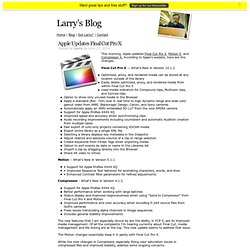
According to Apple’s website, here are the changes. Animated Video Production. Start Recording! Final Cut Pro X: Conform frame sizes and frame rates. Final Cut Pro manages project settings automatically.

This means you can work with multiple media types with differing frame sizes (also referred to as resolution) and frame rates in the same project. When you add the first video clip to your project, Final Cut Pro automatically sets the format, frame size, and frame rate for the entire project based on the properties of that first clip (or, more precisely, on the properties of the clip’s source media file). GoPro Hero3 Black Frame Rates Explained. Protune Video - How to use it and what it does - GoPro Hero3. [Download] Wisp: Free FCP X Template. Introducing Conner Production’s latest free FCP X Template: “Wisp.”
Easily make an engaging particle title that can easily be overlaid on videos or photos. Check out the demo video below, and then download for free! Easily customize text size, color, wisp location, tint, and font all within Final Cut Pro. Just run the simple installer, then fire up Final Cut Pro X. Download a free Final Cut Pro X shortcut cheat sheet. Create a Dual-Boot Mac OS X System Disk. You are here: Home » Articles » Get Organized » Create a Dual-Boot Mac OS X System Disk Posted: December 29, 2013 Dual-boot systems are a way of configuring the boot drive so that you have the option to start-up your computer (“boot”) into different operating systems. The most common reason to do this is to have both Mac OS X and Windows available on the same system. NOTE: While dual-boot systems allow you to choose which operating system you will run, you can’t switch between operating systems without restarting your computer.
However, for me, a big benefit of creating a dual-boot system is that I can have two different Mac OS X systems, with two different versions of Final Cut Pro X, installed. NOTE: Actually, you can create any number of different boot disks, to run whatever software you want. 117: Media Management in Final Cut Pro X (v10.1), Larry Jordan & Associates Inc.
Presented: Jan. 22, 2014 In-Depth Look at Libraries, Events, and Media Each week, Larry Jordan presents a live, on-line, video training webinar discussing issues related to video editing and post-production. For a list of upcoming webinars, click here. TubeChop - Chop YouTube Videos.