


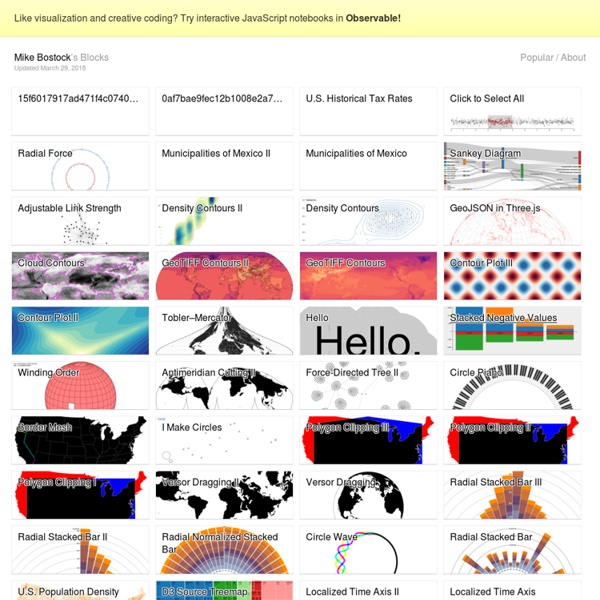
Intro to C# Scripting in Grasshopper This tutorial covers the use of the timer block to continuously execute a custom script. By: Zach Downey In this tutorial we recreate the pointAt componet and the divide curve component using C#. In this lesson, we cover control flow in your scripts. We introduce the if-else clause and also touch on the modulo % operator. Nested loops! Develop Apps for Android, iOS, Windows and OS X Application development tools from Embarcadero are the development solution of choice for millions of software developers building true native apps for Windows, Mac and mobile, and getting them to app stores and enterprises fast. Build apps using the same source codebase without sacrificing app quality, connectivity or performance. With native app support across all major platforms, developers can reach the largest addressable digital markets in the world. RAD Studio XE6 The complete app development suite for Windows, Mac, iOS and Android Delphi XE6
mkweb.bcgsc.ca/schemaball/?home Schemaball is a flexible schema visualizer for SQL databases. The purpose of Schemaball is to help visualize the relationships between tables. Tables are related by foreign keys, which are fields which store the value of a record field from another table. Foreign keys create a lookup relationship between two tables. Tutorials · mbostock/d3 Wiki Wiki ▸ Tutorials Please feel free to add links to your work!! Tutorials may not be up-to-date with the latest version 4.0 of D3; consider reading them alongside the latest release notes, the 4.0 summary, and the 4.0 changes. Introductions & Core Concepts Specific Techniques
Tool: Python Script for 1st Level Coding of Semi-Structured Interviews I recently sat down to analyse a set of interviews I conducted with 11 participants for a usability study for Project Balance. For every participant there was a ‘before’ and ‘after’ interview leading to a total of 300 pages of transcripts. Working out of a small studio and minimal wall space led me to explore a tech alternative to post-it walls with Simon B Johnson. The end result is a simple python script for level 1 coding which can be run on multiple transcripts simultaneously and outputs sorted quotes to a csv file.
Data trees and C# in Grasshopper - James Ramsden Understanding how Grasshopper handles data is crucial for taking full advantage of GH’s capabilities. For collections of data, they can either be in the form of lists or trees. A list is a collection of items of data, in a particular order, but with no hierarchical structure. Here is a list of numbers:
ImagePlot visualization software: explore patterns in large image collections What is ImagePlot? ImagePlot is a free software tool that visualizes collections of images and video of any size. It is implemented as a macro which works with the open source image processing program ImageJ. API Reference · mbostock/d3 Wiki Wiki ▸ API Reference Everything in D3 is scoped under the d3 namespace. D3 uses semantic versioning. You can find the current version of D3 as d3.version.
Analysing Satellite Images With Google Earth Engine Update: Google made some API changes which are documented in their changelog. I updated this article but you need to check the latest docs in order to get the script running. Threading in C# - Free E-book Threading in C# Joseph Albahari Last updated: 2011-4-27 Ayuda para webmasters: sitios comprometidos – Google Every day, cybercriminals compromise thousands of websites. Hacks are often invisible to users, yet remain harmful to anyone viewing the page — including the site owner. For example, unbeknownst to the site owner, the hacker may have infected their site with harmful code which in turn can record keystrokes on visitors’ computers, stealing login credentials for online banking or financial transactions. In this first step, we explain how and why hacks happen, and review options for recovery. Step 1: Watch the overview How and why sites are hacked Process to recover a site and remove the user-facing warning label Time-to-recovery depends on extent of damage and technical skill of administrator Two options: Do it yourself Get help from specialists
» Beyond Tag Clouds: TagArcs for Wordpress Tag Visualization (part I) Beyond Tag Clouds: TagArcs for WordPress Tag Visualization Tag clouds are very useful to visualize the most frequently used tags on a website, e.g. a blog. This is done by steering attention through emphasized words whose font size, color or position stands out. But nothing can be found out about temporal relation of a tag's posts. For me this became evidently on my own tag cloud (see left) which still rates 'Lima' at the leading position whereas the related articles are more then three years old. More unfortunately is the missing relation to other tags.