


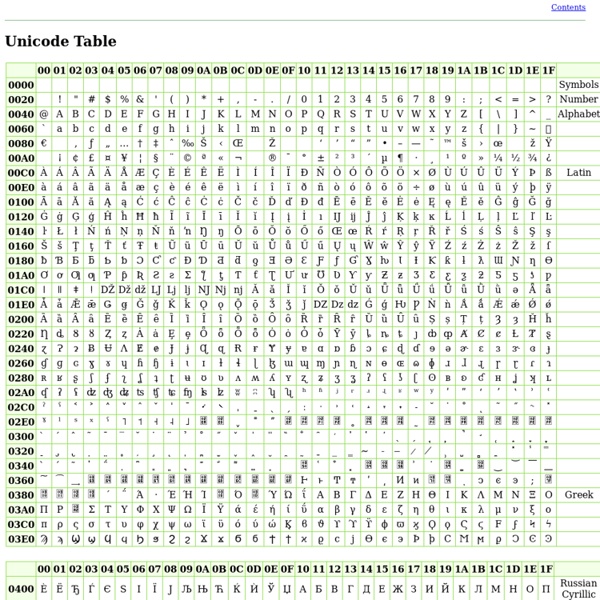
Printrbot Talk Forum • View topic - Setting Max Feed Rate in Marlin Firmware The Marlin software can use standard Atmel / Arduino EEPROM to store all the "constants" you are talking about. The working constants are loaded into RAM when the firmware boots up... either from EEPROM or from the defaults stored in the firmware. If the EEPROM "version number" matches the "version number" expected by the firmware, then it uses the EEPROM numbers. You can change the values of the constants in RAM with G-Code commands, and then you can store the modified values in EEPROM with an M500 command. I think you will find it a lot faster and easier to play with your constants this way as opposed to compiling and flashing your firmware all the time. I agree that somehow your step rate is too fast if the stepper motor just buzzes or hums and doesn't move. Recommended reading: Reprap description of G-Code commandsand a description of the M500 series of commands: viewtopic.php? (Technically, yours is more of a software question than a hardware question, but don't worry.)
C syntax The syntax of the C programming language, the rules governing writing of software in the language, is designed to allow for programs that are extremely terse, have a close relationship with the resulting object code, and yet provide relatively high-level data abstraction. The development of this syntax was a major milestone in the history of computer science as it was the first widely successful high-level language for operating-system development. C syntax makes use of the maximal munch principle. Data structures[edit] Primitive data types[edit] The C language represents numbers in three forms: integral, real and complex. All C integer types have signed and unsigned variants. Integer types[edit] C's integer types come in different fixed sizes, capable of representing various ranges of numbers. The representation of some types may include unused "padding" bits, which occupy storage but are not included in the width. Integer constants may be specified in source code in several ways.
HOME - CadVideoTutorials C Preprocessor 6.1: How can I write a generic macro to swap two values? There is no good answer to this question. If the values are integers, a well-known trick using exclusive-OR could perhaps be used, but it will not work for floating-point values or pointers, or if the two values are the same variable (and the "obvious" supercompressed implementation for integral types a^=b^=a^=b is in fact illegal due to multiple side-effects; see questions 4.1 and 4.2). If the macro is intended to be used on values of arbitrary type (the usual goal), it cannot use a temporary, since it does not know what type of temporary it needs, and standard C does not provide a typeof operator. The best all-around solution is probably to forget about using a macro, unless you're willing to pass in the type as a third argument. 6.2: I have some old code that tries to construct identifiers with a macro like #define Paste(a, b) a/**/b but it doesn't work any more. #define Paste(a, b) a##b (See also question 5.4.) No.
C3DBenelux C Pointers Tutorial: Some more on Strings, and Arrays of Strings Well, let's go back to strings for a bit. In the following all assignments are to be understood as being global, i.e. made outside of any function, including main(). We pointed out in an earlier chapter that we could write: char my_string[40] = "Ted"; which would allocate space for a 40 byte array and put the string in the first 4 bytes (three for the characters in the quotes and a 4th to handle the terminating ''). Actually, if all we wanted to do was store the name "Ted" we could write: char my_name[] = "Ted"; and the compiler would count the characters, leave room for the nul character and store the total of the four characters in memory the location of which would be returned by the array name, in this case my_name. In some code, instead of the above, you might see: char *my_name = "Ted"; which is an alternate approach. In the array notation, my_name is short for &myname[0] which is the address of the first element of the array. char multi[5][10]; Just what does this mean? char multi[5][10];
AutoCAD Tips comp.lang.c FAQ The HTML version of the comp.lang.c FAQ has been taken over by the FAQ's author, Steve Summit. comp.lang.c Frequently Asked Que Please update your links, and thanks - jutta@pobox.com [Last modified August 1, 1995 by scs.] WARNING: A major update to this FAQ list is imminent, probably on September 1, 1995. Certain topics come up again and again on this newsgroup. This article, which is posted monthly, attempts to answer these common questions definitively and succinctly, so that net discussion can move on to more constructive topics without continual regression to first principles. No mere newsgroup article can substitute for thoughtful perusal of a full-length tutorial or language reference manual. If you have a question about C which is not answered in this article, first try to answer it by checking a few of the referenced books, or by asking knowledgeable colleagues, before posing your question to the net at large. Bibliography Samuel P. EoPS
AutoCAD Tutorials for free, 2012 2013 Lessons, Videos - a Complete Course If you do not have a copy of AutoCAD, you can download a 30 day evaluation copy from Autodesk. Follow this link, or go directly to their website. You will be downloading AutoCAD 2014 and it will work fine with these tutorials. You can also try other CAD programs like ZWCAD, which are less expensive alternatives. Here are complete lessons divided into 4 levels of learning. Each Level is one section that builds on the previous. Many lessons have videos with narration to explain in detail some of the concepts.