


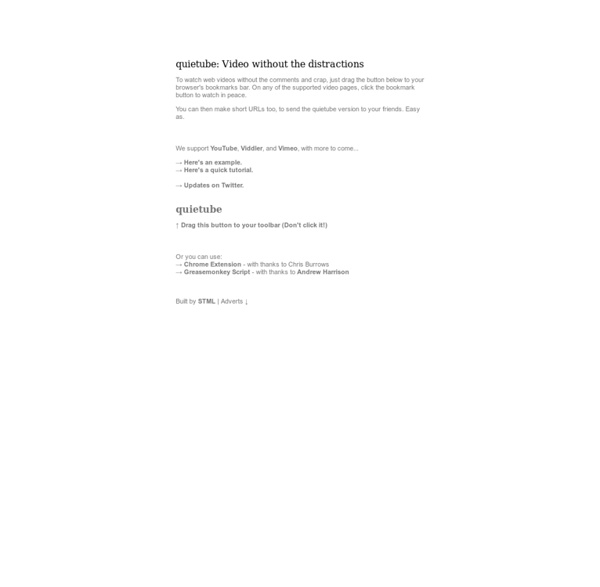
The 100 Best Web 2.0 Classroom Tools Chosen By You The Wordle of this list! (Click image to enlarge) One of the most popular posts on Edudemic in 2010 was The 35 Best Web 2.0 Classroom Tools Chosen By You and I felt it might be time for an update to that list for 2011. In order to put together a list of the best Web 2.0 classroom tools, I polled my Twitter followers, Facebook fans (are they still called fans? Likes?) Jing, Record and share videos on your computer, by TechSmith The always-ready program that allows you to instantly capture images and record video on your computer—then share them with anyone. Jing is a great tool for adding basic visual elements to all of your online conversations Jing for Screenshots Capture What You See The Jing sun sits nicely on your desktop, ready to capture your screen at a moment’s notice. Jing will capture a window, pane, or region with just one click.
Silent Light - Classroom Timer and Decibel Meter Educator Review How Can Teachers Use It? While Silent Light works best when used with the whole class, it still has multiple uses within the classroom. For example, while working with one group of students, you may opt to use it to keep another group of students on task. It may also work for keeping the classroom quiet during independent work time or during an exam. Even when students are working in cooperative learning groups and the classroom is a little louder, it works to remind students to not go crazy with the noise and refocus those who are not on task. Read moreRead less 10 ways to use screen capture technology In this blog post Russell Stannard looks at the uses of screen capture technology. Russell is the founder of www.teachertrainingvideos.com. He was awarded the British Council ELTons award for technology and the Times Higher Outstanding Initiative award.
Engage students with interactive images and videos — thinglink ThingLink for teachers and schools Create visual experiences for student-centered learning Start now Trusted Partners 20 WebCam Activities for EFL ESL Students Back in November 2008 I published Part 1 of a series of articles intended to explore the use of WebCams in education. I have now finally got round to writing Part 2 which is a collection of 20 activities EFL ESL teachers can do with their students. Here are some links to useful free video communication tools that you could use for these activities.MailVu is a simple to use app which runs in the browser and enables students to record a short message which can be sent by email.EyeJot is another simple video email app which also has a mobile version.Skype is of course the mainstream choice for synchronous communication.Oovoo is a Skype competitor which also enables the recording of video interviews by capturing both interviewer and interviewee.
Favorite Resources Pages Favorite Resources This lists the most visited posts to appear on Free Technology for Teachers. This list is current as of July 1, 2011. 1. 47 Alternatives to Using YouTube in the Classroom 2. 8 Overlooked Useful YouTube Tools When most people think about YouTube they think sharing videos and or about all of the videos they can discover. Most people don't think about the useful editing tools that are built into YouTube. The YouTube video editor has some useful features for teachers and students. 1. Create photo slideshows. The YouTube photo slideshow creation tools allow you to specify the length of time that each image is displayed for.
Storymaking Steps This is a general overview for crafting your story into a 3-5 minute digital movie. The process of making a digital story can be organized into four separate phases. Anyone who has learned the stages of writing will feel comfortable with working in these progressive and sometimes overlapping phases. May the seven steps outlined within the phases help guide you in translating your imagination and talents into a story you will be proud to tell. Teaching With YouTube: 197 Digital Channels For Learning Teaching With YouTube: 197 Digital Channels For Learning If you don’t have a YouTube channel as an education provider, there’s a good chance you’re behind the times. Nearly every major educational institution in the world now hosts its own collection of videos featuring news, lectures, tutorials, and open courseware.
12 Things Students Should Never Do on Social Media The last thing young people want is another set of rules. But these days, social media comes with great responsibility, whether you're just starting high school or finishing up college. The fact is, irresponsible social media conduct could potentially ruin your education and negatively impact your career, not to mention hurt others in the process. (And we're not just talking kids, either.) But most of those consequences are preventable, often with just a little foresight. We've pinpointed 12 social media mistakes that students should avoid at all costs, because after all, it's never as simple as "be responsible."
Internet Safety Campaign Spares Children From Scare Tactics Australian children will be spared the usual advertising scare tactics to protect them from online bullying and identity theft, when a new internet safety campaign hits their inboxes and Facebook newsfeeds from this week. Instead of scaring kids, parents and grandparents away from the internet and technology, the Australian Communications and Media Authority's Digital Citizens Guide uses an optimistic three-tier message to encourage good online experiences – to "engage positively", "know your online world" and "choose consciously". Launched on Thursday morning, it will be supported by several well-known digital companies, including Google, Facebook, Telstra and Yahoo!
Digital Citizenship Week: 6 Resources for Educators Considering how ubiquitous smartphones and tablets have become, especially in high school and middle school, questions about managing use and educating students about digital etiquette are on a lot of educators' minds. This October, Common Sense Media is sponsoring Digital Citizenship Week from October 16 to October 22. And we wanted to pull together some of the best resources to help educators talk about digital responsibility and safety online. Here, you'll find resources that cover today's digital landscape, ideas for student activities, and strategies for engaging parents.