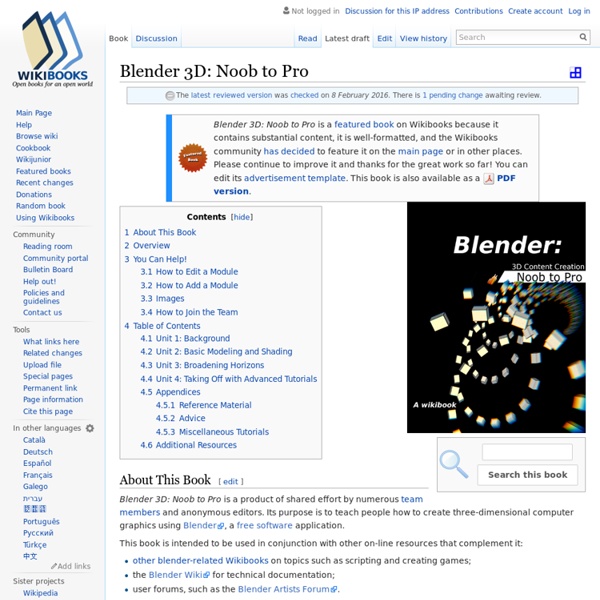Blender, Quézaco ?
Un livre de Wikilivres. Attention ! Bonjour à tous, Merci de suivre ce livre, et nous espérons qu'il a pu vous aider dans votre apprentissage de ce merveilleux logiciel qu'est Blender. Afin de rendre ce cours encore plus agréable et complet, une réécriture totale est prévue...
Blender (Software)
Einfache, mit Blender erstellte und gerenderte Szene: „Wikipedia. Die freie Enzyklopädie“ Blender 3D-Fenster (Version 2.47) Das Programm ist trotz seines Funktionsumfanges verhältnismäßig klein (gepackt bis zu 70 MB) und läuft auf den meisten gebräuchlichen Rechnersystemen. Da der Quelltext frei verfügbar ist, kann es bei Bedarf auch für die eigene Plattform übersetzt werden. Es ist als portable App verfügbar und bietet somit auf vielen Systemen, beispielsweise Windows oder Ubuntu die Möglichkeit, ohne Installation betrieben zu werden (z.
Blender3D
Un livre de Wikilivres. En travaux Cette page est en travaux.
Blender Newbies 3D Video Tutorials (Learn to Create 3D Graphics with Blender!)
Blender
Un article de Wikipédia, l'encyclopédie libre. Origine et développement[modifier | modifier le code] Le , Ton Roosendaal parvint à négocier le rachat des droits d’auteur de Blender contre 100 000 euros, en vue de la création d’une fondation Blender et de la diffusion du logiciel sous la licence libre GPL. En moins d’une semaine, la communauté des utilisateurs avait déjà rassemblé près de la moitié de la somme. Et le 7 septembre, tomba l’annonce de l’ouverture du code de Blender, supervisé par la Fondation Blender.
Convert JPG to PDF for free - JPG to PDF online converter
blender-4d
News