


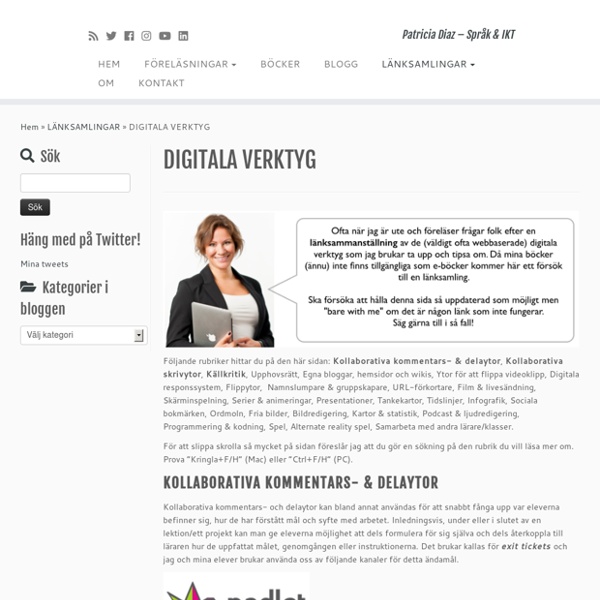
http://www.patriciadiaz.se/lanksamlingar/digitala-verktyg/
Related: Using • Engelska blandat • Nice sites & blogs • IT-verktyg • Diverse bra hemsidor/bloggarEnglish listening exercises and tests with selected talks English Levels (Based on the CEFR) A2: Basic - Elementary B1: Intermediate B2: Upper Intermediate C1: Advanced EFL Interactive Grammar Quizzes Printable & PPT Games - Click Here! If you are the type of person who prefers to have games on powerpoint or as printable handouts, we have been thinking of you. We offer board games, powerpoint games and more for the classroom and one to one teaching. They have made my lessons fun and I have no doubt yours will be fun too.
Lesson plans UK This is little village of Cholsey, England Sam is 16 years old and lives in, Cholsey, a small English village together with about 3300 inhabitants. The village is old and consists of many old cottages as well as new houses. In the middle of the village there is the church where the people meet on Sundays to attend morning service. A couple of years ago Sam’s parents divorced and her mother moved to London but Sam decided to stay in the village with her father Lucas who is a sheep farmer. They live in the outskirts of the village in an old and rather miserable house that needs to be renovated but Sam and her father use a lot of their free time to refurbish it.
Control Alt Achieve: New Google Forms Quiz Feature vs Flubaroo Google Forms has long been a favorite tool for schools, and one of the most popular uses for Forms has always been online assessments. Digital quizzes have many benefits for schools including:Automatic grading for quick feedback for teachers and students.Easy analysis of the results to determine who needs help and what content needs retaught.Use of assistive technology to have text read aloud or zoomed in for easier reading.Preparation for high-stakes online tests.Savings on paper and printing.Easy to update in the future or share with others for collaborative editing. Google Forms has always made it super easy to create quizzes, send them out to students, and collect all the responses. The only pain point has been how to grade the student submissions. Thankfully for years we have have the awesome add-on for Google Sheets called Flubaroo. This add-on allows educators to automatically grade the quiz responses as they get submitted from a Google Forms and collected in a Google Sheet.
How to Start a Blog: 2017 Beginner's Guide (+ FREE eBook) Have you ever asked yourself how to start a blog? You may have been hearing that starting a blog is so complicated but we're here to convince you that creating a successful blog is not as daunting as many people think. In fact, by following the step-by-step instructions in this guide, you will be able to set up and make your own blog, avoiding pitfalls and missteps that hinder some novices (no technical skills needed). Ready? Let’s get to it! TED talks for autonomous listening: ten activities The first week of the Electronic Village Online is in full swing! I’m co-moderating the session on teaching listening, and this week, under the guidance of Lizzie Pinard, we’ve started out with the topic of encouraging learner autonomy. One great thing about online sessions like this one is that there are a lot of participants who share a wealth of tips about the activities and resources they use. From what I’ve read in our discussion threads, it seems that a lot of teachers encourage their learners to watch TED talks out of class, and the participants have suggested a variety of ideas for activities based on the talks. What also often happens, however, is that the teacher recommends this resource but the learners don’t start using it – and the teacher kind of knows that they don’t, but they don’t even ask because that would be admitting failure (oh haven’t I been there a lot of times?)
ESL Intermediate/Advanced Level Online Games and Activities ESL Powerpoint (PPT) Games If you are the type of person who prefers to have games on powerpoint or as printable handouts, we have been thinking of you. We offer board games, powerpoint games and more for the classroom and one to one teaching. They have made my lessons fun and I have no doubt yours will be fun too. Added to the good news are the templates we offer that you can use to create customized games for your classroom and teaching.
How Technology Should Have Already Changed Your Teaching How Technology Should Have Already Changed Your Teaching by Terry Heick Ed note: this post has been updated from a fall 2015 post Control Alt Achieve: Using Google Keep for Grading Comments in Docs One of the great features of Google Docs is the ability to leave comments in the margin. This is a useful way to provide helpful feedback to students when grading their work. You can offer suggestions, point out areas that need correction, highlight great work, and even provide links to additional resources or videos. As great as that is, one of the challenges has been getting easy access to your list of comments.