

VSColorOutput extension. Sign in to write a review Sort by: Brilliant and just what I was looking for.

It is so much easier to find the first error which causes a cascade of other errors. Cool! Fast and simple color filter for important messages. Does exactly what it says. By Feem | January 06 2015 This is an essential tool that I add to all of my VS installs. It is very useful tool. My only issue that after visual studio 2013 crashed, all output background is set to off white colour, but I am using dark theme. I checked settings and all that, but I am unable to use dark background. This is great for highlighting warnings and such in the output window. By R e i | November 19 2014 :( Used to like this but until I found out this is what screwed up my Find window colors (big time).
Great extension! Finally an extension which implements (just) this important! Great tool, cannot go back to B&W output window. Makes the output much more readable, easy to spot unnoticed errors and warnings written to the console Great job.
2013. Manifest. Unordered_map. No script engine for file extension. Visual C++ IntelliSense Options on Visual Studio 2010 - Software Musings. One of the requests we that we often heard from our customers was the ability to disable IntelliSense at will.

There are ways of disabling it on previous versions via macros and other tricks (more details about that from this blog post) but we all agree that if you want to turn off a feature it should be simple enough. On Visual Studio 2010 we completely changed the IntelliSense architecture (more details on that from this blog post) and the problems that made people want to turn IntelliSense off are a thing of the past. Without going into much detail here, the big part of the change was in the way we did the parsing (more info on that from this blog post) and that as a result of that we’re not using NCB files anymore to store the IntelliSense information and we’re using SQLCE SDF databases to do so (and in turn retrieve the information using SQL queries).
Lets start with the basics, the options are available under the Tools Menu under the Options items. There are five main categories: Exploit writing tutorial part 6 : Bypassing Stack Cookies, SafeSeh, SEHOP, HW DEP and ASLR. Introduction In all previous tutorials in this Exploit writing tutorial series, we have looked at building exploits that would work on Windows XP / 2003 server.

The success of all of these exploits (whether they are based on direct ret overwrite or exception handler structure overwrites) are based on the fact that a reliable return address or pop/pop/ret address must be found, making the application jump to your shellcode. In all of these cases, we were able to find a more or less reliable address in one of the OS dll’s or application dll’s. Even after a reboot, this address stays the same, making the exploit work reliably. Fortunately for the zillions Windows end-users out there, a number of protection mechanisms have been built-in into the Windows Operating systems. - Stack cookies (/GS Switch cookie) /SAFESEH (L'image est dotée de gestionnaires d'exceptions sécurisés) DOC : OPT : NOWIN98 Gestionnaire option pas de description de référence d'éditeur de liens. Microsoft Visual C++ 6.0 introduit deux nouveaux linker options d'optimisation-- win98/OPT : WIN98, qui est la valeur par défaut et/OPT : NOWIN98.
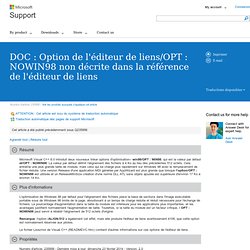
La valeur par défaut définit l'alignement des fichiers à 4 Ko au lieu des précédentes 512 octets. Cela entraîne une plus grande taille de module, mais celui qui se charge plus rapidement sur Windows 98 avec le remplacement de fichier réduite. Une version Release d'une application MDI générée par AppWizard est plus grande que lorsque l'option/OPT : NOWIN98 est utilisée et un ReleaseMinSize création d'une norme DLL ATL sans objets ajoutée est supérieure d'environ 17 Ko à environ 14 Ko. L'optimisation de Windows 98 par défaut pour l'alignement des fichiers place la base de sections dans l'image exécutable portable sous de Windows 98 limite de la page, aboutissant à un temps de charge réduite et réduit nécessaire pour l'échange de fichiers.
Pragma Message. Sends a string literal to the standard output without terminating the compilation.
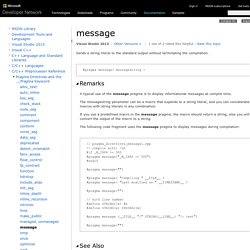
#pragma message( messagestring ) A typical use of the message pragma is to display informational messages at compile time. The messagestring parameter can be a macro that expands to a string literal, and you can concatenate such macros with string literals in any combination. If you use a predefined macro in the message pragma, the macro should return a string, else you will have to convert the output of the macro to a string. The following code fragment uses the message pragma to display messages during compilation: Deployment Examples. Predefined Macros.