

Le Blog. Aujourd’hui nous allons parler de SAP Design Studio.

Encore peu connu des utilisateurs BO, il l’est certainement plus des utilisateurs SAP. Qu’est ce que Design Studio ? Avant de parler de l’outil en lui-même, faisons un petit tour général qui nous en apprendra un peu plus sur le sujet. Pour faire simple : Design Studio dashboard application based on a. Very kindly one of Santa's little helpers gave me a copy of "Mastering SAP Design Studio" by Ingo Hilgefort just before Christmas which encouraged me to use a few of the quiet days over the Christmas break to get started with Design Studio and specifically the Universe connectivity.
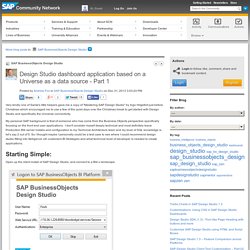
My personal SAP background is that of someone who has come from the Business Objects perspective specifically focusing on the front end user applications. I don't consider myself deeply technical and most definitely leave Production BI4 server installs and configuration to my Technical Architecture team and my level of SQL knowledge is let’s say 2 out of 5. So I thought maybe I personally could be a test case to see where I could recommend design studio fitting into Itelligence UK customers BI Strategies and what technical level of developer is needed to create applications.
Accordion Menu in SAP Design Studio - Visual BI. We had a client requirement in one of our SAP Design Studio Applications, for a menu based listing of KPIs categorized by the functional area.
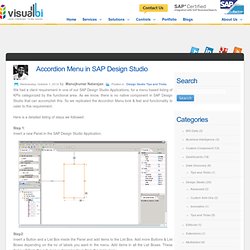
As we know, there is no native component in SAP Design Studio that can accomplish this. So we replicated the Accordion Menu look & feel and functionality to cater to this requirement. Here is a detailed listing of steps we followed: Step 1: Insert a new Panel in the SAP Design Studio Application. Step2: Insert a Button and a List Box inside the Panel and add items to the List Box. Add more Buttons & List Boxes depending on the no of labels you want in the menu. Step 3: Hide the List Boxes. Design Studio. SAP BO Design Studio. SAP reduce las herramientas cliente de SAP BusinessObjects BI Suite El amplio abanico de herramientas que ofrece la plataforma de Business Intelligence de SAP, ha significado un generador de dudas para los usuarios finales, más de una decena de componentes posibles y más de una alternativa en las distintas capacidades BI, ha dado lugar a que el usuario cuestione si estaba haciendo la elección correcta.

Bajo la máxima “Run Simple”, SAP, en los últimos meses, ha ido aclarando el mensaje en cuanto a su propuesta de BI, a la que denomina por ahora, SAP BusinessObjects BI Suite. SAP señala que desea “ofrecer un menor número de herramientas de BI” y “simplificar la cartera de herramientas de BI, respetando las inversiones que hubieran realizado los clientes”. De este modo, las capacidades BI de SAP quedarían representadas por las siguientes herramientas cliente: Reporting Analítico.
SAP BusinessObjects Design Studio – A Beginner’s Guide. In this blog we take a quick look at the features of Design Studio.

We explore the basic functions and also look at the capabilities of this new interesting tool from SAP. Overview Design Studio is a far superior alternative to BEx Web App Designer. In addition to helping you build more dynamic dashboards, it also enables power users to generate purpose-built OLAP analysis and planning applications. Q&A on Design Studio 1.3 with the authors of "Getting Started with SAP BusinessObjects Design Studio" Thank you for registering for our Q&A on SAP BusinessObjects Design Studio 1.3.

Jeroen van der A and Xavier Hacking, authors of the book Getting Started with SAP BusinessObjects Design Studio, took readers' questions in this live chat. Jeroen and Xavier took questions on technical issues and tools selection, as well as new features in the Design Studio 1.3 release. Review the chat replay and edited transcript, below. SAPinsider Online: Welcome to the chat! We'll kick off the live online chat today at 12:30 pm ET when we're joined by authors and consultants Xavier Hacking and Jeroen van der A.
Bridget Kotelly, BI 2014: Thanks for joining us for today’s author Q&A on Design Studio 1.3 - especially during a World Cup match (today, it's Belgium v Algeria.) Design Studio 1.2: Embed a dashboard in an appl... Use the AdHoc Analysis template: SAP BusinessObjects Design Studio 1.3. BusinessObjects Design Studio. First SAP BusinessObjects Design Studio eBook. Some of you might now, that I like to put all the helpful information together in form of a book or an eBook, so that our customers have an easy reference to go back to and can easily start learning the new features or the new product.
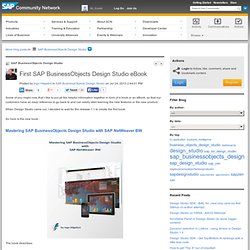
When Design Studio came out, I decided to wait for the release 1.1 to create the first book. So here is the new book : The book describes: Design Studio - SAP BusinessObjects - APOS. The APOS Dashboard Migrator for SAP BusinessObjects Design Studio lets dashboard designers include components or whole dashboards built in Xcelsius as elements in Design Studio dashboards.
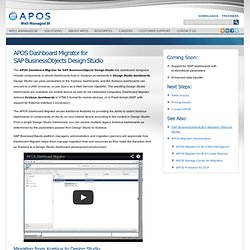
Design Studio can pass parameters to the Xcelsius dashboards, and the Xcelsius dashboards can connect to a UNX Universe, or use Query as a Web Service (QaaWS). The resulting Design Studio dashboards are available via mobile device as well as via networked computers. Dashboard Migrator delivers Xcelsius dashboards in HTML5 format for mobile devices, or in Flash format (SWF, with support for External Interface Connection). The APOS Dashboard Migrator shows additional flexibility by providing the ability to select Xcelsius dashboards or components on the fly on your mobile device according to the context in Design Studio.
BusinessObjects Design Studio 1.3 SP01. SAP BusinessObjects Design Studio enables application designers to create analysis applications and dashboards – based on SAP NetWeaver BW, SAP HANA and universe data sources – for browsers and mobile devices (iPads, for example).
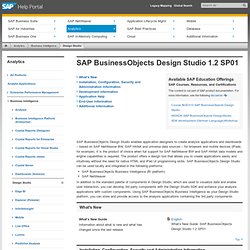
It is the product of choice when full support for SAP NetWeaver BW and SAP HANA data models and engine capabilities is required. The product offers a design tool that allows you to create applications easily and intuitively without the need for native HTML and iPad UI programming skills. SAP BusinessObjects Design Studio can be used locally and integrated in the following platforms: SAP BusinessObjects Business Intelligence (BI platform)SAP NetWeaver In addition to the standard palette of components in Design Studio, which are used to visualize data and enable user interaction, you can develop 3rd party components with the Design Studio SDK and enhance your analysis applications with custom components. What’s New Guide Administrator Guide End User Guide SCN Forums.