

Org-scn-design-studio-community. Entmike/DesignStudio1.3UtilityPack. KarolKalisz/DesignStudioBiAppRepository. Sgsshankar/SAP-Design-Studio-Metro-Layout. Design Studio 1.5: View on Offline Click-Through. A view on the offline click-through.
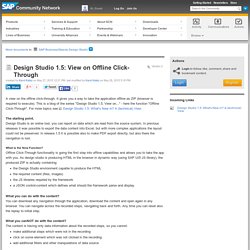
It gives you a way to take the application offline as ZIP (browser is required to execute). This is a blog of the series "Design Studio 1.5, View on... " - here the function "Offline Click-Through". For more topics see Design Studio 1.5: What's New in? A (technical) View. The starting point.
Design Studio is an online tool, you can report on data which are read from the source system. What is the New Function? Offline Click-Through functionality is going the first step into offline capabilities and allows you to take the app with you. The Design Studio environment capable to produce the HTMLthe required content (files, images)the JS libraries requried by the frameworka JSON control-content which defines what should the framework parse and display. What you can do with the content?
You can download any navigation through the application, download the content and open again in any browser. What you canNOT do with the content? Design Studio 1.5 - The Performance Release. A particular focus of Design Studio 1.5 development was to improve performance.
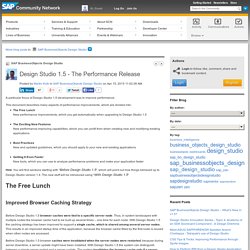
This document describes many aspects of performance improvements, which are divided into: The Free LunchNew performance improvements, which you get automatically when upgrading to Design Studio 1.5The Exciting New FeaturesNew performance-improving capabilities, which you can profit from when creating new and modifying existing applicationsBest PracticesNew and updated guidelines, which you should apply to your new and existing applicationsGetting It Even FasterNew tools, which you can use to analyze performance problems and make your application faster. Component List - SCN Design Studio Community. Untitled. DS Release Schedule Note (PW)
SAP Design Studio Archives - Visual BI Solutions. CSS Tips & Tricks: Sliding Panel Transition in SAP Design Studio Introduction A sliding panel transition can be a really good solution for someone looking to save on dashboard real estate.

Sliding it in and out of view with butter-smooth transitions on demand presents a very compelling case when it comes to dashboard aesthetics... Bookmarks in SAP BusinessObjects Design Studio 1.4: Tried and Tested Bookmarks in SAP BusinessObjects Design Studio 1.4 have undergone some enhancements and here are some of my findings after some extensive testing of the bookmark feature on local mode and on the BusinessObjects Platform. Basic Bookmarking: Changes made to the... 1.4 new features: Different kinds of bookmarks. In version 1.4 the Bookmark functionality expanded in a big way.
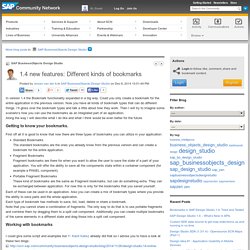
Could you only create a bookmark for the entire application in the previous version. Now you have all kinds of bookmark types that can do different things. I’ll gloss over the bookmark types and talk a little about how they work. Then I will try to imagine some scenario’s how you can use the bookmarks as an integrated part of an application. Along the way I will describe what I do like and what I think would be even better for the future. Getting to know your bookmarks. Custom SDK data source to get map extensions up...
It is about six weeks now that SAP released Design Studio 1.4 and herewith I would like to share my first experiences with the data source SDK.
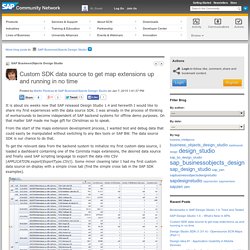
I was already in the process of thinking of workarounds to become independent of SAP backend systems for offline demo purposes. On that matter SAP made me huge gift for Christmas so to speak. From the start of the maps extension development process, I wanted test and debug data that could easily be manipulated without switching to any Bex tools or SAP BW. The data source SDK is our chance to do that. Insides on Bookmarking. Introduction As there are some questions on this functionality in Design Studio (Bookmarks) I post here some insides on "how this function is working".

I hope this helps better in understanding what the technical solution is - and based on this some actions and behavior after save / load bookmark will get clearer. Why bookmarks? The purpose of bookmarks is to save the visible state of the application for a specific user. In 1.3 release the list of bookmarks is user-specific, but anyone who knows the ID can execute a bookmark of a different user directly in URL (parameter BOOKMARK=<ID>). Technical Background. Design Studio 1.4: Online Composition Scenario. After release of Design Studio 1.4, as a first blog I want to pick up the scenario "online composition" and link it to the functions which are used for this scenario.
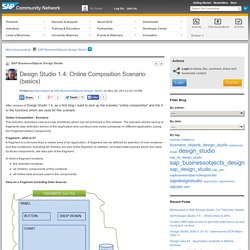
Online Composition - Scenario The scenario describes new end user workflows which can be achieved in this release. The scenario allows saving of fragments (see definition below) of the application and construct new views (compose) in different application (using the Fragment Gallery component). Fragment - what is it? A fragment is a bit more than a visible area of an application.
In short a fragment contains, the selected containerall children components of this containerall linked data sources used in the components. Design Studio 1.4: Portable Fragment Bookmarks. How the portable fragment bookmarks do behave when using in more than one application.

Use Case We define two (or more) applications. The first one is more focused on preparation of the visualization, definition of the content. The others are just in "consumption mode". User can choose visualizations and position it by coordinates... The producer application. 1931691 - Performance hints for Design Studio applications. Design Studio 1.2/1.3 SDK - Design Studio Utili... Why Sizing matters for SAP Design Studio Perfor... A very common complaint about SAP Design Studio applications is poor performance.
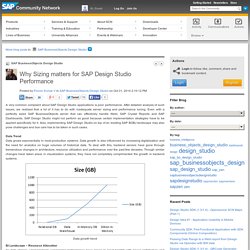
After detailed analysis of such issues, we realized that a lot of it has to do with inadequate server sizing and performance tuning. Icon Explorer. Calculating no of days between two dates. If you still want to calculate at the DS application layer, Here is the script to calculate the difference in days between two days. var dt1 = DATEFIELD_1.getDate(); var dt2 = DATEFIELD_2.getDate(); var yyyy1 = Convert.stringToInt(Convert.subString(dt1, 0, 4)); var mm1 = Convert.stringToInt(Convert.subString(dt1, 4, 6)); var dd1 = Convert.stringToInt(Convert.subString(dt1, 6, 8));
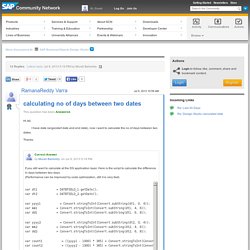
Internationalize DesignStudio Applications by r... Hi community, in my last DesignStudio customer training my participants were discussing about possibilities to internationalize a DesignStudio application. Here is a way that seems to be a good one even if it is still a workaround for a missing native functionality coming hopefully soon. If you have used BEx Web Application Designer you know that there is a table in BW called RSBEXTEXTS with the following structure...
How To: Internationalize your Design Studio App... A few days ago there was a question about translating the DS application. To that question, I quoted the Admin Guide which talks about Languages as a suggestion/solution. Today, I was able to demo an application running on SAP BW, presenting in both English and German. See below for the screenshots. In this blog, let me walk through the process in achieving Internationalization of Dashboards. In my application there are multiple components that need to be translated a) Title (static text) b) Dropdown Box titles (static text) Dimension & Measures scroll for crosstab in... Hi Community, I have added one crosstab to my application and in data source, which is created for crosstab am adding many dimensions to the Rows and many measures to the Column. but the thing is am getting scrollbar for measures column only i want that in dimensions column also. is there any chances to get that scrollbar for both measures and dimensions column. here is my data source, and this my output,
Design Studio SDK - SAPUI5 Accordion Menu. Update (10/6/2014) - Added additional BIAL Methods - Details at end of original post. After reading MANOJ KUMAR's creative post on Accordion Menus using a combination of boxes and listboxes (Accordion Menu in SAP Design Studio), I wanted to see if I could perhaps leverage SAPUI5's Accordion Menu that they have (SAPUI5 SDK - Demo Kit) I decided on using the SAPUI5 handler and wanted to offer simple functionality of creating sections, and child items for each section. I also wanted to provide 2 events, one for when you expand a section, and then one for when you click on an item. This is also a good example of how the Advanced Property Sheet code can end up getting larger than the actual component code, as I wanted to provide a somewhat easy to use UI for building a list of sections.
The code which you can browse on your own also give and example of how to use SAPUI5 for your property sheet as well. The end result is shown in the illustration below: Also I offer 3 BIAL functions: Official Product Tutorials – SAP BO Design Studio. The following tutorials have been developed to help you get started using the Business Intelligence Suite products.
New content is added as soon as it becomes available, so check back on a regular basis. You can submit and vote on ideas for enhancements to this product, or submit and vote on ideas for new tutorial topics or improvements to tutorial formats and delivery. Looking for eLearning for the rest of the Business Intelligence Suite? Lasso selection in Design Studio Charts. This blog explains how you can you the "Lasso selection" feature and Chart API getSelectedMembers available in Design Studio 1.4 which allows us to select multiple series members from a Chart. The Lasso selection allows you to select an area of the charts and the chart selection can be used to filtering the data set, passing the selection to other application, zooming in on the chart etc. Design Studio SDK (1.3) - Fiori-like LaunchPad. Update (10/10/2014 evening): Added another property for the Tiles to set a CSS Class to them.
Design Studio Pow Wow at ASUG BusinessObjects C... This is a brief summary of today's ASUG session with SAP. SAP BusinessObjects Design Studio 1.2 and Universes. Q&A on Design Studio 1.3 with the authors of "Getting Started with SAP BusinessObjects Design Studio" BusinessObjects Design Studio. Design Studio and Universes. With the introduction of universes, version 1.2 of SAP BusinessObjects Design Studio finally opened its world to the non-SAP world. Design Studio 1.3 Joining Arrays of multiple Da... In this example i'm giving you a quick overview of how joining arrays and looping through them could be done. What's New: SAP BusinessObjects Design Studio 1.1. CSS Modification Example. As a leader in the adoption of the SAP Technology, SAP Global IT enables all internal Lines of Business with the newest versions of the SAP Suite. SAP Runs SAP is a reality – implement on production first at SAP and show that our business can take the benefit out of it – and share our experience with the entire SAP Community.
BO Analysis, edition for OLAP - Export to Design Studio. Showing/Hiding Crosstab Columns with 'Measures' with CSS and Scripting. In this blog post I will demonstrate the possibility of hiding crosstab columns with the combination of css and scripting. Use case: The same 1 datasource is used in several different crosstabs, but in each crosstab different measures should be shown. CSS Syntax. Making Adhoc Analysis Template, Images, and CSS Work. Compilation of links: Using Design Studio with SAP HANA. Lumira and Design Studio Updates Roadmap from A... Message "Failed to create Java Virtual Machine"... "BusinessObjects Design Studio" Forum @ SCN.
Code Beautifier: CSS Formatierer und Optimierer. CSS Farbcodes. Enable "Drill" navigation behaviour like in WebI. How to Find and Change the CSS Class - Design S... Design Studio 1.1 Full List of CSS classes (?) How to show status icons for BEx Exceptions in. Building an app with 100 years of weather data. Dynamic Visibility with SAP Design Studio. Create a list box with multiple selection capabilities: Design Studio 1.2. Design Studio 1.2 SDK - An Image Component free. What's New: SAP BusinessObjects Design Studio 1.1. Create a cascading dimension filter: Design Studio 1.2.
Design Studio Tutorial.