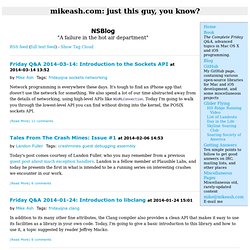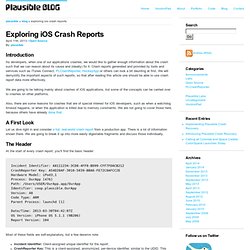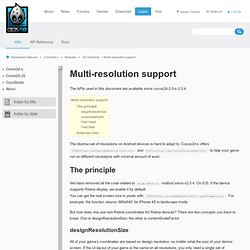iOS programming
> Sujityadawad
> Programming
345 Icon packs for free - Vector icon packs - SVG, PSD, PNG & Icon Font - Free Icons. Social media platforms (Pinterest, Facebook, Twitter, etc) Select your favorite social network and share our icons with your contacts or friends, if you do not have these social networks copy the link and paste it in the one you use If you have any other questions, please check the FAQ section For example: websites, social media, blogs, ebooks, newsletters, etc.
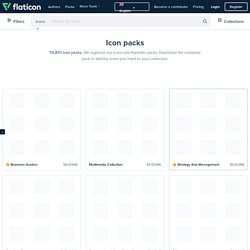
Copy this link and paste it wherever it's visible, close to where you’re using the resource. If that's not possible, place it at the footer of your website, blog or newsletter, or in the credits section. For example: books, clothing, flyers, posters, invitations, publicity, etc. Insert the attribution line close to where you're using the resource. For example: 'image: Flaticon.com'. Online video platforms (Youtube, Vimeo, etc.) Paste this link in the appropiate area of the video description.
How To Make A Swipeable Table View Cell With Actions - Without Going Nuts With Scroll Views.
If you're new here, you may want to subscribe to my RSS feed or follow me on Twitter.

Thanks for visiting! Make a swipeable table view cell without going nuts with scroll views! Apple introduced a great new user interface scheme in the iOS 7 Mail app – swiping left to reveal a menu with multiple actions. This tutorial shows you how to make such a swipeable table view cell without getting bogged down in nested scroll views. If you’re unsure what a swipeable table view cell means, then see this screenshot of Apple’s Mail.app: You’d think that after introducing something like this, Apple would have made it available to developers. In this tutorial, you’ll learn how to implement the simple swipe-to-delete action before moving on to the swipe-to-perform-actions.
Liviur/LRGooglePlusClient. NSBlog. By Mike AshTags: fridayqna sockets networking Network programming is everywhere these days.
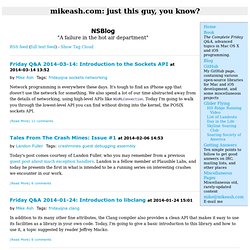
It's tough to find an iPhone app that doesn't use the network for something. We also spend a lot of our time abstracted away from the details of networking, using high-level APIs like NSURLConnection. Today I'm going to walk you through the lowest-level API you can find without diving into the kernel, the POSIX sockets API. by Landon FullerTags: crashmines guest debugging assembly Today's post comes courtesy of Landon Fuller, who you may remember from a previous guest post about mach exception handlers. By Mike AshTags: fridayqna clang In addition to its many other fine attributes, the Clang compiler also provides a clean API that makes it easy to use its facilities as a library in your own code.
By Mike AshTags: fridayqna letsbreak The Let's Build articles are my favorite on this blog. By Mike AshTags: fridayqna networking design by Mike AshTags: advertisement by Mike AshTags: fridayqna objectivec. Plausible Labs » Exploring iOS Crash Reports. Introduction As developers, when one of our applications crashes, we would like to gather enough information about the crash such that we can reason about its cause and (ideally) fix it.
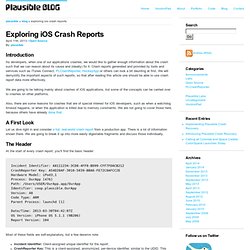
Crash reports generated and provided by tools and services such as iTunes Connect, PLCrashReporter, HockeyApp or others can look a bit daunting at first. We will demystify the important aspects of such reports, so that after reading this article one should be able to use crash report data more effectively.
Android - The Completest Cocos2d-x Tutorial & Guide List. Multi resolution support. The APIs used in this document are available since cocos2d-2.0-x-2.0.4.
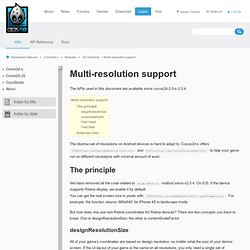
The diverse set of resolutions on Android devices is hard to adapt to. Cocos2d-x offers CCEGLView::setDesignResolutionSize() and CCDirector::setContentScaleFactor() to help your game run on different resolutions with minimal amount of work. The principle¶ We have removed all the code related to enableRetina method since v2.0.4. On iOS, if the device supports Retina display, we enable it by default. But how does one use non-Retina coordinates for Retina devices? DesignResolutionSize¶ All of your game’s coordinates are based on design resolution, no matter what the size of your device screen. Additionally, you can use more than one set of resources for different devices, to make the best use of each device’s display. Here are some code snippets in HelloCpp project. contentScaleFactor¶ ContentScaleFactor describes the ratio from ResourcesSize to designResolutionSize.
h2. Now cocos2d-x supports five different policies. h3.
Darcyliu/SampleCode. Iphone - Customizing Left & Right UISegmentedControl Buttons. Objective c - UISegmentedControl segment width of is not set when the background image is set. Analytics/GettingStarted - Flurry. Design / UX. Development. Crashlytics Framework. IOS Stuff. Mobile/iOS/Android/Etc | WebDev - Libraries/Toolkits/Frameworks. iOS. Libraries / Projects.