


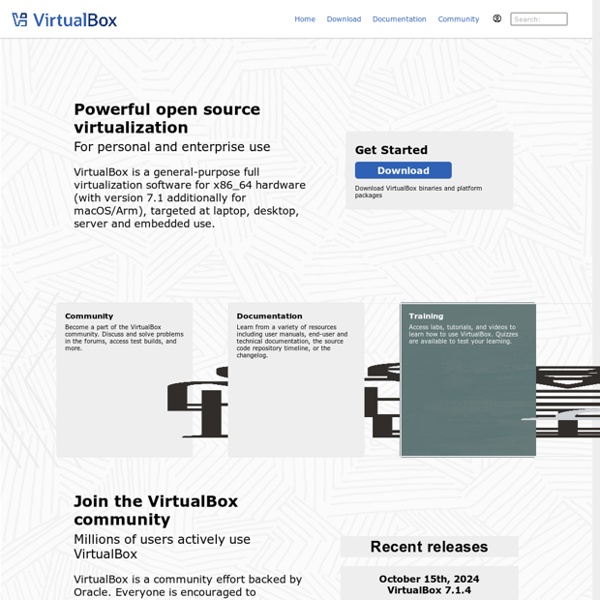
Comparison of platform virtual machines Platform virtualization software, specifically emulators and hypervisors, are software packages that emulate the whole physical computer machine, often providing multiple virtual machines on one physical platform. The table below compares basic information about platform virtualization hypervisors. General[edit] Features[edit] ^ Providing any virtual environment usually requires some overhead of some type or another. Image type compatibility[edit] Other features[edit] ^ Windows Server 2008 R2 SP1 and Windows 7 SP1 have limited support for redirecting the USB protocol over RDP using RemoteFX.[29]^ Windows Server 2008 R2 SP1 adds accelerated graphics support for certain editions of Windows Server 2008 R2 SP1 and Windows 7 SP1 using RemoteFX.[30][31] Restrictions[edit] This table is meant to outline restrictions in the software dictated by licensing or capabilities. Note: No limit means no enforced limit. See also[edit] Notes[edit] References[edit] External links[edit]
Fiche Wikipédia Un article de Wikipédia, l'encyclopédie libre. Oracle VM VirtualBox (anciennement VirtualBox) est un logiciel libre de virtualisation publié par Oracle. Fonctionnalités[modifier | modifier le code] Système hôte[modifier | modifier le code] Système invité[modifier | modifier le code] En tant qu'invité, il supporte[2] : IBM OS/2 Warp ;Linux 2.x/3.x ;FreeBSD, NetBSD, OpenBSD ;Mac OS X ;Windows, de 3.1 à 8 et pour les serveurs, de NT4 à 2012. Disque VDI[modifier | modifier le code] Pack d'extension[modifier | modifier le code] Le logiciel peut être étendu au moyen de pack d'extension. Historique[modifier | modifier le code] Après plusieurs années de développement, VirtualBox a été publié par InnoTek sous la licence GNU GPL v2 en janvier 2007. La version 2.1.0 de VirtualBox est sortie le 17 décembre 2008. La version 3.0 de VirtualBox est sortie le 30 juin 2009. Le , Oracle Corporation rachète Sun Microsystems. La version 4.0 de VirtualBox est sortie le 22 décembre 2010.
Vous recevez divers messages d'erreur Stop dans Windows 7 ou Windows Server 2008 R2 lorsque vous essayez de reprendre un ordinateur disposant d'un grand disque dur SATA Consider the following scenario:You have a computer that is running Windows 7 or Windows Server 2008 R2.The computer has a large Serial Advanced Technology Attachment (SATA) hard disk. For example, the size of the SATA hard disk is 1 terabyte.You put your computer to sleep state or into hibernation.You try to resume the computer from sleep or from hibernation.In this scenario, you receive one of the following Stop error messages: When you resume a computer from sleep or from hibernation, the SATA hard disk drivers require the SATA hard disks to be ready within 10 seconds. Hotfix information A supported hotfix is available from Microsoft. If the hotfix is available for download, there is a "Hotfix download available" section at the top of this Knowledge Base article. Note If additional issues occur or if any troubleshooting is required, you might have to create a separate service request. Note The "Hotfix download available" form displays the languages for which the hotfix is available.
QEMU Clonezilla - About Le point sur la virtualisation en 2010 : Introduction La virtualisation n’est pas une idée nouvelle. En fait, elle remonte aux débuts de l’informatique. On peut ainsi citer les travaux de Popek et Goldberg en 1974, qui ont analysé les différents types de solutions de virtualisation possible, leurs inconvénients respectifs et ont jeté les bases des développements futurs. Pour rappel, la virtualisation consiste à exécuter un système d'exploitation dans une machine virtuelle, ce qui permet d'utiliser plusieurs systèmes sur la même machine, soit pour utiliser un système d'exploitation différent de l'hôte soit pour compartimenter de façon efficace les différents services d'une machine. Historiquement, la virtualisation est devenue à la mode en 2006, quand des logiciels permettant de lancer Windows dans Mac OS X sont apparus.
Installation Afficher la date de la dernière mise à jour de MultiSystem Méthode N°1 (recommandée pour toute base Ubuntu/Debian) Ajoutez le dépôt à votre fichier sources.list, puis la clé, rechargez vos sources, puis installez le paquet multisystem. ## Sous Debian Uniquement, ajoutez le paquet software-properties-common sudo apt-get install software-properties-common ## Sous Ubuntu activez le dépôt "universe" sur votre système. sudo add-apt-repository "deb $(lsb_release -sc) universe" ## Ajoutez le Depôt de MultiSystem sudo apt-add-repository 'deb all main' ## Ajoutez la clé publique wget -q -O - | sudo apt-key add - ## Rechargez les sources sudo apt-get update ## Installez MultiSystem sudo apt-get install multisystem #Utilisateurs de Debian, #Après l'installation de multisystem ajoutez votre $USER au groupe adm. sudo /usr/sbin/usermod -a -G adm "$SUDO_USER"
Bug Check 0xF4: CRITICAL_OBJECT_TERMINATION (Windows Debuggers) The CRITICAL_OBJECT_TERMINATION bug check has a value of 0x000000F4. This indicates that a process or thread crucial to system operation has unexpectedly exited or been terminated. CRITICAL_OBJECT_TERMINATION Parameters The following parameters are displayed on the blue screen. Cause Several processes and threads are necessary for the operation of the system. UAE Amiga Emulator 60 Tools in 60 Minutes Page 1 / 61 1. brian c. housand, phd 2. Jog the Web 3. EtherPad 4. Powered by JOGTHEWEB Index Share It : 60 Tools in 60 Minutes The page must be refreshed to take effect. UNetbootin