

XAML Snippets for Visual Studio - Home. XAML Editor Improvements in Visual Studio 2013 - The Visual Studio Blog. While many of you like creating XAML using our visual tools, many prefer creating XAML in the code editor as well.

Your feedback was heard loud and clear and we have taken a crack at the top XAML editor feature requests in Visual Studio 2013. This blog post describes the new editor features in detail and how you can use them! IntellISense for properties of the current data context is now available in binding expressions. In order for the editor to resolve the properties we require the data context to be specified on the view and not set in code-behind. If you choose to specify the DataContext in code-behind you can set the design-time DataContext in the view and we will able to piggyback off that for resolving properties in binding expressions.
IntelliSense with resolved DataContext IntelliSense with design time DataContext As you can see both ways of setting the DataContext result in the exact same intelliSense. Resource System type Local type (Custom control) Binding Expression Fuzzy matching. Présentation de Visual Studio Online. Visual Studio Online, based on the capabilities of Team Foundation Server with additional cloud services, is the home for your project data in the cloud.

Get up and running in minutes on our cloud infrastructure without having to install or configure a single server. Set up an environment that includes everything from hosted Git repos and project tracking tools, to continuous integration and an IDE, all packaged up in a monthly per-user plan. Connect to your project in the cloud using your favorite development tool, such as Visual Studio, Eclipse or Xcode. Each Visual Studio Online account comes with five free Basic users and includes shared monthly resources for build and load testing. As your team expands or your needs grow, mix and match user plans and resources to give each user what they need. Tips and Tricks for Visual Studio. Blogs.msdn.com/b/zainnab/archive/2013/07/17/visual-studio-2013-quick-launch.aspx. In the past, finding things deep in the IDE has been a challenge.

Visual Studio 2012 introduced Quick Launch (CTRL + Q) which specifically addresses how to dig inside Visual Studio to find features you need. Let’s take a look. Quick Launch: Basic Use You can find Quick Launch in the upper right corner of the IDE: The most basic scenario for using Quick Launch is finding an item that you have forgotten (or don’t know) the location of. Visual Studio 2013 Launch. The Visual Studio Blog. Productivity Power Tools 2013 extension. Sign in to write a review Sort by: This extension made me way less productive.
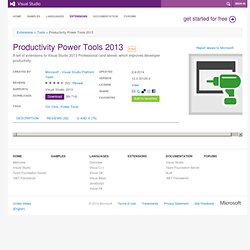
I'm sure there are some great features, but SolutionErrorFilter.dll hung my VS 2013 Update 2 (RC) for minutes at a time. Read more here: Keep the Power Tools coming. I love'd' this extension. Solution Explorer errors! But... I just had to uninstall it.It brings VS2013 to its knees...sluggish. I'd like to leave at least 4 starts but can't with the performance problem. Good tools, my only complain is the responsiveness of the CTRL+CLICK feature. I tried this same feature in Resharper and it works flawlessly, so that's not a slow computer/big project issue. Great tool, but for some reason the last update wiped all of the options I had set up? Awesome tool! I really love the structure visualizer, but I really wish it supported more than just C# and VB files. Great stuff! I love it! Feedback:The colours used tend to clash with the dark theme in Visual Studio, becoming an eyesore as a result. by skhu | February 21 2014.
Visual Studio 2013 Color Theme Editor extension. Sign in to write a review Sort by: This is the most important extension that I install after installing Visual Studio.
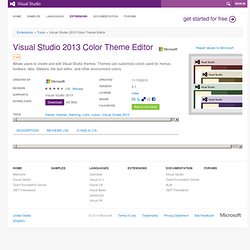
I wish there was a similar extension for Office 2013.Having said that, I've posted a few themes over the past year and they don't seem to be getting any search engine placement. There also doesn't seem to be any place maintaining a list of downloadable themes. If anyone wants a few more themes, here are ones I've posted: Where are the themes for Windows Classic or Visual Studio 2008? It helped me very much to customize my Dark theme. It's perfect for me. Should be included as a Standard - very nice! This is the first extension I add to new installs. By akerd | February 11 2014 Very nice extension, it is really easy change the whole theme using order and multiple edit features. This is a must have for those who like to customize VS.
Superb! Thanks for this. Can you imagine VS without this addin? Why is this limited to the Professional/Ultimate versions only? Visual Studio 2013 Color Theme Editor extension.