

Game Maker Community. YoYoGames Wiki. Change music in specific region - RPG Maker VX Ace. Hey Jonathang, It is fairly easy if you set up a variable to use the region codes.

The code would go something like this: Setup a parallel process on the map you want to change. Ace Preview: Region IDs and Encounter Setup. ByNick PalmeronFebruary 21, 2012 So you’ve set up your World map and now you are ready to put encounters down on your map, but you want different terrain to have different types of encounters.

In RPG Maker VX you would have had to rely on scripts or clumsy rectangular areas that you could never get to fit right. Ace has a new non-visible map layer to help with this called the Region ID layer. This replaces the old Areas from RPG Maker VX. You can see the Region ID layer selection below. Each map can have up to 63 layers plus a null layer. Now lets fill the grass with 1, the trees with 2, and the hills with 3. Time to add some enemies. And this is just what Region IDs are used for in the editor. Skill conditional branches on map - RPG Maker VX Ace. @ Wren: I'm asking for the script specifically because I want to avoid doing that, it'd be impractical and hard to even show in menus because conditional choices don't window scroll.

Actor conditional branches on map (key item style) - Ace Script Requests. Well I'd say its about as visually appealing as the default key item choice box just being item names and icons.. this wasn't meant to be fancy or specific to me, since I figure other people might also find a use for this script.

But I'll go mock up a screenie if it helps :3 EDIT: Okay, screenie'd! This is basically it: Spoiler I just want another sort of window that functions like the key item one, but for actors. Complex Conditional Branch / Switch / Random Variable Event - RPG Maker VX Ace. We only really needed the bit in the middle about the actual race However, there are several ways to do this. You could vary the speed of the dogs (this would be more realistic than making 3 of them wait) and you could even increase or decrease their speed during the race, so it won't be obvious at the beginning which one will win. But if you definitely want the wait (is it just one wait, right at the start?) Yanfly Channel. Last Updated: 2011.12.26Download Link The Event Window is a new feature added through this script that appears in the lower left corner of the screen.

Whenever the player gains or loses gold and items, the Event Window is updated to show the changes. In addition to showing item gains and losses, you may even add in your own text to update through a Script Call. event_window_add_text(string) This inserts “string” text into the Event Window. Event Select Skill. Last Updated: 2011.12.12Download Script This script produces a window similar to that of the Select Item Window, but instead, it returns the skill’s ID to a designated variable.

It functions off of a script call so read the instructions carefully. Request fulfilled for Archeia. Using Skills On Maps - RPG Maker VX Ace. Maybe I'm just wording my search queries wrong, but I can't pull up any results on this.

But what I'm trying to do, is make it so that I can use skills on the map and have them serve functions. The best things I can compare this to would be either the Golden Sun or Pokemon games (more of the former for what I'm after though). Currently what I'm after, is trying to douse fires with a water spell. I've got conditional branches set up so my player has to be located next to the fire event, and also facing it, but for the life of me I cannot find the option of using a skill. Event Select Skill. Last Updated: 2011.12.12Download Script This script produces a window similar to that of the Select Item Window, but instead, it returns the skill’s ID to a designated variable.
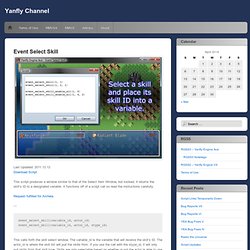
It functions off of a script call so read the instructions carefully. Request fulfilled for Archeia. Equipment Skills - Completed Ace Scripts. Learn Skills based on Usage - Completed Ace Scripts. Love the script so far, but I think I found a bug.

When using a skill in battle and getting the required number of uses to learn the next one, everything works fine. When doing it from the menu, it breaks. The example I ran into is Heal. Switches and Variables (Part One) - RMVX Ace Tutorials. RMVX Ace: Switches and Variables, Part 1 Introduction Howdy.

Uncle Despain here, with the first of my RPG Maker VX Ace tutorials. This tutorial is going to tell you everything (well—almost everything) that you need to know about two of the most important features of the RPG Maker program: switches and variables. This is the first part of the tutorial, and it will teach you how and when to use switches. Linking 2 seperate event tiles together - RPG Maker VX Ace. So i thought I saw something on this before but I guess I was mistaken, though I'm shure you guys get this question a lot.
So I have this scene where you talk to a guy, answer a yes or no question and either way he basically says the same thing, which links to a switch linked to another tile making an item spring to life and appear and after that you can go get said item and whenever you talk to guy he'll just say a set phrase. 2 tiles, switches are already set up... but it's not happenin the way I like for some reason. I'd like to talk to the guy and THEN the item shows up and all that rigamaroe... instead the item shows up as soon as you enter (thanks to parallel process or autorun) or doesn't at all unless you go TO the tile. Here's some screenshots: the man is in red, the item is in orange.
How do I create a Karma meter and change max TP? - RPG Maker VX Ace. In the custom formula of every skill's damage that is affected from karma you can use $game_variables[X], where X is the number of the variable you use to store your karma. So, a simple example, if you choose variable #1 to be the karma for actor 1, it would be: (don't mind the names xD) Smite: 500 + a.mat + $game_variables[1] [Deals 500 dmg + the m attack of the actor + the karma value of that actor(if it's negative value it does less dmg)] or Righteous Pummel: a.att + $game_variables[1] / $game_variables[2] * 500 [Deals the att dmg the actor has + per cent value for karma (karma can't be increasing all the time, you must have a max karma represented by var #2) RPG Maker VX Tutorial - Fishing System.
RPG Maker VX - Cooking System. Rpg maker vx Crafting script for everyone. RPG Maker VX Ace Event Spawn Script Tutorial. Multiple Currencies! - RPG Maker VX Ace. Executable Actions Extension v1.03 - Completed Ace Scripts. Tactics Ogre PSP Crafting System - Completed Ace Scripts. Tactics Ogre PSP Crafting SystemScript by Mr. Bubble SummaryThis item crafting script is modeled after the crafting system implemented in the PSP remake of Tactics Ogre: Let Us Cling Together. It’s a very simple crafting system with a very simple GUI which I also used as a model. Players must have recipe books in their inventory when entering the crafting scene. Any recipe books owned by the player will be displayed in a list. ScriptCan be found here: InstallationPaste this script into its own page within the "Materials" section in the script editor of your project.
How to UseThis script utilizes notetags and has a customization module. CompatibilityThis script aliases some default VXA methods. Requests for compatibility with other scripts are encouraged and welcome. Terms and ConditionsFree for non-commercial use. If you wish to use this for commercial games, contact me first. Please feel free to post coding and efficiency suggestions, script features suggestions, and bug reports. Dl.dropbox.com/u/27014140/Scripts/Victor Engine - Action Conditions.txt. Action Conditions. VE - Action Conditions - Completed Ace Scripts. Galv’s Map Positions V.1.8.
# Galv's Map Positions # For: RPGMAKER VX ACE # Version 1.8. RPG Maker VX Ace Master Script List - RPG Maker VX Ace Wiki. Master Script List - On-Site (A-Z section currently under construction) - Completed Ace Scripts. Obrusnine, on 25 Jan 2013 - 9:36 PM, said: Could you add the author section back HellKite? Completed Ace Scripts. Alternate MP X v1.05 [DEMO NOW HERE!] - Completed Ace Scripts. I am not a scripter, but i copy-pasted the draw_actor_mp definitions together into yanfly battle engine and now it works. Regens are applied correctly but the problem with the payable check makes skills unusable.
If I break any rule by pasting an change of the scrpit please delete my post. Set variable to region # player is in? - RPG Maker VX Ace. How to build Fetch Quest - RPG RPG Revolution.