

iOS and OS X: Link your phone number and Apple ID for use with FaceTime and iMessage. Languages.
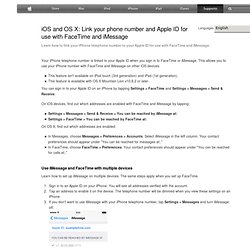
Phone number inactive in iMessage. iOS 8 Tips and tricks: See what your iPhone and iPad can do now. iOS 8 is out and with it you get a host of new features, tips and tricks.

We've worked our way through the operating system to try and bring you as many of the new features as possible to allow you to get as much out of the new software on your phone without having to upgrade to the new iPhone 6 or iPhone 6 Plus. 5 iOS 8 Features Android Users Will Love. Comprehensive List of iOS 8 Apps with Notification Center Widgets. iOS 8 was released today, which means hundreds of app developers are releasing newly updated apps that take advantage of all the APIs introduced with the operating system upgrade.

Those include third-party keyboards, which we covered earlier today, and app extensions, a set of APIs that allows apps to interact in new and innovative ways. One of the neatest app extension features lets developers create widgets that show up in the Today view of the Notification Center. These widgets let users interact with apps and get information at a glance. Several apps have been updated to take advantage of Notification Center widgets, and we've rounded up a comprehensive list below. Many of these app updates are already available, but some will be coming later today and tomorrow. Dropbox (Free) [Direct Link] - Dropbox's new Notification Center widget displays all of the files that have been recently uploaded. Other apps with Notification Center widgets: Downgrade iOS 6 Beta to iOS 5.1.1.
If you went ahead and installed iOS 6 beta and determined the buggy nature of the first developer release isn’t for you, it’s time to downgrade.

Most developers should know how to do this already, but if not this process is easy and you’ll be back to running iOS 5.1.1 in no time at all. Downgrading is identical on an iPhone, iPad, or iPod touch. Turn the device off, connect it to the computer via USB, and launch iTunesPlace the iOS device into DFU mode: with the device off, hold down the Power and Home buttons together for 10 seconds then release the power button, continue holding Home button until iTunes notifies you of a device in recovery mode being detected. Typically you can’t downgrade iOS versions so easily, but because Apple is still signing iOS 5.1.1 this allows downgrading to commence with minimal effort. Troubleshooting the Downgrade: If you get any strange errors (3194, 1013, etc) when trying to restore, you probably have Apple’s servers blocked in your hosts file.
Recommended settings for Wi-Fi routers and access points. Languages The following Wi-Fi base station (or Wi-Fi router) settings are recommended for all Macs and iOS devices.
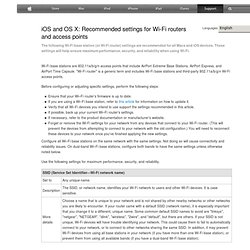
These settings will help ensure maximum performance, security, and reliability when using Wi-Fi. Wi-Fi base stations are 802.11a/b/g/n access points that include AirPort Extreme Base Stations, AirPort Express, and AirPort Time Capsule. "Wi-Fi router" is a generic term and includes Wi-Fi base stations and third-party 802.11a/b/g/n Wi-Fi access points. Before configuring or adjusting specific settings, perform the following steps: Ensure that your Wi–Fi router's firmware is up to date. Configure all Wi–Fi base stations on the same network with the same settings. Use the following settings for maximum performance, security, and reliability. Important: Information about products not manufactured by Apple is provided for information purposes only and does not constitute Apple’s recommendation or endorsement.
Last Modified: Jul 24, 2013 One Moment Please. How to install Apple's iCloud on Windows XP - BenPike.net. How To Recalibrate iPhone, iPod Touch, iPad Home Button. iOS 5: Tips, Tricks & Hidden Features. As exciting as every new major iOS release is, there’s just as much if not more excitement in finding the little things that no one knows about.
Apple spends a lot of time creating major additions and changes for their releases, and then lets the users try to figure out all the small stuff. Well, not everyone has time to figure them out or doesn’t want to go through the effort to do so. This is where MacStories comes in. We know our readers are all about the details, so we went on to scan, search and pry our way through iOS 5 to find many of the hidden treasures that will make your iOS experience even better. More iOS 5 coverage here. Calendar improvements Calendar.app has been improved by adding a year view for iPad and a week view for iPhone and iPod touch. iPad gestures Because the iPad has a much larger screen, Apple has included more gesture options for it. Notification Center settings By default, iOS 5 sets the alert to the new Banner style that shows up at the top of the screen.
iOS 5: Complete list of 200+ New Features.