

200 Free Or Discounted Apps For World Autism Awareness Day. 5 Useful iPhone Apps For Student Bloggers 10.20K Views 0 Likes Student blogging is a wonderful way to get into the world of online writing and learning. These iPhone apps for student bloggers will enhance their skills. iPad in Education - About. Prior to purchasing the iPad, you will want to determine the purpose of your purchase.
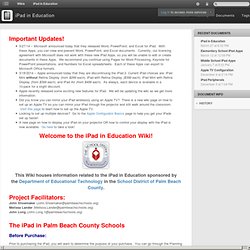
39 Sites for Using iPads in the Classroom. How Much Did Steve Jobs Change the World?

You might be reading this on your iPhone, iPad or computer, but whether or not you have a Macintosh or a PC, Steve Jobs is responsible for so much of the technology we are using today. Did you know that Windows computers copied the drop-down window interface from Apple computers? Yes, all true. So today, when the power went out in the school and we couldn’t get on the Internet, I noticed what an important part of my life technology has become. iPads in Education Slide Decks List of current Promo codes giveaway contests. Making Sense of the Apple Volume Purchase Program - momswithapps.com. Our guest post this week is written by Bob Dronski, creator of EdgeMates, and an IT resource at his local school.

Bob has just given me the equivalent of an entire course on bulk purchasing for educational apps, and I still have more to learn. Thanks Bob for taking the time to enlighten us about the Volume Purchase Program! We developers know how to upload our apps to the app store, but how do schools actually buy them in quantity and at a discount? Ipad use in. Www.danking.net/iPad/docs/Apple VPP Deployment.pdf. 50 Must-Download Apps For Lifelong Learners. Added by Jeff Dunn on 2012-08-13 Long after degrees have been conferred and careers have been launched, many folks just can’t seem to quit school.
For them, life provides an overstuffed cornucopia of educational opportunities that don’t necessarily require hefty loans and navigating different professorial strategies. Those with a lust for learning who happen to also enjoy testing the limits of what the iPad offers definitely don’t have to worry about finding resources to pique their fancy. Hundreds, if not thousands, of apps are out there just twitching for users to fire them up and absorb a mental nugget or two. History and Geography World Atlas HD : iPad users can download this stunning, popular digital atlas by the National Geographic Society and educate themselves about the planet’s physical and cultural properties and relationships.
Language, Reading, and Writing. iPad As.... iPads have exploded throughout schools and classrooms.

Their flexibility, versatility, and mobility make them a phenomenal learning tool. As teachers seek ways to integrate these devices, we recommend focusing on specific learning goals that promote critical-thinking, creativity, collaboration, and the creation of student-centric learning environments. In other words, begin with..... The Ultimate Guide To Using iPads In The Classroom. How Students Benefit From Using Social Media 14.60K Views 0 Likes A lot of criticism has been leveled at social media and the effect it has on the way students process and retain information, as well as how distracting it can be. However, social media offers plenty of opportunities for learning and interactivity, and if you take a moment to think about it, it's not too hard to see how students benefit from using social media. 100 Web 2.0 Tools Every Teacher Should Know About.
1,000 Education Apps Organized By Subject & Price. How Students Benefit From Using Social Media 13.56K Views 0 Likes A lot of criticism has been leveled at social media and the effect it has on the way students process and retain information, as well as how distracting it can be. However, social media offers plenty of opportunities for learning and interactivity, and if you take a moment to think about it, it's not too hard to see how students benefit from using social media. 10 African-American History Month Teaching Resources 1.27K Views 0 Likes This week’s Featured Ten Learnist boards are dedicated to African-American history month.
iPad Apps and Resources for Teachers. The 60-Second Guide To Teaching With Tablets. 5 Reasons We Use Social Media 9.86K Views 0 Likes There are many reasons we use social media. From the basic to the more advanced, the tool is simply ubiqutious and addictive. The Ultimate Guide To Apple’s Presence In Education. Added by Jeff Dunn on 2012-08-31 All eyes are on education right now. Whether it’s in the political theater or the venture capitalists, everyone has set their sights on the future leaders of tomorrow.
Some companies, like Apple , have long realized the potential of this demographic and have specifically targeted them with iPads, iPod Touches, and other devices . In an effort to share exactly how Apple is targeting students, MDG Advertising whipped up a thought-provoking infographic. Here’s the rundown of the key facts and figures they uncovered: Smart devices are having a real impact on both literacy and learning levels.
Awesome Apple logo via DeviantArt Comments are closed. iPad screencasting Apps comparison chart. 5 Uses For Stacks You May Not Have Thought Of [Mac] Generally, Stacks has been ill-received by the Mac community due to its lack of functionality although it was pretty hyped up before Leopard was launched.
![5 Uses For Stacks You May Not Have Thought Of [Mac]](http://cdn.pearltrees.com/s/pic/th/uses-for-stacks-have-thought-37596390)
In my opinion, Stacks isn’t as bad as most people make it seem. I’ve found several useful reasons to keep it around, one of which is detailed here: Use Stacks To Save Websites For Later Reading. After a bit of brainstorming, I managed to find a few more good uses for Stacks. Some of them may not be new tricks but I’d like to share them with you anyway. Mail Attachments Stack For those of you who use Apple Mail as the default mail application, this may actually come in useful for you. Here’s how it works: every time you use Quick Look to preview mail attachments or directly open them by double-clicking on the attachment, they are automatically stored in ~/Library/Mail Downloads/ Simply drag the Mail Downloads folder to the Stacks section of the Dock and let go. You may be overwhelmed by the thousands of attachments you have in there.
iBooks Author Resources. Traveling with your iPad. iPod Touch & iPad Resources. Presentations. Integration Ideas + Articles. iOS Apps.