

SomNote - Friendly Cloud Note. Record and save important information, brilliant ideas, and moments of everyday life easily and securely with SomNote.

Safe SomNote,protecting precious records Synchronize important files and essential data to SomCloud. Synchronized contents are stored securely in SomCloud and easy to recover,even if your device malfunctions or is lost. SomNote,from attaching files to drawings Attach various forms of photos and document files. Special SomNote,offering various themes, fonts Meet special somnote, picking up themes designed in various ways. TeuxDeux. Simplenote. Sarah Says. My list - SlickTasks. Getodo - Get anyone to do anything - Online todo list for your circles. Cheddar. One place for all of your receipts. Todo Cloud - To-do lists simple enough for you, your friends, and your life. Belt.io. 1Writer - A powerful Markdown text editor for iPhone and iPad. TextExpander touch: iOS Typing Shortcuts for iPhone and iPad. Swipes. Readdle. Matilde. Best to-do list app for iPhone and iPad — Pocket Lists.
Hand Crafted iPhone Apps - Launch Center. Launch Center Pro Supported apps and actions 바깥 날씨바깥 날씨 열기날씨 보기현 위치의 날씨 보기위성/레이더 영상 보기대기 오염도 보기ゲットコロプラブクログポンパレモンパラロケスマヤフオク!
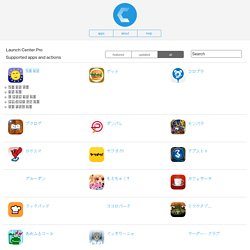
アプスト+グルーポンもえちゃく! AnyList Blog. NetSnips - Follow Just Snippets of Webpages. Consumr. Key Ring - Mobile Loyalty Solutions. Top apps for business and personal organization. LifeTopix on iPad, iPhone, iPod touch. Mercury Browser. X-callback-url. Automating iOS: A Comprehensive Guide to URL Schemes and Drafts Actions. I started teaching myself how to build and run URL actions with Drafts in early 2013, when I decided to attempt to satisfy Federico Viticci’s Challenge to chain more iOS apps together than he had. I spent a few days feverishly searching for information on URL schemes, learning how to build actions and run them through the Drafts URL action engine, and figuring out the best way to create a chain which connected more than Federico’s record of three apps. When I triumphantly sat back and watched my iPad run an action sequence automatically chaining five apps together (Drafts, Dropbox, Due, Instapaper and Chrome), I had no idea that it would lead to an article being written about me here, starting a blog to have a place to write about the actions I was building, an opportunity to beta test Drafts, and the chance to connect with all kinds of interesting, like-minded people from all over the world.
Since that time, less than a year ago, iOS automation has exploded in power and popularity. The Easiest Way to Push Text and Links to iPhone! Workflow: Using TextExpander Snippets in Drafts as Templates for Creating Lists - Productivity and Workflows - Geeks With Juniors. One of the features in Drafts that I haven't discussed much is its support for TextExpander snippets in custom action fields.

With this feature, we can create URL actions that contain fenced abbreviations, such as <<abbreviation>>, and have Drafts automatically expands it when the action is fired. This feature is different from the built-in support that Drafts has for TextExpander snippets when you write your posts. For example, you can type ddrafts in the post window to have Drafts automatically expand it to the default Drafts' x-callback-url: This is very useful if you like to create your own custom URL actions in Drafts. I personally find it very helpful to store these x-callback-url syntax into TextExpander snippets instead of remembering them. Note: If you're trying to install the snippet group directly from your iOS device, open the TextExpander app, switch to Groups tab, and tap the + button on the bottom right corner.
List Templates Example: Travel Packing List Conclusion. MacStories. The Action Page. The Action Page iOS Automation at its finest iOS automation.

Actions. Requests. The Latest A collection of the latest news and actions regarding iOS automation. For more, follow these accounts on App.net: Alex Guyot , Federico Viticci , Greg Pierce , Drafts app ; or on Twitter: Guyot , Viticci , Pierce , Drafts How the New [[line|n]] Tag in Drafts 3.0.6 Can Improve Your Existing Workflows by Eric Promano Podcast: Mac Power Users 136: iOS Automation by Katie Floyd and David Sparks Advanced Tips for Drafts App by George Coghill. The Action Page. Automating iOS: A Comprehensive Guide to URL Schemes and Drafts Actions. Getting Into Drafts and Launch Center Pro. I've been using Launch Center Pro and Drafts on my iPhone for as long as they've been available.
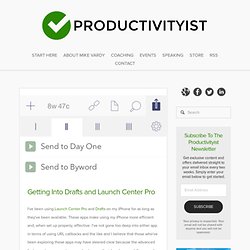
These apps make using my iPhone more efficient and, when set up properly, effective. I've not gone too deep into either app in terms of using URL callbacks and the like and I believe that those who've been exploring these apps may have steered clear because the advanced feature set may seem too complex to wrap their heads around. I'm no coder, so I can certainly appreciate that. The thing is, you can really take advantage of Drafts and Launch Center Pro without spending time in those seemingly more complicated features. I've been using both apps very comfortably and effectively for a long time, so if you're looking at getting into Drafts and Launch Center Pro, I've outlined some ways to dip your toe into these two productivity boosting apps.
By using this app, I'm able to keep apps buried in folders that would otherwise need to be kept on my home screen or on my dock. Recollect. ☆ La façon la plus simple de prendre notes et listes de tâches ☆ Avez-vous essayé Evernote, Remember the Milk, Wunderlist et les autres applications de prise de notes ou de liste de tâches, et vous avez été gêné car les diverses fonctionnalités n'allaient pas à l'essentiel ?
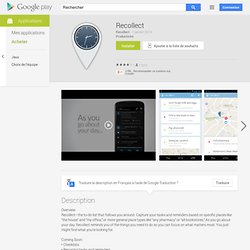
The Easiest Way to Push Text and Links to iPhone! Hackpad. As Noted. ThinkBook. TeuxDeux.