

Modeselektor. MonoLinkComponent - Monomodularwiki. The MonoLinkComponent (as opposed to the Monolink mod) is a new Python module built as a client for the Monomodular script.
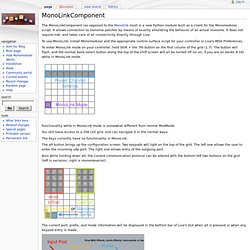
It allows connection to monome patches by means of exactly emulating the behavior of an actual monome. It does not require m4l, and takes care of all connectivity directly through Live. To use MonoLink, install Monomodular and the appropriate control surface script for your controller in Live's MIDI Preferences. To enter MonoLink mode on your controller, hold Shift + the 7th button on the first column of the grid (1,7). The button will flash, and the normal bank select button along the top of the shift screen will all be turned off (or on, if you are on banks 9-16) while in MonoLink mode.
Functionality while in MonoLink mode is somewhat different from normal ModMode: You still have access to a 256 cell grid, and can navigate it in the normal ways. The keys currently have no functionality in MonoLink. The alt button brings up the configuration screen. App:molar. Created by: steve_duda prefix: edit in config file Plug in for the monome with audio abilities.
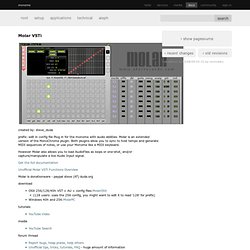
Molar is an extended version of the MonoChrome plugin. Both plugins allow you to sync to host tempo and generate MIDI sequences of notes, or use your Monome like a MIDI keyboard. However Molar also allows you to load AudioFiles as loops or one-shot, and/or capture/manipulate a live Audio Input signal. Get the full documentation Unofficial Molar VSTi Functions Overview. App:pages. Pages is a monome application that allows the simultaneous execution of multiple other monome applications on any number of devices.

There are many built in applications as well, including MIDI interfaces (keyboard, triggers, faders, sequencers), Ableton clip launcher interfaces, and a way to easily script your own programs. Pages speaks both SerialOSC and MonomeSerial protocols and can be used with any grid-like device that speaks either protocol. Any combination of serialosc and monomeserial applications can be used via the External Application Page. The new zeroconf-less discovery mechanism is not compatible with Pages' External Application Page functionality, however it's fairly easy to make it work.
To use Pages with new Max/MSP applications that use the zeroconf-less serialosc (ie. mlrv 2.3): In step 4, replace the serialosc.maxpat with the zeroconf-serialosc.maxpat (unzip the file, find serialosc.maxpat and copy it to your Max6/patches folder) Pages 1 (old and crusty): App:livecontrol. Monome midi remote script for ableton live.
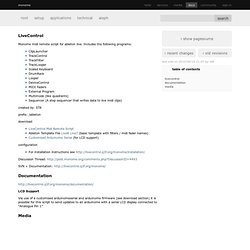
Includes the following programs: ClipLauncher TrackControl TrackFilter TrackLooper Scaled Keyboard DrumRack Looper DeviceControl MIDI Faders External Program Multimode (like quadrants) Sequencer (A step sequencer that writes data to live midi clips) created by: ST8.
MLRV. Monome.org. SevenUp Live 2.0 for the Monome. SevenUp Live is an application written for the monome and Ableton Live's MaxForLive that places 7 unique pieces of functionality into any number of 8x8 grids.

With it, your monome is fully integrated into your Ableton workflow, allowing you to sequence beats, chop up loops, record melodies, and send control signals. Each SevenUp component is represented as a device in Live that retains all of Live's native functionality like preset saving/loading and automation. Www.maxforlive.com - View Device Details. Setting up ableton live as a live looper? - Audio-Video Production Stack Exchange.
I find that the best way to do it is with some kind of foot pedal switch, like the FC-50.
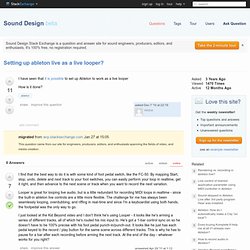
By mapping Start, stop, undo, delete and next track to your foot switches, you can easily perform your loop in realtime, get it right, and then advance to the next scene or track when you want to record the next variation. Looper is great for looping live audio, but is a little redundant for recording MIDI loops in realtime - since the built-in ableton live controls are a little more flexible. The challenge for me has always been seamlessly looping, overdubbing, and riffing in real-time and since I'm a keyboardist using both hands, the footpedal was the only way to go.
S InstantSampler. Live beat chopping? I just got this idea, but I imagine a rack with a lot of beat repeats and a lot of delays would enable you to capture sounds and recall pieces of them.

Also, on a sidenote. One of the greatest challenges with doing this in Live vs. Tractor, is that either you are dealing with a clip retriggering from the start, or, when you are rocking out with a buffer, the track continues playing in the background. One way around this is to somehow make sure that the clip is selected (harder than it sounds), and then press a button assigned to start point. If you assign ctrl+d (duplicate), you can take it a step further and use a lower quantization. Max For Live Devices by Robert Henke.
This is a collection of MaxForLive devices, that can be used with MaxForLive / Live9 Suite.
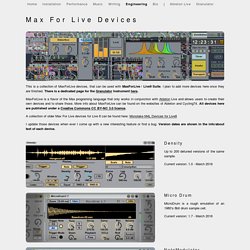
I plan to add more devices here once they are finished. Is it possible to map midi velocity to any parameter? : ableton.