

Tech House Tutorial 1. Minimal House Tutorial 1.
Ableton Live Tricks. Reverse Reverb Vocal Effect. One attention-grabbing way to introduce a new part in a song is a reverse reverb effect.

It starts out mysterious, disconcerting and dull, and becomes defined and specific—the opposite of what reverb does. It’s satisfying to listen to like a good film with several confusing, unrelated stories that come together and make sense in the end. First I'll show several examples of this effect and then tips on how to make it happen in your own songs. You can hear this effect clearly in Matisyahu’s One Day, starting at 0:27. The effect is the airy “annnnn” sound that ends when he says, “And I pray, don’t take me soon.” Another example of this effect is in Phil Collins’ In The Air Tonight.
Step 1 Set Up To begin, select an instrument or vocal you want to draw attention to. Step 2 Select a word In this example, the first word, “let’s” would work great, as would the first syllable of the part that says “building the tools.” Step 3 Reverse Audio Add Reverb Step 4 Render and Reverse. New Way to Side Chain a Bassline in Ableton Live. Ableton Tutorial - Creative Sidechaining. Ableton Live Tutorial - Delay Tricks. Comment sampler (Ableton Live) Beginners Guide Archives. The Bluffer’s Guide To Music Technology – Part 5: Delay From simple slap-backs and multi-repeats through to live looping and layering, delay is an endlessly creative effect.

Rob Boffard echoes that sentiment with his essential advice… Delay is the crazy uncle More... The Bluffer’s Guide To Music Technology – Part 4: Reverb This month, it’s the turn of reverb to get the bluff treatment. Rob Boffard looks at the sometimes mysterious art of creating virtual spaces for your tracks Reverb is an odd one. The Bluffer’s Guide To Music Technology – Part Three: Compression Every track needs a compressor, and finding the right way to apply it needn’t be a struggle. The Bluffer’s Guide To Music Technology – Part Two: EQ We’ve covered the basics in part one, now we move on to a little more advanced areas of music producution.
Le monde audionumérique (fréquence d’échantillonnage et résolution) Bienvenue sur Le Son Ableton !

Si vous êtes nouveau ici, vous voudrez sans doute savoir comment bien équiper votre home studio et bien commencer avec Ableton Live : Cliquez ici pour accéder à vos 2 guides Bienvenue dans ce monde merveilleux de l’audionumérique, où règnent la fréquence d’échantillonnage et la résolution Un son est une vibration de l’air. Votre voix fait vibrer l’air jusqu’au tympan de celui qui vous écoute. Si l’on rajoute un micro, alors votre voix fera vibrer l’air jusqu’à la capsule du micro qui va convertir cette vibration en signal électrique analogique. Ableton Liveschool - Auto Pan Device Tutorial. Ableton Tutorial - Perfect Kick Drums. How to rework an over-processed clap. Opening image: © Image Source/Corbis We've all felt the frustration of stumbling upon a sample that would be perfect if its creator hadn't gone over the top with their compressor or reverb.
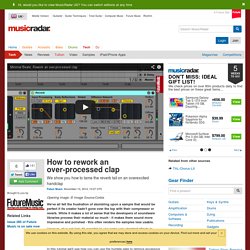
While it makes a lot of sense that the developers of soundware libraries process their material so much - it makes them sound more impressive and polished - this often renders the samples less usable. However, all is not lost: it's possible to use some very standard effects to perform simple audio restoration on these sounds. Believe it or not, simple dynamic processors have the power to strip away the excess processing these sounds have been subjected to. In this tutorial we'll see how you can use the humble gate to remove excessive reverb (which can then be replaced with your own effect), and how over-the-top compression can be countered with some remedial compression of your own. For more on powering up your minimal beats, check out Future Music issue 285, which is on sale now.
Step 1. Step 2. Ableton Tutorial - Using Drum Sounds for Bass Hits QC. Ableton Tutorial - Bass Line Creation with Auto Pan. Tutoriel Ableton Live 1ère partie. Ableton Live: Mode Arrangement 1. Tutoriel Ableton Live "Base du logiciel" en français. Tutoriel Ableton Live "Base du logiciel" en français partie 2. ABLETON LIVE : Bien Débuter Partie 1. Tutoriel Composition : Secrets de 808 partie 1.