

Creating a rope in 3ds Max. According to the type of animation which you decide to make or you are involved, sometimes it's easier to use more polygon to get rid of too much unwrapping, texturing and other related possible issues.
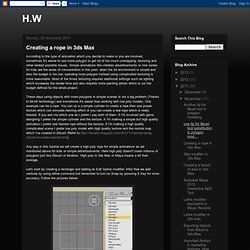
Simple animations like children advertisements or mini series for kids are the areas of concentration in this post. when the 3d environment is simple and also the budget is too low, spending more polygon instead using complicated texturing is more reasonable. Most of the times texturing requires additional settings such as lighting which increases the render time and also requires more painting artists which is out the budget defined for the whole project. These days using objects with more polygons in simple scenes is not a big problem (Thanks to 64-bit technology) and sometimes it's easier than working with low poly models.
3d Max textures. 3ds Max Help: Arch & Design Material. The Ultimate Collection of 3DS Max Tutorials. Thinking of producing a cool 3D model or animation?
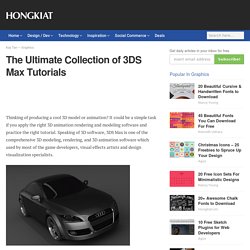
It could be a simple task if you apply the right 3D animation rendering and modeling software and practice the right tutorial. Speaking of 3D software, 3DS Max is one of the comprehensive 3D modeling, rendering, and 3D animation software which used by most of the game developers, visual effects artists and design visualization specialists. There are countless ways that 3DS Max can be used and fortunately there is plenty of useful 3DS Max tutorials out there to enable artists and designers to more quickly ramp up for production. If you’re searching high and low to master 3DS Max, here’s what we’ve collected for you.
This week we gonna show you 90 useful 3DS Max tutorials for beginners, intermediate and advanced users. While you’re at it, you might want to read 100+ Maya 3D Tutorials For Beginners, Intermediate and Advanced Users. For Beginners Flag Animation With ClothA simple tutorial to guide how to animate a flag. 45+ Useful and Handy Collection of 3D Studio MAX Tutorials. Don't Forget to participate in a contest where you can win an amazing e-Commerce template from TemplateMonster.

With 3D rendering, you can bring a different feel and look to your artwork. 3D rendering is especially useful when you need to visualize that how a particular design will look in reality. For this purpose, the mostly used software in the 3D world is 3D Studio Max which is a complete 3D modeling, animation, rendering and effects solution. 3D Studio Max has been used extensively all over the world to create stunning 3D visualization rendering, online games, cartoon films and several other video content.
For today’s collection, we are presenting a useful and handy assortment of 45+ fresh 3D Studio Max tutorials for you. This list of tutorials covers all levels of 3D modeling and rendering. Thus, this post will be equally helpful for the beginners as well as for the professionals. CGHub -professional art rendering. 3D model sphere earth key chain tutorial in 3D max. 3d max model. Here I will show you how to make a 3d model sphere earth key chain tutorial in 3D max. [1]First create a plane in the top view port. [2]Create a sphere in the top view port. [3]Then create a cylinder and open the modifier panel and select TAPER and apply then place it over the top of the sphere. [4]Go to the Extended primitive, select torus and BASE CURVE as circle and adjust the parameters as shown below. [5]After creating torus,copt it at least 5 times in the front view portand place them like this. [6]Then take a tube in the front view port as shown in the figure. [7]Select all objects and adjust the position as shown in the image. [8]Your image will look like this. [9]NOW select the plane,press M and adjust the parameters like this. [10]Select the sphere,press M add good world bitmap like this and apply. [11]Select the chain press M,take the diffuse color as white,templates as METAL and apply it.
Skymedias - Mental Ray Lighting Tutorial. Lighting with mental ray-3dsmax Tutorial Software: Autodesk 3ds Max Author: Mario Malagrino URL: This is a tutorial of the Florence Design Academy www.florencedesignacademy.com Introduction On the F.D.A. gallery you can see a few examples of designs of our students who have used this technique.

Since our students need a effective way to display their concepts and ideas, our teachers have developed many tutorials in order to give them an additional tool that every designer should have. Before we begin it is very important to inform you that we will use "Mental Ray" as render engine (version 8 and 9 of 3D Studio Max). Lighting & Rendering in 3dsmax using mental ray – Interior by Nabil Chequieq. Mental ray Arch & Design Overview.
This is a duplicate of the Arch & Design Overview document by Autodesk and not written by Mr.

Bluesummers. This topic serves as an introduction to the Arch & Design material for mental ray. A range of material effects available with the Arch & Design material. What Is the Arch & Design Material? The mental ray Arch & Design material is a monolithic material shader designed to support most materials used in architectural and product-design renderings. The major features are: Physics and the Display The Arch & Design material attempts to be physically accurate, hence its output has a high dynamic range.
When rendering with the Arch & Design material it is highly recommended that you operate through a tone mapper/exposure control such as the mr Photographic Exposure Control in conjunction with gamma correction, or at the very least use gamma correction. A Note on Gamma Describing all the details of gamma correction is beyond the scope of this topic; this is just a brief overview. Tone Mapping. Speed up a render time for Mental Ray rendering. 3DS MAX Materials A Short Introduction to 3DS Max Materials Tutorial. 15 Tips and Tricks for 3ds max of the Florence Design Academy.