

Ableton Tips: 11 of Cymatics Top Secrets. These 11 Ableton tips and tricks are often overlooked, yet extremely useful.
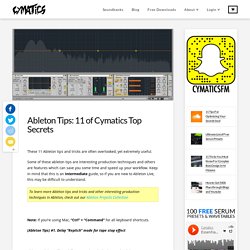
Some of these ableton tips are interesting production techniques and others are features which can save you some time and speed up your workflow. Keep in mind that this is an Intermediate guide, so if you are new to Ableton Live, this may be difficult to understand. To learn more Ableton tips and tricks and other interesting production techniques in Ableton, check out our Ableton Projects Collection Note: If you’re using Mac, “Ctrl” = “Command” for all keyboard shortcuts. (Ableton Tips) #1. Ableton’s delays offer 3 different modes which change the delay’s processing behavior. To change the delay mode, right-click on the delays title-bar and select “Repitch”. To hear this effect, the “delay time” needs to be automated. LOM - The Live Object Model Reference. What objects you find behind the Live API and what their structure, properties and functions are.
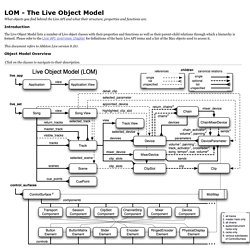
Introduction. Max 5 Help and Documentation. Software (Max/MSP): Max Tutorials. Eric Ameres. 4Live.me. DEMYSTIFYING-MAXMSP.pdf. Glitch Factory: APC40 Performance Template. Tom Cosm. Hardware Synthesizers in Ableton Live. Here is a quick 2 Minute Ableton Live Tip about how to route external instruments into Live.

Once in Ableton, you can sequence them and add plenty of good effects. In the video I use the Synthboy by Ninstrument. It turns Nintendo’s Gameboy into a 5 channel Synthesizer; just listen to the 8 bit glory it unleashes! Big thanks to Chris for lending me one to play around with. Much more on Synthboy coming soon! Help Spread the Word, Share This Post! Related. MpEchoChord. MpEchoChord es una herramienta diseñada para facilitar la creación e interpretación de armonías.
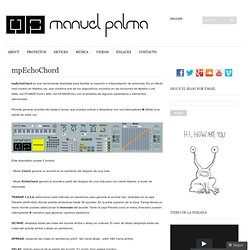
Es un efecto midi creado en MaxforLive, que combina dos de los dispositivos incluidos en las lecciones de Ableton Live (M4L.md.05.MIDIChord y M4L.md.08.MIDIEcho) con el añadido de algunos parámetros y elementos adicionales. Permite generar acordes de hasta 4 voces, que puedes activar o desactivar con los interruptores M (Mute) a la salida de cada voz. Este dispositivo posee 2 modos: - Modo Chord: genera un acorde en el momento del disparo de una nota. - Modo EchoChord: genera el acorde a partir del disparo de una nota pero con cierto retardo, a modo de respuesta.
TRANSP 1,2,3,4: selecciona cada intervalo en semitonos para generar el acorde raíz. OCTAVE: desplaza todas las notas del acorde arriba o abajo en octavas. SPREAD: expande las notas en semitonos (pitch 1&2 hacia abajo , pitch 3&4 hacia arriba). F a b r i z i o p o c e. MIDI over a Network. MIDI over a Network OS X Tiger includes a useful new feature: you can now send MIDI between computers over an ordinary network.
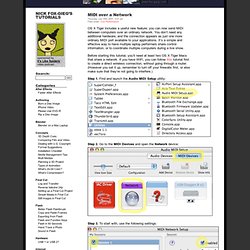
You don’t need any additional hardware, and the connection appears as just one more ordinary MIDI port available to your applications. It’s a simple and effective way to have multiple laptop performers share control information, or to coordinate multiple computers during a live show. Before starting this tutorial, you’ll need at least two OS X Tiger Macs that share a network. MIDI Over Network. I’m a big fan of networking, connectivity and remote control.

I like it when I can get computers to do the boring stuff so I get to do the fun stuff. This post is another installment in that series. Today, we’re talking about how to send MIDI commands over a network. I’ll leave the what and why for the next post, and today focus on the how. Here’s the basic idea: I have a digital audio console that can send MIDI commands with snapshots (or macros, but that’s another post). Ableton. Creative Reverb Techniques. You are probably used to creating your beats, bass and synth sounds, then creating a reverb bus channel, and applying some of that reverb effect to your individual instruments.

Sure, this is a nice way to create a room effect that is coherent amongst your instruments and sounds, but what about using some creative techniques with reverb? I am going to show you how to use reverb a little differently to create interesting processing effects with your tracks. Hobo Tech Tips. Nick's Tutorials - Free. 17 Ableton Tutorials. Ableton Live is a DAW that's not only good at producing music, but it's also useful when you're playing live.

It's available for both PCs and Macs, so just about anyone can use the software. One of Live's unique features is its session view. This is a non-linear grid for recording and playing your music ideas in any order. The program can deal with MIDI and audio, supports VST instruments, and has great looping features. It is flexible for musicians, and loved by DJs. The program was first released in 2001, and version 8 came out in April of this year. Cycling 74. Granulator by Robert Henke. Granulator II is a Max4Live synthesizer based on the principle of quasi-synchronous granular synthesis.

It creates a constant stream of short crossfading sections of the source sample, and the pitch, position and volume of each grain can be modulated in many ways to create a great variety of interesting sounds. Granulator II also offers two multimode filters in series to further shape the resulting timbre. Granulator II is the latest incarnation of a series of granular based synthesizers I wrote for my own usage since the additon of real time audio processing to Max in 1997. [0] Listen to a more complex sound example of Granulator with a singing bowl as sound source embedded in a bit of long reverb. Max for Live. Max For Live Devices in Ableton - Create Visuals with Vizzable (pt 1) VIZZable 2(!) » ZEAL. Vizzable 2 Ableton DJ Tutorial. Max-for-live.