


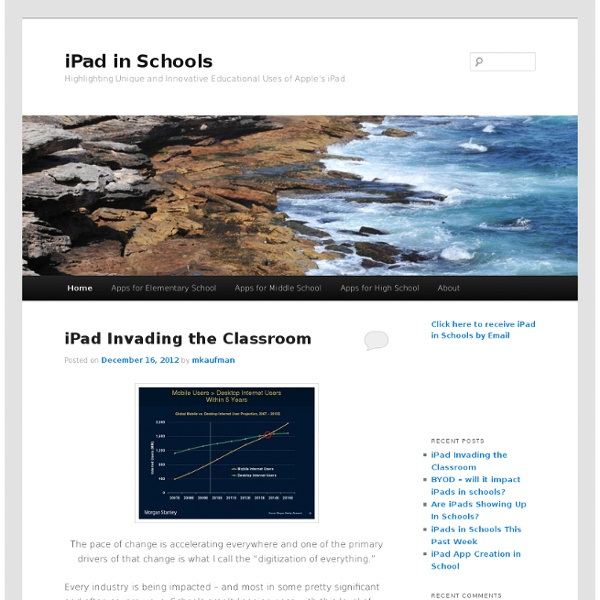
8 Great Free Web Resources Focused on Using the iPad in Education The popularity of the iPad in our schools continues to grow, and with it, the proliferation of related web articles, tips, how-to's, and so on. This week we searched out some excellent free Internet based web sites and resources dedicated to the use of the iPad in the instructional setting. 1. Apple's Education Resources for the iPad It should come as no surprise that the iPad's maker has done a good job of putting together pages dedicated to education related applications and uses for it's popular tablet. Here Apple has put together links to apps grouped by Academic Subject. For each subject section, they provide a few specific app examples, plus one or more links to applicable subsets of apps in the iTunes store (e.g.
iPad for every child at Clevedon - if the parents pay for them Clevedon Community School are hoping to get iPads for each child Comments (0) STUDENTS at Clevedon Community School could soon each have their own iPad in the classroom – as long as their parents are willing to pay for them. Leaders at the school are holding meetings next week to talk to parents about the possibility of all 1,233 students having their own iPads to help them with their studies. Thinkspiration™ The Inspiration® Software Blog One hundred acres of rainforest are cut down each minute to help fuel our 85 million tons of annual paper consumption in the United States. This equates to each American using about a single 100-foot Douglas fir tree every year in paper products. These products include the notebooks, handouts, books, printed documents and more that are used in classrooms across the United States. While at times it is necessary for students to have paper copies or hand-written notes, paper conservation is a lesson that can begin in the classroom with the help of technology. Why Teach Paperless?The use of paper is not only costly to districts’ tight budgets, but it also is hard on our environment.
The Honor Roll: 50 Must-Read K–12 Education IT Blogs There’s no question that technology has transformed the classroom. Thanks to the proliferation of mobile-computing devices, social media and online-learning resources, and classroom-based tools such as interactive whiteboards and document cameras, digital literacy has become increasingly important for today’s students. But developing strong technological skills is only half the battle; mastering the subject matter using these tools is equally important. The technologies that give the so-called 21st century classroom its power have been the subject of many K–12 blogs, with teachers, administrators, IT leaders, vendors and even parents weighing in on everything from how to fund these tools to how to effectively integrate them into the curriculum. But it can be hard to separate worthwhile content from all the clutter, so the EdTech: Focus on K–12 team has scoured the web to assemble this honor roll of educational technology blogs you should be reading.
20 Amazing iPad Apps for Educators When one looks at how technology has changed education over the past decade, one can’t help but be blown away by the sheer number of iPad apps for educators that have absolutely flooded the electronic marketplace. There are so many iPad apps for teachers released every month that even the most plugged-in educator would have a difficult time processing and utilizing them all. Luckily, when teachers are looking to learn how to use iPads in the classroom, they need to look no further than TeachHUB magazine and TeachHUB.com -- an educator’s primary go-to resource when researching iPad apps for teachers and iPads in the classroom.
The iPad and Maths – Are we there yet? Pt 1 My last two posts on iPads and good teaching have focused on teaching and learning writing. Now I’m moving on to my favorite subject as a teacher – Mathematics. I love Maths – both learning and teaching it. For those who don’t know me ( which is obviously most of you reading ), I am a Primary ( Elementary ) School teacher but I have spent most of my 25 year teaching career also tutoring High School Maths on the side, supporting many children who have missed out on understanding important Mathematics concepts.
The school that gives every student an iPad: How the system was set up Although using an iPad is simple, setting up the school's system was anything but for Fraser, and limitations in Apple's ecosystem soon became apparent. The school currently has an Xserve providing user-login services to iMacs and notebooks, and Fraser's "beloved" iMac suite was dismantled, to enable each classroom to house an iMac. Each morning, pupils log in to accounts to sync their iPads with their class's iMac. Secondary pupils each have their own library, enabling a certain amount of customisation (such as podcast subscriptions); in primary, every iPad is synchronised to the same account.
Technology in the Classroom: Technology Integration Ideas that Work Technology has become integrated in the classroom in so many ways, that we often don't even think about how we are using it. The Education World Tech Team offers lessons and activities to help educators make better use of technology tools for instruction, and to help students improve their technology skills within the context of the regular curriculum. Included: Integration activities that utilize the Web, PowerPoint, Excel, digital photography, SMART Boards, and more. In more and more schools today, technology is recognized as an instructional tool, not as a subject of instruction. Still, many educators, less familiar and less comfortable with technology than their students, struggle to seamlessly integrate a growing list of technology tools into their regular curriculum. "Using technology in the classroom is becoming easier for teachers," instructional technology consultant Jamye Swinford told Education World.