


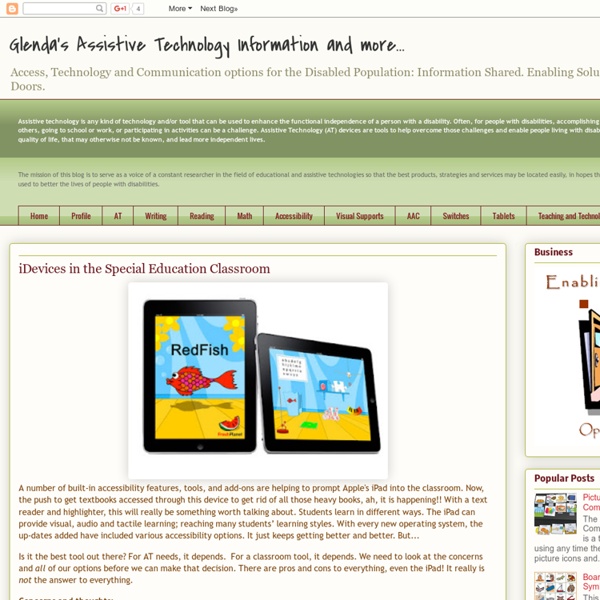
Using the iPad in Special Education | School Stories At the Manhattan Children’s Center on the Upper West Side, Christopher, 9, sits at a desk in front of his teacher and an iPad. Diagnosed with autism, Christopher has difficulty communicating. He makes high-pitched sounds, almost like crying, to get his feelings across to his teacher. But today, with the iPad and an application for special education called Proloquo2Go, Christopher may finally have a voice. “What am I doing?” Christopher maneuvered his index finger over the iPad screen, swiping from page to page. “Clapping,” said a male mechanical voice from the iPad. “Good job, buddy!” Christopher quickly moved from screen to screen. “Crying,” said the robotic monotone. The autism spectrum includes a range of complex neurodevelopment disorders, characterized by social impairments, communication difficulties, and restricted, repetitive and stereotyped patterns of behavior, according to the National Institute of Neurological Disorders and Strokes.
Learning and Teaching with iPads Back-to-School Guide for Dyslexic Students: Apps and More With the school year fast approaching (or already in full swing) here are my favorite apps and products for accessibility. Hopefully these apps and products will help make the school year successful for those needing assistive technology to support their reading and writing. This list is geared toward students with dyslexia but many of the apps and products can also benefit other students. To learn more about any of these products or apps click on the accompanying link. Kurzweil 3000 Kurzweil 3000 is a versatile reading and writing program for Mac and PC. Bookshare Bookshare is an essential service for people with print disabilities. Learning Ally Learning Ally is another provider of accessible books for the blind and dyslexic. Click read more below for more great apps and products. Voice Dream Reader Voice Dream Reader is an amazing text-to-speech app for iOS. Co:Writer Co:Writer by Don Johnston is an app for iPhone, iPad, and iPod Touch. Prizmo Quizlet Inspiration Maps
Top 10 Mistakes When Using Technology When you use technology with your class, do you think that you are you using it correctly? Or are you unknowingly making mistakes that you should avoid? Now is the time to learn what they are so you can avoid making these mistakes in the future. This information was shared during one of Jerry Swiatek's Teacher Learning Community's Webinars. Top 10 Mistakes Educators Make When Using Technology: 10.) 9.) 8.) 7.) 6.) 5.) 4.) 3.) 2.) 1.) Have you made any of these mistakes?
Mobile Sync and Backup - Online Storage for Mobile Devices SugarSync provides data security you can count on. SugarSync makes online file sharing a breeze. Whether you are sharing one file, or an entire folder with hundreds of files, a few clicks is all it takes. Share public links Sharing large files and folders just got easier. iPhone, iPad and iPod touch Apps for (Special) Education Dr. Seuss's ABC Accessibility