


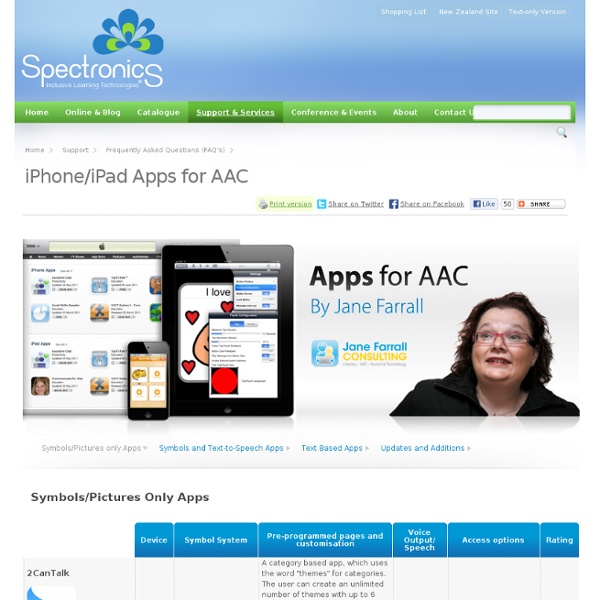
Best iPhone Apps: Favorite Apps 4 Children w/ Special Needs (June2011) by ThumbArcade Check out appoLearning.com, because your kids deserve the very best educational apps! ThumbArcade says: These are the Top 10 Apps as voted on by the passionate and very loyal Facebook community of Gary James from www.A4CWSN.com. ThumbArcade's picks See.Touch.Learn. #1: Awesome picture learning system from Brain Parade designed specifically for those with autism and other special needs. Grace - Picture Exchange for Non-Verbal People #10: From High Caffeine Content, this 2010 Irish Web Award winner is a non-speaking, simple picture exchange system developed for people with Autism to communicate their needs independently. Discussion
Talk'n Photos The Top Educational iPad Apps Every Teacher and Student should Know about ( 100+) When it comes to searching for educational apps to install on your iPad it feels like you get drowned in an avalanche of apps and resources from which you emerge empty-handed. Everyday new apps go viral and to keep up with the updates in this field is really a daunting challenge. Thankfully, there are many trusted educational resources ( this blog is one of them ) where educators and teachers can get to discover and learn about new useful apps to use in education. Another trusted resource is Langwitches whose images I am sharing with you below. Langwitches has done a great job in coming up with a list of great educational iPad apps organized into categories with different headings. The only thing that is missing in his work and which if he had paid attention to would have made his work even way greater is to make the app images clickable.
40 Aplicaciones We all have the capacity to be creative, it’s in our very nature. The iPad is a wonderful tool for creation is almost every sphere you can imagine, from expressing poetry to capturing artistic ideas, from exploring musical invention to manipulating captured light. Whether you consider yourself a creative professional, or are simply a person who loves to dream and imagine, there are hundreds of awesome iPad apps to help you do just that. Exercise your mind, make something new today! Artistic Apps Procreate Procreate touts itself as possibly the most exciting digital painting app on a mobile device, I think it lives up to that claim. It features a great deal of functionality that’s packaged in an effortlessly intuitive interface, it can’t fail to appeal to the artistic among you! Zen Brush Zen Brush is a beautiful way to get involved and make your own art! Rather than being a fully fledged painting app like Procreate or Brushes, the beauty of Zen Brush lies in the simplicity of the concept. djay
PrAACtical AAC | Supports for language learning Sometimes saying ‘no’ to the demands of the day actually helps us rejuvenate and allows us to be more productive. Saying ‘no to false information helps us to advocate for ourselves. The ‘no’ topic seems to be trending now. There have been quite a few blog posts and comments about the issue (Just Say No, How and When to Give Your Students A Break). Realizing that saying ‘no’ or protesting is a skill just like requesting or commenting, we like to teach it with specific communication opportunities and teaching strategies. ‘NO’ PrAACtice Opportunities ‘No’ Statements to Teach “No Thanks”“Give me 5 minutes to rest”“Please No”“Don’t Do That”“Not Now”“I need some space” (thanks @m2thefizzle for this example)“No, Need A Better Choice”“Leave Me Alone”“Stop”“No Way Jose” Teaching Strategies Teaching ‘no’ in appropriate ways will help foster great self advocates! Be Sociable, Share! Tags: AAC, breaks, communication, protesting, saying 'no' About the Author
Apps for Autism Everyone working with Individuals with Autism can see the amazing potential, and opportunities that successful use of an iPad can bring. And I am sure we are facing some of the same challenges. Finding the time to set the iPad up properly and integrate it across environments. And how can we make sure that our team can access the right training, so it is being used, modeled and integrated effectively? How do we balance it with the other effective learning and communication strategies and technologies already being used? I may not be able to solve ALL of these challenges today, but here is a quick and easy list of apps you may like to check out, for students with Autism. ) to help match the right app to the right student, environment and task. App to help find Apps: Apps to support communication development: Depending on the communication levels of each person, you may need to look at AAC Apps and/or Apps to develop oral language skills Apps for AAC: Apps to develop oral language:
Hands-on with the updated UI for Apple TV: get ready for more apps Apple released the expected software update for the second-generation Apple TV on Thursday. The update brings the second-gen Apple TV UI in line with the third-generation version introduced on March 7, bringing some fundamental changes to its interface and opening up Apple's options for adding more apps and content. We downloaded the update as soon as it was released to get a feel for what has changed for existing Apple TV owners—and what can be expected from the third-generation version. The most obvious change on the new main screen is the absence of a menu bar. The rest of the main menu is now populated largely with what was getting crowded into the Apple TV's old "Internet" menu, as Apple continues to add streaming live and recorded content from other sources. Apple has made the interface for Movies and other content more like that of iTunes and Mac OS X's "cover flow" animated menus. For those who haven't yet checked it out, the sports content is a big boost.
Traveling with Grandma | Going Anyway We’ve had my Mum travel with us for 2 1/2 weeks, starting in Ulaanbaatar, and flying out of Shanghai. Its the third time she has joined us on our travels, and she is now officially welcome anytime. My daughter Sparky volunteered to tell you all about it. Travelling with Grandma – by Sparky Grandma is great fun and wonderful. I want to show you something. See what we saw. Hiking around Tsetserleg, Mongolia Wildflowers in Mongolia Colourful mushrooms in Mongolia Tsagaan Nuur-Tsenger Hot Springs, Mongolia The awesome carvings at the Longman Caves, China Traditional Mongolian musicians in Ulaanbaatar I love listening to bible stories with Grandma, its beautiful. I want to tell you something that happened when Grandma was traveling with us in China. Lets pretend that Grandma and I stay in China. Thanks Sparky for the lovely writing. Huang Shan (yellow mountain) where we wanted to climb with you Historic town of Tunxi which we wanted to explore with you Related posts:
30 Best iPhone and iPad apps this week | Technology Actually, "this fortnight" would be more accurate: Last week's planned top iOS apps post went missing due to travel, so it's a bumper crop of 30 this week to make amends. As ever, the list doesn't include games, as they get their own separate post: this week's selection included iOS titles like Letterpress, Pocket Clothier and Arsenal Fantasy Manager 2013. Android apps get their own separate post too, which will be published later in the day. Atlas by Collins There is huge scope still for connected touchscreen devices to reinvent the very idea of an atlas. Me Books I wrote about this at more length earlier in the week: it's a follow-up to the Peppa Pig Me Books and Ladybird Classic Me Books apps, selling a range of digital picture books via in-app purchase. Signed Stories More digital stories for children sold via in-app purchase here, but this time the publisher is ITV. Nigella Quick Collection for iPad Tunigo Play Toca Tailor Circa News Rara.com Songbird.me Pudsey's Dream Wheels Rappel Snapjoy
Official Contest Rules: iPad Art Contest 1. NO PURCHASE OR PAYMENT OF ANY KIND IS NECESSARY TO ENTER OR WIN. Void where prohibited or restricted. By entering, each participant (“You”) agrees to be bound by these Official Rules and the decisions of Sponsor, which shall be final. Sponsor reserves the right to disqualify any person that Sponsor determines to be in violation of any term contained in these rules. 2. 3. A. Send your iPad illustration as an image to contests@macworld.com with the subject line "iPad Art Contest." By entering this contest You grant irrevocable, perpetual, non-exclusive license to the Sponsor to display and reproduce yourentryand any additional content submitted by You in connection with the Contest, including promotion of the Contest. B. 5. 6. The odds of winning are dependent on the number of eligible entries received. 7. 8. 9. 10. 11.
Traveling with Grandma | Going Anyway We’ve had my Mum travel with us for 2 1/2 weeks, starting in Ulaanbaatar, and flying out of Shanghai. Its the third time she has joined us on our travels, and she is now officially welcome anytime. My daughter Sparky volunteered to tell you all about it. (Sparky has Cerebral Palsy and is non-verbal. Travelling with Grandma – by Sparky Grandma is great fun and wonderful. I want to show you something. See what we saw. Hiking around Tsetserleg, Mongolia Wildflowers in Mongolia Colourful mushrooms in Mongolia Tsagaan Nuur-Tsenger Hot Springs, Mongolia The awesome carvings at the Longman Caves, China Traditional Mongolian musicians in Ulaanbaatar I love listening to bible stories with Grandma, its beautiful. I want to tell you something that happened when Grandma was traveling with us in China. Lets pretend that Grandma and I stay in China. Thanks Sparky for the lovely writing. Huang Shan (yellow mountain) where we wanted to climb with you Historic town of Tunxi which we wanted to explore with you
A list of All The Best iPad Apps Teachers Need Coming to you from the Canadian Maritimes ( Halifax), Educational Technology and Mobile Learning is an educational blog dedicated to curating, reviewing and sharing EdTech tools and mobile apps. The purpose is to help teachers and educators effectively integrate digital technologies into their day-to-day teaching, learning and professional development. For any questions regarding our website or the content we publish, please contact EdTech admin, editor and blog owner, Med Kharbach at: info@educatorstechnology.com. Med Kharbach is a doctoral researcher and a former teacher with 10 years of classroom teaching experience. Med's research interests include: language learning, linguistics, Internet linguistics, critical linguistics, discourse analysis, new (emerging) literacies, and educational technology. Kharbach, M. Example: Kharbach, M. (2016, December 30). 9 Fundamental digital skills for 21st century teachers [Blog post].
Speak for Yourself