


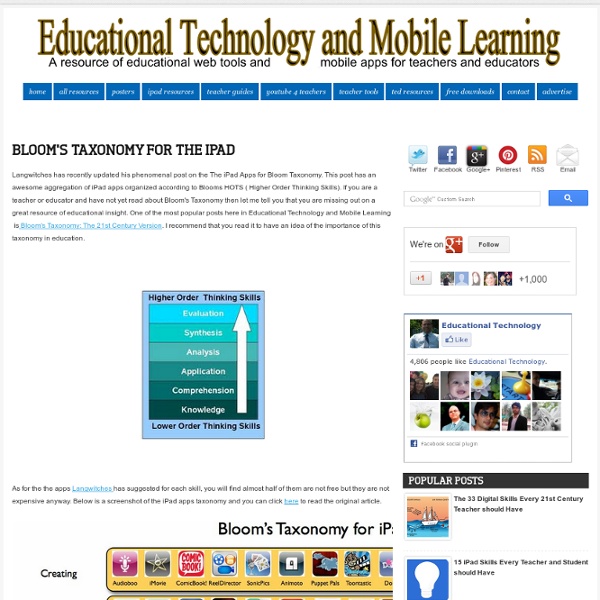
Professional Development / iPad Apps For The Classroom Don't forget to download the new iOS 7 to your iPad!! You can update your device by going to Settings -> General -> Software Update This is an ever-growing list of Apps that we have seen successfully integrated in the classroom. If you have any Apps that you are currently using and are not listed, please email ipad.apps@edison.k12.nj.us with its name, a brief description, and target grade level so we can add it! If you are using your iPad to view the list, simply click on the link to be taken directly to the App Store! Click HERE to go to the bottom of the page to access other websites with lists of Apps! Websites For Further Information: K12 Tech Tools - A great collection of iPad Apps and Tech Tools in general. The iPad As...- A phenomenal list of apps compiled according to learning goals.
Les smartphones au service de la science Les smartphones au service de la science Les terminaux mobiles équipés de capteurs connectés au réseau ont ouvert la voie à de nouvelles approches pour l’observation des phénomènes environnementaux ou sociaux. Leurs impacts sur l’activité scientifique sont désormais de deux ordres. Impact économique tout d’abord : l’utilisation d’appareils grand public comme les smartphones ou les tablettes fait chuter le coût des équipements scientifiques et permet d’utiliser ces équipements dans des lieux reculés ou difficilement accessibles. Elle permet aussi d’associer des scientifiques amateurs, équipés de smartphones, à la collecte d’observations. Des smartphones qui deviennent des instruments médicaux La médecine est l’un des domaines privilégiés où s’opère la mutation des terminaux mobiles en instrument d’observation. Voir aussi : Des smartphones dans l’espace… L’exploration spatiale fait désormais aussi appel aux technologies mobiles grand public. Voir aussi : Vers une science mobile ?
Why Are Finland's Schools Successful? | People & Places It was the end of term at Kirkkojarvi Comprehensive School in Espoo, a sprawling suburb west of Helsinki, when Kari Louhivuori, a veteran teacher and the school’s principal, decided to try something extreme—by Finnish standards. One of his sixth-grade students, a Kosovo-Albanian boy, had drifted far off the learning grid, resisting his teacher’s best efforts. The school’s team of special educators—including a social worker, a nurse and a psychologist—convinced Louhivuori that laziness was not to blame. Finland has vastly improved in reading, math and science literacy over the past decade in large part because its teachers are trusted to do whatever it takes to turn young lives around. “I took Besart on that year as my private student,” Louhivuori told me in his office, which boasted a Beatles “Yellow Submarine” poster on the wall and an electric guitar in the closet. Years later, a 20-year-old Besart showed up at Kirkkojarvi’s Christmas party with a bottle of Cognac and a big grin.
Les problèmes des smartphones passés au crible Microphone, batterie… Le smartphone n’est pas encore parfait. Tour d’horizon des principaux problèmes. Si les tests des smartphones sont nombreux sur le Web, il est plus difficile de trouver des informations sur les causes des retours au SAV. Microphone, batterie… Le smartphone n’est pas encore parfait. Si les tests des smartphones sont nombreux sur le Web, il est plus difficile de trouver des informations sur les causes des retours au SAV. Le blog FixYa nous apporte des éléments de réponse avec une étude menée sur les têtes d’affiche des principaux constructeurs. Commençons avec l’iPhone 4s où la batterie concentre près de la moitié des problèmes rencontrés (45%); rappelons que le smartphone de la firme de Cupertino a toujours fait le choix d’une batterie non amovible, une caractéristique que l’on retrouve également sur le HTC One X. Chez les deux smartphones sous Android, les problèmes sont communs. Les smartphones haut de gamme ne sont pas épargnés par les problèmes ! (Source)
Finland's schools flourish in freedom and flexibility | World news At Meri-Rastila primary school in a suburb of Helsinki, pupils shake the snow off their boots in the corridors, then peel them off and pad into class in socks. After a 45-minute lesson, they're out in the playground again. The Finnish school day is short and interspersed with bursts of running around, shrieking and sledging outdoors. Children start when they're older, the year they turn seven and there is no pressure on them to do anything academic before then. The Finnish education system contrasts sharply with England. There are no league tables, and no school inspections. Meri-Rastila's principal, Ritva Tyyska, said: "I think it's quite good that they don't rank the schools because we have good teachers, we have a curriculum and we have to obey it. "We have these tests, in the fifth or sixth forms, that are the same tests at each and every school. In Finland, the state decides what should be taught, but not how. Finland's success is due, in part, to the high status of teaching. Exams
Bloomin' Apps This page gathers all of the Bloomin' Apps projects in one place.Each image has clickable hotspots and includes suggestions for iPad, Android, Google and online tools and applications to support each of the levels of Bloom's Revised Taxonomy.I have created a page to allow you to share your favorite online tool, iOS, or Android app with others. Cogs of the Cognitive Processes I began to think about the triangular shape of Bloom's Taxonomy and realized I thought of it a bit differently.Since the cognitive processes are meant to be used when necessary, and any learner goes in and out of the each level as they acquire new content and turn it into knowledge, I created a different type of image that showcased my thoughts about Bloom's more meaningfully.Here is my visual which showcases the interlocking nature of the cognitive processes or, simply, the "Cogs of the Cognitive Processes". IPAD APPS TO SUPPORT BLOOM'S REVISED TAXONOMYassembled by Kathy Schrock Bloom's and SAMR: My thoughts
How do you teach creativity? Creative Ideas & Inspiration Blog Posted January 3rd, 2013 at 7:00 am by Tanner Christensen If we look at creative thinking as the act of coming up with new ideas (new to the thinker, not necessarily to the world at large), what’s the best way to teach that ability? Is it something you can even teach? The best possible answer – which I’m going to touch on a lot this year on Creative Something – is undoubtedly “Yes!” You can teach creative thinking, but it’s not about teaching arts or expression necessarily, it’s more about teaching students to be curious and how to ask good questions. Here’s why. When you believe that all you need to know is already laid out before you, new ideas will still develop on their own (since it is in our brain’s nature to connect ideas in order to better understand the world around us), but moments of creative insight will be few and far between since you’re content with what you know. Instead, to teach creativity, you have to teach the importance of knowing that we don’t know a lot.
Les applications mobiles des musées, juste des audioguides améliorés ? Le gros audioguide pesant et pas très propre qu'on loue à l'entrée des musées est passé de mode. Il a été remplacé par des "Apps" spécifiques que l'on peut télécharger, le plus souvent gratuitement, dans la boutique en ligne de son système d'exploitation mobile préféré. Deux chercheures grecques se sont penchées sur ces applications dédiées aux collections des musées, afin de voir comment leurs concepteurs tiraient parti des énormes possibilités offertes par les téléphones intelligents, en termes d'interaction, d'interactivité et d'accès à des ressources complémentaires. Les résultats de leur étude figurent dans un article intitulé "Promising beginnings ? Mesdames Economou et Meintani ont donc téléchargé et analysé 71 applications mobiles produites par des musées de différents pays. Les caractéristiques de la majorité des applications sont les suivantes : Navigation, présentation des oeuvres : classique, par salle, par ordre alphabétique ou chronologique. "Promising beginnings ?