


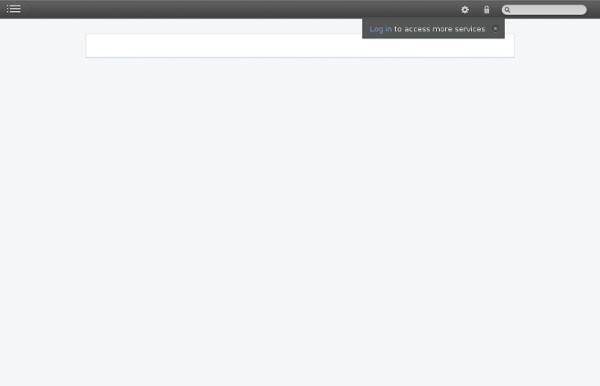
http://palmbeachschooltalk.com/groups/ipadpilot/wiki/ad829/Middle_School_iPad_Apps.html
Elementary School iPad Apps Create and publish your own wikis and blogs. Use these web services to communicate and collaborate with your friends and coworkers. It's easy to edit this page and create new wikis. To edit this page, click the Log In (lock) button, log in as a wiki administrator and click the Edit (pencil) button. To create a new wiki, log in, then click the Add (+) button and choose New Wiki. Content previously available at this address is temporarily available at
iPad Apps How do I get Apps to this device? Or If you are new to the mobile world, what is an App? App or an application is a program that can be installed on to the device. The app will have an icon associated with it. Elementary School iPad Apps Create and publish your own wikis and blogs. Use these web services to communicate and collaborate with your friends and coworkers. It's easy to edit this page and create new wikis. High School iPad Apps Create and publish your own wikis and blogs. Use these web services to communicate and collaborate with your friends and coworkers. It's easy to edit this page and create new wikis. To edit this page, click the Log In (lock) button, log in as a wiki administrator and click the Edit (pencil) button. To create a new wiki, log in, then click the Add (+) button and choose New Wiki.
- Manipulative Math Apps for the iPad to meet the Common Core Standards 0 Comments May 16, 2012 By: Vicki Windman May 16 Written by: 5/16/2012 3:10 AM bloomsapps Using Blooms Taxonomy in education is a highly effective way to scaffold learning for the students. With the recent popularity and pervasive nature of iOS devices in school districts it is essential for educators to understand how to implement Blooms in the classroom using the apps that are available. While this list is by no means fully comprehensive, it will assist educators in getting started when implementing iOS devices in the classroom. This site will change almost daily as it will be updated with new and exciting apps!
12 Museum Apps from around the World The Vatican Museums: $6.99 AU The Vatican Museums begin just beyond a massive bronze door that, like magic, takes you out of Italy and into the smallest country in the world: the Vatican. This is the start of a mysterious and fascinating trip: a voyage across more than 20 centuries of creativity through which art and history intertwine. The most sought-after stop on the Vatican Museum trail is without doubt the Sistine Chapel however every room is rich in history and precious examples of life from every era. World Open Educational Resources Congress The 2012 Paris OER Declaration was formally adopted at the 2012 World Open Educational Resources (OER) Congress held at the UNESCO Headquarters in Paris from 20 – 22 June 2012. Déclaration de Paris des REL 2012 (French) Declaración de París de 2012 sobre los REA (Spanish) إعلان باريس لعام 2012 بشأن الموارد التعليمية المفتوحة (Arabic)
- My Ten Most Used Apps to Become Fluent on the iPad 0 Comments March 25, 2012 By: Silvia Rosenthal Tolisano Mar 25 Written by: 3/25/2012 7:13 AM Thoughts on the iPad2 in Teaching By Shelly Blake-Plock Picked up my own iPad2 about three weeks ago and, as an experiment, I have set my laptop aside and have used nothing but the Apple in the classroom ever since. And I have found that there is nothing that I do in my normal activities as a teacher that I have done with a laptop or a tablet PC that I can not do with the iPad2. Blogging? No problem... BlogPress.
Bloomin' Apps This page gathers all of the Bloomin' Apps projects in one place.Each image has clickable hotspots and includes suggestions for iPad, Android, Google and online tools and applications to support each of the levels of Bloom's Revised Taxonomy.I have created a page to allow you to share your favorite online tool, iOS, or Android app with others. Cogs of the Cognitive Processes I began to think about the triangular shape of Bloom's Taxonomy and realized I thought of it a bit differently.Since the cognitive processes are meant to be used when necessary, and any learner goes in and out of the each level as they acquire new content and turn it into knowledge, I created a different type of image that showcased my thoughts about Bloom's more meaningfully.Here is my visual which showcases the interlocking nature of the cognitive processes or, simply, the "Cogs of the Cognitive Processes". IPAD APPS TO SUPPORT BLOOM'S REVISED TAXONOMYassembled by Kathy Schrock Bloom's and SAMR: My thoughts
Reflection App Brings iOS Device Mirroring to the Mac It’s not very often that I get extremely excited about an app. Then again, it’s not very often that an app like Reflection is ever released. As TUAW reports, Reflection is a brand new app that allows you to do something that many have been waiting a matter of years for – mirroring your iPhone or iPad’s screen on your Mac. Reflection lets you view your iPhone 4S or iPad 2′s screen in real time with no prior set up – just launch the app, select your Mac from your iOS device’s AirPlay menu, and you’re streaming. It’s an extremely fast and extremely simple solution. But why would anybody want to mirror their iOS device on their Mac?