


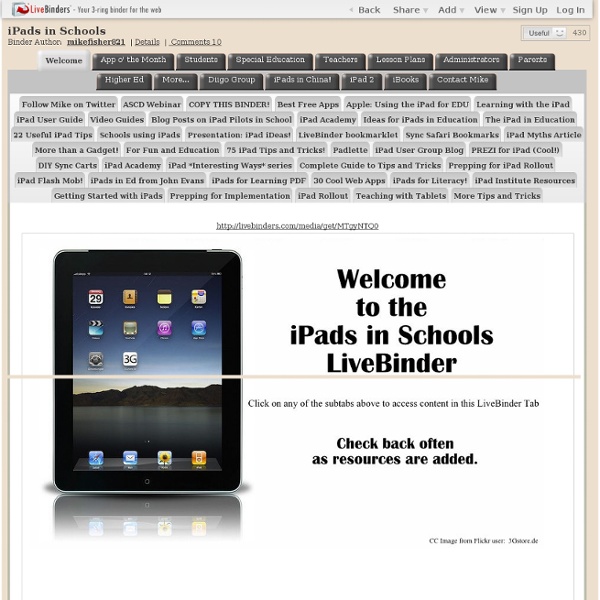
http://www.livebinders.com/play/play_or_edit?id=26195
Turning Students Into Teachers "The best way to learn anything is to teach it to someone else". Isn't that what you've always been told? It's true ... and also a great philosophy to apply in the classroom. Most educators spend a lot of time honing their skills as teachers, expecting students to absorb and learn what they are taught. Sometimes however, students learn more effectively when empowered to learn and then teach complex concepts. Top 200 best iPad apps 2011 If you've got yourself an iPad Air or new iPad mini, you'll want to start downloading the best iPad apps straight away. And if you already have an iPad 4 or older iPad, you might want to update it with some new apps. It's the apps that really set iOS apart from other platforms - there are far more apps available on the App Store for the iPad than any other tablet. So which which ones are worth your cash? And which are the best free apps? Luckily for you we've tested thousands of the best iPad apps so that you don't have to.
8 Great Free Web Resources Focused on Using the iPad in Education The popularity of the iPad in our schools continues to grow, and with it, the proliferation of related web articles, tips, how-to's, and so on. This week we searched out some excellent free Internet based web sites and resources dedicated to the use of the iPad in the instructional setting. 1. Apple's Education Resources for the iPad It should come as no surprise that the iPad's maker has done a good job of putting together pages dedicated to education related applications and uses for it's popular tablet. Here Apple has put together links to apps grouped by Academic Subject. For each subject section, they provide a few specific app examples, plus one or more links to applicable subsets of apps in the iTunes store (e.g.
bloomsapps Using Blooms Taxonomy in education is a highly effective way to scaffold learning for the students. With the recent popularity and pervasive nature of iOS devices in school districts it is essential for educators to understand how to implement Blooms in the classroom using the apps that are available. While this list is by no means fully comprehensive, it will assist educators in getting started when implementing iOS devices in the classroom. How to Set Up Gmail for School iPads and iPods One challenge for teachers with students using devices like iPad and iPod touch is collecting student work. Unfortunately, there is not one consistent way for apps to export what a user creates. Some apps connect to Dropbox, some share through iTunes, some export to a website, some share through an IP address, but most apps email content as an attachment. In order to send images, movies, and documents as an attachment, email must be set up on the device.
iPod It’s hard to describe to people all of the magic that happens at Anastasis on a daily basis. It really does feel like something special, a magical quality of falling down the rabbit hole into another world where school is fun and challenging and wonderful. The learning that happens here is very organic, it lacks a formulaic approach. So when people ask us how they can do what we do, it isn’t a simple answer. Anastasis learners are in a continual state of growth, discovery, and creativity. We are just wrapping up an Inquiry unit about “How the World Works.” The iPad and Maths – Are we there yet? Pt 1 My last two posts on iPads and good teaching have focused on teaching and learning writing. Now I’m moving on to my favorite subject as a teacher – Mathematics. I love Maths – both learning and teaching it. For those who don’t know me ( which is obviously most of you reading ), I am a Primary ( Elementary ) School teacher but I have spent most of my 25 year teaching career also tutoring High School Maths on the side, supporting many children who have missed out on understanding important Mathematics concepts.
AirServer – 30 Apple TVs for the price of One (and instant sharing and engagement in the Classroom) This is not a Plug. I actually happily used AirServer’s competitor, Reflector, before I discovered AirServer, and it has some features AirServer lacks ( namely the ability to record the iPad screen in action on your computer). I also am a happy owner of an AppleTV at home. What is your tech of choice for getting groups of children interacting with technology? Interactive Whiteboards? 39 Sites For Using iPads in the Classroom Pages - Menu This Blog Linked From Here
Top 100 apps - the definitive guide COUCH TO 5K iPad/iPhone/iPod touch, $3.99 "I have to admit that I'm the non-runner in the family, but I'm hearing lots of good things about this app. The perfect plan to get someone who is exercise-averse off their butt, out of the house and onto the mean streets. The settings, social-networking links and the integration with your music collection are all designed to swing even the most recalcitrant jogger into action." SH POSTINO Android/iPad/iPhone/iPod touch/WINDOWS PHONE, FREE
Thoughts on the iPad2 in Teaching By Shelly Blake-Plock Picked up my own iPad2 about three weeks ago and, as an experiment, I have set my laptop aside and have used nothing but the Apple in the classroom ever since. And I have found that there is nothing that I do in my normal activities as a teacher that I have done with a laptop or a tablet PC that I can not do with the iPad2. Blogging? No problem...
Science Education on the Edge · Why I abandoned my AppleTV for Airserver In which an Apple fan chooses a cheaper alternative for sharing iPad screens. Simply put, there are times that I need to show content-related stuff to my class so we can engage material as a group. Call it lecture, call it discussion, call it whatever you like. When I first started teaching, that consisted of a chalkboard and my lame drawing skills. Using Dropbox in the Classroom When I mention Dropbox to friends and colleagues, I usually get one of two responses – a knowing smile and nod, or a puzzled and quizzical look. Whether you know what the program is, you have likely heard the name. But really, what is Dropbox? Dropbox is many things — a multifaceted tool that’s so powerful, you’ll continue to discover new ways to use it.