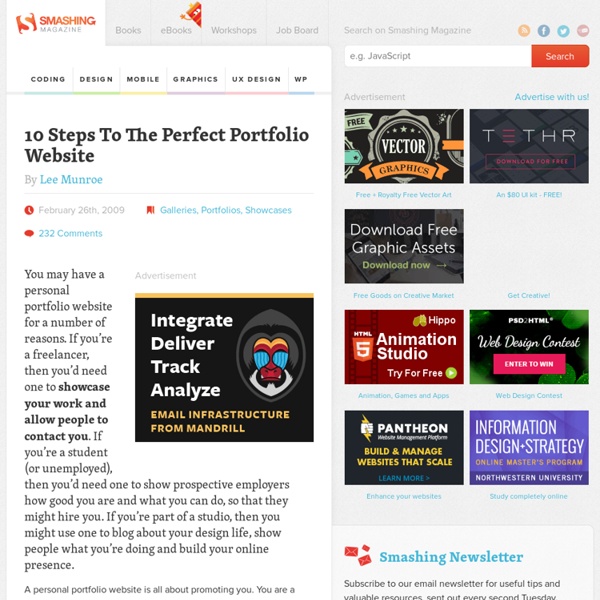Showcase Of 50 Stunning Portfolio Website Designs
Showcasing your work is an art (pardon the pun) and in this article I am showcasing 50 of the most stunning portfolio websites out there. These designers are all class acts and well worth being hired for any type of work you may have. If you’re a designer as well (which I’m going to assume a lot of you are), these portfolio layouts should inspire you to (re)work your portfolio layout. We’d love to know what you think of these portfolios, so don’t forget to let us know in the comments section which is your favorite and why.
Terms of Use
Contacts About Login Demo 123webdesign.com - Web Design Made Easy!
Building a Great Web Design Portfolio – 10 Best Tips & 40 Examples
To a prospective client, you as a designer are often perceived only to be good as your portfolio. They’re checking you out for the first time, and if you don’t impress them enough, you just won’t get their work. And if you don’t get work, you don’t get paid. And if you don’t get paid, then you… aw, you get it. The point is, having a great web design portfolio can greatly increase your chances of gaining more work and earning more money. What it ultimately comes down to is quickly answering the question “why?”
What is Responsive Web Design?
Responsive design is a style of web design that responds to the user as they arrive at the web page. Rather than forcing a mobile user to see a desktop site, a laptop user with a small screen to scroll horizontally to see a wide-screen monitor site, or a wide-screen monitor to view a site as a mobile customer might like, instead the design looks at each of these scenarios and adapts to display the content most effectively. Web Pages Must Be Flexible and Adapt I've said it many times, the web is not print.
50 Beautiful And Creative Portfolio Designs
Advertisement Design portfolios come in various forms. Traditionally, they have been print-based and something you would carry to a client pitch or meeting to showcase what you’ve done and how you did it.
22 Beautiful Example of Brochure Designs
We received a great response to our readers when we showcase the 60+ Most Beautiful and Creative Business Cards Design a months ago. And today, we made a new list to inspire you and this time its all about Brochure. A Brochure is a small booklet or pamphlet, mostly containing promotional material or product information. Here is a showcase of 22 Beautiful Brochure Designs for another list of inspiration.In this post you will see some example of a good brochure designs. You might also want to check this Revisable & Ready Print Brochure Template Design article and purchase your best pick for your project presentation. 45 Revisable Premium Brochure Template Designs
100 (Really) Creative Business Cards
Whichever business you’re in, and especially for anyone in the field of design, such as web designers, a business card can be as important as your website identity. A business card creates a physical connection and bond between you or your business and your customers. Just like in a website, business cards can become great interactive elements, but with the added ability to have real textures, different materials and shapes. In this article, we’ll take a look at 100 truly outstanding business card designs which show that there are truly no limits to the design of a business card. Which ones are your favorites?
55 Inspiring and Clever Online Portfolios
If you're a designer/creative, you probably already know that having an online portfolio is very important. Not only do you need to have something to show your potential clients, but these days it's important to be present online for many reasons. If you leave the address of your portfolio when you're communicating in social media, through blog comments, contests and so on, you'll see that you can even get work from that alone. Inspiring and Clever Portfolios A portfolio can make or break you.
Journey Into Mobile
willdayton This is my favorite course yet. The topic is increasingly relevant and soon to be essential knowledge for most front end developers. And a great topic is just the first thing the course gets right. Each screencast is professionally produced, informative yet not excessive, and builds incrementally. Alternating lectures with exercises is a proven learning technique that absolutely works.
Best of Brochure Design - Cool Samples and Examples of ...
Best of Brochure Design - Cool Samples and Examples of Brochures As a follow up to some of the recent sample design blog articles that we have done, we are now adding this one - The Best of Brochure Design. I researched the internet and found these beautiful brochures.
Cool business card designs
Pause Home Entertainment's iPhone speaker card. Kol Kid Crayon Business Cards you can draw with. Tattoo Business Card.
Steven Little Design : Web Design, Print Design, Identity Design… really anything design
I Want To Have Adventures With You Poster I Want To Have Adventures With You Poster Mind Body Health Services Logo Mind Body Health Services Logo