


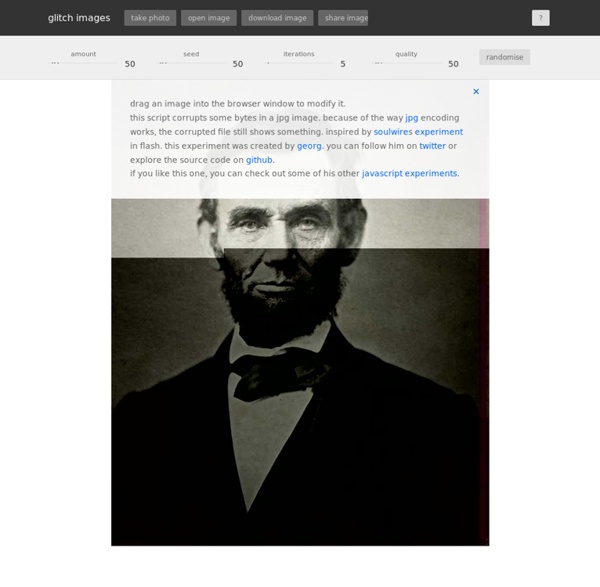
http://snorpey.github.io/jpg-glitch/
Related: Graphisme50 Meticulous Style Guides Every Startup Should See Before Launching All good brands have a great style guide. Creating a simple booklet that catalogues the specific colors, type, logos, imagery, patterns, taglines, etc. of a brand makes sure the brand machine runs smoothly. To prove why you shouldn’t let your style guide go by the wayside, we’re going to take a look at 50 stunning and detailed examples of style guides that are sure to encourage you to begin compiling your own.
Glitch Art (Part 1: The Basic Databend) Watch out, post-postmodernism, there’s a new art movement in town! “Glitch Art” is taking the web by storm. The concept of glitch art is simple: In a world of innovative technology, glitching explores the beauty of faults, bugs, and glitches in digital files. How to Photoshop the color of absolutely anything Photoshop and Photoshop Elements are the ultimate re-colorizing tools because you can use them to put a fresh coat of paint on anything. You can repaint your car, change the color of your cabinets, and even recolor your hair before heading to the salon. Here are two easy ways to get it done that work in nearly any version of either program: Using a Hue/Saturation adjustment layer Open an image and create a selection of the object you want to recolor. If the object has decent contrast against its background, use either program’s Quick Selection tool (in Elements, make sure you’re in Expert or Full Edit mode to see the tool).
12 magically meticulous design style guides This is heading directly into geek territory. But we are self-confessed geeks, particularly when it comes to logo design, typography and pictograms. And that leads us to the meticulously regulated world of brand style manuals... Exploring canvas drawing techniques I recently started working on adding some good-looking brushes to Fabric.js. We've had free drawing functionality for a while, but it was... laughable. Just a simple pencil of varying thickness. Far from anything you would see in those amazing drawing applications popping up in the last few years — Mr. doob's Harmony, deviantART's Muro, or mudcu.be Sketchpad. Freedrawing is one of the strongest points of canvas, so it's a shame not to have something good in a canvas library like Fabric. image by Krzysztof Banaś
The new Adobe CS6 branding CS6 has just shipped & just like we did in 2010 we'll take a closer look at the design goals of this Creative Suite release. An inside look at how it is to do design work for a big company like Adobe. Each Creative Suite release starts with a list of technical requirements and design goals. Free Texture Packs To Spice Up Your Designs Feb 25 2011 Every day we try our best to present to you some useful tips, dear reader, to inspire you with fresh ideas and to try out new things. Today, we’ve prepared a nice collection of free texture packs that you just may have been looking for to freshen up your designs you’re working on.
Graphic Designer Digital Art Set of seven prints. Colourful pixels are distorted through pixel sorting algorithms to create a unique effect. Available here. Free textures for your next web project. The seigaiha or wave is a pattern of layered concentric circles creating arches, symbolic of waves or water and representing surges of good luck. Made by Olga Libby Download A friend gave me a cork wallet. I scanned it and made this. Made by Atle Mo Adobe CS for Nintendo - Michael Kempen It seems like only yesterday when I'd spend my summer vacations camped out in the basement of my childhood home, munching on frozen pizzas and busting vectors on my NES. While I don't miss having to blow in to the cartridge to get it to work and the utter lack of shortcuts allowed by a five button controller, there's something to be said for the way a couple hours staring at those 8-bit graphics could just about make your eyes bleed. I'll always have fond memories (or delusions?) of Adobe Creative Suit for Nintendo.
cv créatifs We all know how important a resume or CV is when applying for a job. It’s the first thing an employer will judge you on before you even get an interview. Some would even argue that this step is even more important that the actual interview. All designers might have similar skills, but who has more creativity?
New Free PSD Mockup Templates for Designers (23 MockUps) New free psd mockup templates, high quality and professionally designed mock-ups to present your work creativity. All PSD mockups are available free for commercial and personal projects. These mock-ups are very easy to use with the Smart Object function. List included CV/Resume design, T-Shirt, Brochures, Magazine, Book, Resume, Photo Frame, Poster, iPhone 6 Mockups, Business card mockups and more useful mockup designs for presenting your works and impressing your clients. You may be interested in the following modern related articles as well.
Free Pack of 12 Distressed Halftone Pattern Textures Halftone screen patterns are a key ingredient of retro design, but it can be difficult to find or create realistic screentone style resources. Photoshop and Illustrator can produce halftone effects, but the result is a series of perfectly formed circles which don’t look very antique at all and fail to capture that grungy rock poster vibe. I’ve manually created a collection of distressed halftone patterns by hand to achieve that authentic printed appearance. There’s 12 patterns in total, each varying in dot size and density to provide a range of texturing resources. Halftone screen patterns are the perfect type of texture to replicate the characteristics of old hand printed posters. Overlay the pattern over portions of your design or illustration work to instantly add retro style shading and screen print effects.