


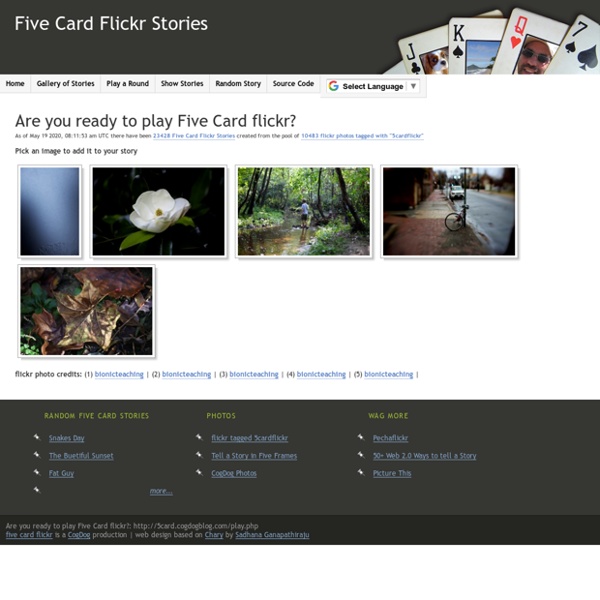
http://5card.cogdogblog.com/play.php
Świat Nauczyciela - Wykreślanki należy podać słowa, które mają być w niej zawarte. Słowa podajemy rozdzielając je spacją lub zaczynając od nowej linii. Oprócz słów można podać własny tytuł np. 3 Emoji Designs 3 Emoji Designs Flex your creativity by making a design based off three randomly generated emoji. Enter your name for diagnosis HOT diagnoses - The most popular diagnoses 69.nct as your twitter mutualshello im not an ot21zen 70.How do you die? Word Scramble Puzzle Generator Math Addition Algebra (Basic) Area Counting Money The Spy Who Never Was Wicked Uncle's - The Spy Who Never Was. Story and picture by Bertie. Read by Richard. Jemima & Mum by Jana. Dedicated to Henry in New York.
Changing the way you learn Story Dice creative story ideas by Dave Birss - speaker, author, film-maker As you can see above, you get five story dice (or nine dice, if you prefer), each with a random image on it. Your job is quite simply to turn these prompts into a story. I recommend you try to work with the order they appear on the screen but if you’re finding it tough, you can do some swapsies. You also don’t need to take the image literally.
Online whiteboard & online collaboration tool Writing Exercises and Prompts GroupZap — Welcome Random Word Generator