

26 Excel Tips for Becoming a Spreadsheet Pro. There are very, very few people on planet Earth who could ever say they've completely mastered every intricate little thing about Microsoft Excel.

It's the world's premiere spreadsheet application, and has been the industry standard for over 35 years, replacing the once-venerable Lotus 1-2-3, the first killer app for PCs in the 1980s. Microsoft Excel's dominance as a spreadsheet has yet to be truly tested, certainly not by Corel's Quattro Pro (still sold today in WordPerfect Office), the open-source tools of LibreOffice, or even by Google's Sheets (the spreadsheet part of Google Drive). There's a reason for that. 26 Excel Tips for Becoming a Spreadsheet Pro. How to make Excel cells into squares. How to COMBINE Multiple Excel WORKBOOKS into One Workbook - Excel Junction. How to COMBINE Multiple Excel WORKBOOKS into One Workbook Combine multiple excel workbooks into one workbook We might need to combine multiple excel workbooks into one workbook in order to analyse or present the information better.
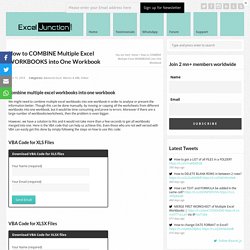
Though this can be done manually, by moving or copying all the worksheets from different workbooks into one workbook, but it would be time consuming and prone to errors. Moreover if there are a large number of workbooks/worksheets, then the problem is even bigger. However, we have a solution to this and it would not take more than a few seconds to get all workbooks merged into one. VBA Code for XLS Files Download VBA Code for XLS files VBA Code for XLSX Files Download VBA Code for XLSX files. (326) COMBINE Multiple Excel WORKBOOKS into One. Excel 2019 for Dummies. Excel Cheat Sheet.
Copying Subtotals (Microsoft Excel) Excel has a handy feature that allows you to automatically add subtotals to a data list.
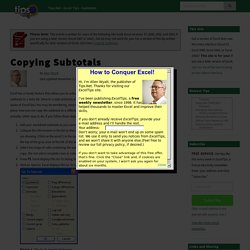
(How to create subtotals is covered in other issues of ExcelTips.) You may be wondering, once the subtotals are in place, how you can copy the subtotals to a different worksheet. This is actually rather easy to do, if you follow these steps: Add your worksheet subtotals as you normally would.Collapse the information in the list so that only the subtotals are showing.
(Click on the small 2 in the outline levels shown at the top of the gray area at the left of the worksheet.)Select the range of cells containing the subtotals you want to copy. Figure 1. Make sure the Visible Cells Only option is selected.Click on OK. ExcelTips is your source for cost-effective Microsoft Excel training. Author Bio Allen Wyatt With more than 50 non-fiction books and numerous magazine articles to his credit, Allen Wyatt is an internationally recognized author. Quickly Deleting Cells Discover More. How do I copy subtotals only in Excel instead of all the rows? - Blackbaud Knowledgebase. Excel Cheat Sheet. Excel Templates, Calendars, Calculators and Spreadsheets. 500 Excel Formula Examples. How to sum values based on criteria in another column in Excel? 5 Best Excel Tutorials and Courses for Beginners Who Find It Intimidating.
Microsoft Excel is the best spreadsheet program around.

All those features can also be intimidating. These free tutorials and courses are for those who find the software overwhelming but want to still learn it. We won’t go over the more famous Excel teachers who offer free courses, even though several of them are good for beginners. We are looking at even simpler tutorials here, which will help you learn the software in bite-sized lessons at your own pace. Microsoft isn’t running away after it takes your cash.
Office 365 vs. The new Office Basics training videos are the official tutorials for newcomers, covering everything you would need to know. Go through one video at a time, practice it, and only then move on to the next. 2. The Goodwill Community Foundation’s LearnFree online academy is an outstanding accompaniment to Microsoft’s official course. Again, it’s the careful break-up of learning Excel that is key here. 3. 4. 5. Find Excel Intimidating? 5 Best Tutorials and Courses for Beginners. How to Manage Columns in Excel. Advertisement You’ve entered a bunch of data in your Excel spreadsheet, but now you need to add more columns in the middle, move and hide some columns, and change the width of some other columns.

Don’t panic. We’ve got you covered. How to Do Basic Data Analysis in Excel. Advertisement Most of the time when you run statistics, you want to use statistical software (or a free tool like R).

These tools are built to do calculations like t-tests, chi-square tests, correlations, and so on. Excel isn’t meant for data analysis. But that doesn’t mean you can’t do it. 500 Excel Formula Examples. Add a Digital Signature to a Microsoft Excel Document. How to Disassemble an .XLA File. Excel - 14 Skills Every Teacher Should Have (part 2) 14 Excel Skills that Everyone Should Know. Create and manage drop-down lists - Excel. You can make a worksheet more efficient by providing drop-down lists.
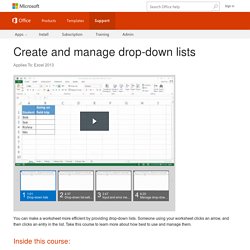
Someone using your worksheet clicks an arrow, and then clicks an entry in the list. Take this course to learn more about how best to use and manage them. Drop-down lists (1:01) Data entry is quicker and more accurate when you use a drop-down list to limit the entries people can make in a cell. When someone selects a cell, the drop-down list’s down-arrow appears, and they can click it and make a selection. Apply data validation to cells - Excel. You can use data validation to restrict the type of data or the values that users enter into a cell.
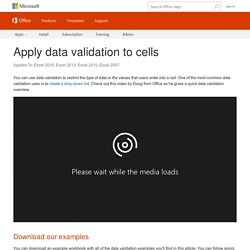
One of the most common data validation uses is to create a drop-down list. Check out this video by Doug from Office as he gives a quick data validation overview. Download our examples You can download an example workbook with all of the data validation examples you'll find in this article. You can follow along, or create your own data validation scenarios. Sharing Tips and Tutorials for Excel. Excel 2010 Functions by Category.
EXCEL FORMULAS. Excel Formulas: Defining and Creating a Formula. In this lesson, we introduce you to basic rules for creating formulas and using functions.

We feel one of the best ways to learn is through practice, so we provide several examples and explain them in detail. The topics we will cover include: rows and columnsexample math function: SUM()operatorsoperator precedenceexample financial function: PMT(), loan paymentusing a “string” function (“string” is shorthand for “string of text”) inside a formula and nesting functions Formulas are a mixture of “functions,” “operators,” and “operands.” ExcelIsFun. IntroExcel. Charting in Microsoft Excel. Excel Tutorial - Easy Excel 2010. Excel Formulas- free tutorial. Excel SUMIF function – formula examples to conditionally sum cells. This tutorial explains the Excel SUMIF function in plain English and provides a numbers of SUMIF formula examples for numbers, text, dates and wildcards.

If you are faced with the task that requires conditional sum in Excel, the SUMIF function is what you need. This tutorial will briefly explain the function's syntax and general usage, and then you will extend the new knowledge in practice with a number of SUMIF formula examples. A good thing is that the SUMIF function is identical in all Excel versions, from 2013 to 2003. Another great news is that once you've invested some time in learning SUMIF, it will take you very little effort to get the insight of other "IF" functions such as SUMIFS, COUNTIF, SOUNIFS, AVERAGEIF etc. SUMIF in Excel - syntax and usage The SUMIF function, also known as Excel conditional sum, is used to add cells based on a certain condition, or criteria. SUMIF(range, criteria, [sum_range]) 2. criteria - the condition that must be met.
Note. Note. Note. Note. Note. 1. Excel COUNTIFS and COUNTIF with multiple criteria – examples of usage. The tutorial explains how to use COUNTIFS and COUNTIF formulas with multiple criteria in Excel. You will find a number of examples for different data types - numbers, dates, text, wildcard characters, non-blank cells and more. Of all Excel functions, COUNTIFS and COUNTIF are probably most often mixed up because they look very much alike and both are purposed for counting cells based on the specified criteria.
The difference is that the COUNTIF function is intended for counting cells based on a single condition in one range, while COUNTIFS allows using several criteria and ranges.