


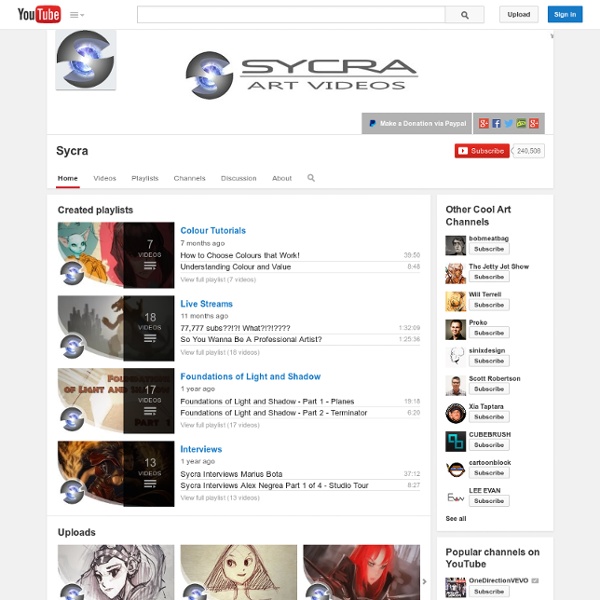
http://www.youtube.com/user/Sycra
Related: Digital PaintProko Full Access to Figure Drawing Videos - miss new tutorials, signup for my mailing list - Let's get into shading a drawing! We'll explore form, planes and light on form. I'll guide you through making an object feeling 3 dimensional by indicating the elements of light on form - highlight, center light, halftones, core shadow, reflected light, cast shadow and occlusion shadow.
How to See in Value One of the most important concepts to know and understand as a visual artist is that pictures, scenes and still images are arrangements of value; light, dark and gray shapes. It’s these light, dark and gray shapes that the human mind assembles as a cohesive picture. Being able to see the world as shapes of value, especially colored shapes and objects, is a master skill to cultivate as a visual artist. It’s important to the artist because in order to compose and arrange shapes in our pictures, we must first see and understand their inherent grayscale value. The most basic and abstract pattern of dark and light shapes (A) is the first ‘read’ the mind makes.
Tutorials „Speedpainting“ - tips and tricks Click here to read my notes about speed painting. „Maintenance“ - progress video This video shows my approach on the 30min spitpaintings using photoshop. The Technique Trap Email A perceptive (and talented) art student by the name of Chris Campbell recently asked me this impressive question: “What do the animation industry pros say about us when we’re not around?” He elaborated… “Have they noticed any common mistakes or bad habits in current student portfolios?” “What do most pros think we need to work on?”
Making of “Morning in Garden” In this making of I will show you the way I work and learn from experience from other artists, as well as the brushes that I collected from them. Especially artists Marta Dalhig, my favorite artists through my work Morning in the Garden. I started finding reference for my concept. The best thing I like from great artists such as William Bouguereau is his painting skin, a clear white skin, and rosy. However I would like the skin of my work seems to be in the plastic. Download brush at the bottom of the page. The Uncanny Valley Most people have heard of "The Uncanny Valley" by now. I've heard people refer to it in two contexts in the animation industry: characters that are almost lifelike but are just enough off to be creepy, and stylized/cartoon characters who have an off-putting amount of realistic detail. I want to talk a little about the second one because I've run into it more often recently when artists have asked me for critiques. I don't think there is a hard and fast rule for this type of uncanny valley. When I watched The Adventures of Tintin, at first I was really bothered by the cartoon characters with realistic eyes and hands. But by the end of the film I was engaged enough in the story that I didn't notice so much anymore.
Photoshop CS5 Mixer Brush Tips and Tricks (This is the first of two articles on the Mixer Brush that I've written. The second can be found here.) Having wrestled with Photoshop's new Mixer Brush in CS5 for the past few months, I've come to the conclusion that the new tool is indeed a great addition, however with many caveats. Some of the problems are technical ones (such as painting in 8-bits/channel), others by design (not mixing with transparency). Here are the biggest hurdles I've come across while working with the new Mixer Brush, and how I've overcome them for the time being. 1.)
Recommended Free Ebooks for learning how to draw and paint - Loomis, Bammes, Speed These are really valuable sources of knowledge for learning how to draw and paint. I recommend you study these books daily and apply what you learn into studies and your artwork. I recommend you study in this order but it’s really up to you. 1. Fun with a Pencil 2. Successful Drawing 3. Practice and Science of Drawing 4.
20 steps to colour your manga art like a pro For this workshop I want to paint something that's not a straightforward fantasy image, but rather a commemorative poster. I want the viewer to be reminded of the Art Nouveau movement, without the scene becoming a pastiche of that distinctive period. I also intend to play with the ideas of composition, texture and contrast. Hone your illustration skills with these amazing tutorials Some experts believe that when an image is reduced to a thumbnail, or when you see it from a distance, such as on a billboard at the end of the road, it has about three seconds to grab the viewer's eye. So artists have to ensure that their art is easy to 'read', and that the viewer is able to quickly identify focal points through basic shapes, contrast and colours.
Kirsten Zirngibl First off, here is my public photo album. I attended the IMC 2014 this year, and am glad I did! For one thing I didn’t go last year. On top of that, having spent a year freelancing from home, I was starting to feel a bit isolated. Here is a very simple little app I wrote in... Here is a very simple little app I wrote in AutoHotkey for Windows to help productivity. The artists I’ve attempted to give this to were horrified and sickened by the idea of it. It floats in the corner of your screen.
The Gamut Mask - FREE Interactive color harmony tool for painters The Gamut Mask is a great way to created harmonic color schemes. It simplifies your color choices and saves you lots of time and paint in achieving unified color palettes quickly and easily. This Gamut Mask Tool was developed by me (Richard Robinson) and is provided to you free to use. The original concept of the Gamut Mask was developed by James Gurney (www.jamesgurney.com), artist and author of the fantastically illustrated Dinotopia books (www.dinotopia.com). Best Scanner for Artwork: A Comparison I remember there used to be many brands of scanner but nowadays it seems the choice comes down to two main ones, Epson and Canon. Epson scanners get mentioned more often than Canon. This is probably due to the fact that Epson has a great reputation at producing photo scanners. Since I don't have all the scanners, I've asked a few friends Erwin, Don and Whee Teck to contribute their scans for comparison.
firealpaca tutorials and brushes a small guide by me, because I get asked a lotQ: Why are both of these programs mentioned in the same breath all the time?Because FireAlpaca came to the scene first, and is the older twin. :U MedibangPaint Pro was originally named “CloudAlpaca” before the fork was acquired by the Japanese site, Medibang!Q: So if they’re derived from the same software, what’s the difference? FireAlpaca is great for drawing and illustration, and as of recent updates, has an animation feature!