


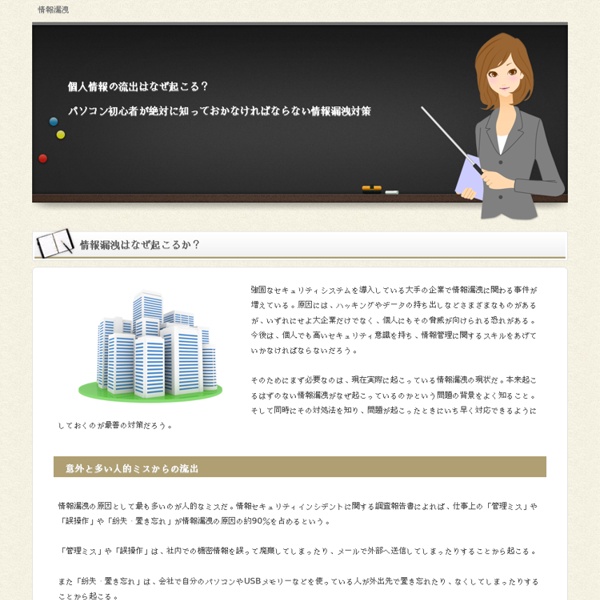
Flat UI - Free User Interface Kit Header 3The Vatican transitions to a Header 4Great American Bites: Telluride's Oak, The Header 5Author Diane Alberts loves her some good Header 6With the success of young-adult book-to-movie Paragraph Cum sociis natoque penatibus et magnis dis parturient montes, nascetur ridiculus mus. Image Lead Text Cum sociis natoque penatibus et magnis dis parturient montes, nascetur ridiculus mus. Quote Cum sociis natoque penatibus et magnis dis parturient montes, nascetur ridiculus mus. Small Font Cum sociis natoque penatibus et magnis dis parturient montes, nascetur ridiculus mus.
Anatomy of Type | Typography Deconstructed Ampersand A stylized character of the Latin et used to represent the word and. Definition: The typographic symbol used to designate the word and (& ) is the Latin symbol for et which means and. Aperture The partially enclosed, somewhat rounded negative space in some characters. Apex A point at the top of a character where two strokes meet. Arc of Stem A curved stroke that is continuous with a straight stem. Arm A horizontal or upward, sloping stroke that does not connect to a stroke or stem on one or both ends. Ascender An upward vertical stroke found on the part of lowercase letters that extends above the typeface’s x-height. Ascender Line The invisible line marking the height of ascenders in a font. Ascent Line The invisible line marking the farthest distance between the baseline and the top of the glyph. Axis An imaginary line drawn from top to bottom of a glyph bisecting the upper and lower strokes is the axis. Ball Terminal A circular form at the end of the arm in letters. Bar Baseline
Sur les métiers du design électronique S.A.R.A.H. L’objectif du Projet S.A.R.A.H est d’avoir une maison intelligente connectée à l’internet des objets un peu dans l’esprit de la série TV Eureka. Le principe est de déclencher des requêtes HTTP via: la reconnaissance vocale de phrases exprimées en XMLla reconnaissance de gestes exprimés en XMLla reconnaissance faciale (machine puissante !)une planification Google Calendarla reconnaissance de QRCodesdes scripts joués périodiquements, … Ces requêtes HTTP déclenchent des scripts NodeJS pour interagir avec les boîtiers domotiques, le karotz ou simplement aller chercher de l’information sur internet (scraping): horaires de cinéma, météo, horaires de bus, … ParisWeb 2013 Le framework La configuration de ces actions est simple (XML et JavaScript) et modulaire (plugins). Communauté L’article de Jérôme VEYRET. L’article de Jérôme VEYRET. Aussi en vidéo: Installation Le framework est générique ! Télécharger le zip v3.1.4(statistiques) Documentation v3.1.3 (stats) – v3.1.0 (stats) – v2.9.5 (stats) Architecture
Motion Ui Design Principles — Beyond Kinetic This blog is a quick look at some simple Ui motion design principles. There isn’t too much documented about this area of mobile ui design and I thought there would be some value in expressing my views. From what is documented already I urge anyone interested in ui motion to check out Pasquale D’Silva and Johannes Tonollo’s meaningful transitions Also make sure you bookmark and These basic principles I’ve outlined focus more on the what and why, rather than the how to of motion / animation. Personality. The most obvious principle is that any motion or animation should be of the highest standard possible.
组件 · Bootstrap 用于显示链接列表的可切换、有上下文的菜单。JavaScript 下拉菜单插件让它有交互性。 案例 将下拉菜单触发器和下拉菜单都包裹在.dropdown里,或者另一个声明了position: relative;的元素。 <div class="dropdown"><button class="btn dropdown-toggle sr-only" type="button" id="dropdownMenu1" data-toggle="dropdown"> Dropdown <span class="caret"></span></button><ul class="dropdown-menu" role="menu" aria-labelledby="dropdownMenu1"><li role="presentation"><a role="menuitem" tabindex="-1" href="#">Action</a></li><li role="presentation"><a role="menuitem" tabindex="-1" href="#">Another action</a></li><li role="presentation"><a role="menuitem" tabindex="-1" href="#">Something else here</a></li><li role="presentation" class="divider"></li><li role="presentation"><a role="menuitem" tabindex="-1" href="#">Separated link</a></li></ul></div> 对齐选项 给下拉菜单.dropdown-menu加上.pull-right 使文字右对齐。 <ul class="dropdown-menu pull-right" role="menu" aria-labelledby="dLabel"> ... 在任何下拉菜单中均可通过添加标题来标明一组动作。 禁用的菜单项 给下拉菜单中的<li>加上.disabled禁用链接。 用按钮组把一组按钮放在同一行里。 按钮组中的工具提示和弹出框需要特别的设置 基本案例 把一系列的.btn按钮放入.btn-group。 尺寸
Teoria del colore nell'arte e nel design, schemi di colore, tonalità, luminosità, saturazione, colore nel design, tonalità, luminosità, saturazione, color wheel, contrasto Esempi Complementari Schema di colori complementari (due colori, uno di fronte all'altro sulla ruota dei colori) i due colori complementari con aggiunta di bianco i due colori complementari con aggiunta del nero Sette colori caldi aggressivi In una combinazione di colori puri, tinte, toni e sfumature. Sette colori freddi recessivi In una combinazione di colori puri, tinte, toni e sfumature. Schema di colori Triad Composto da tre colori distanziati a una distanza uguale a parte sulla ruota dei colori, ad esempio, i tre colori primari - rosso, blu e giallo. Schema di colori DIAD Due colori che nella ruota sono divisi da un altro, ad esempio, rosso e arancione. colore piu’ bianco piu’ 30% di colore grigio colore piu’ nero Split complementari Split complementari (un colore e i due che si trovano a lato del suo complementare ad esempio, rosso, giallo-verde e blu-verde) set di colore puro. Neutralizzare Visualizza il Cultor "Color Picker" Utilizzo practico: 1.
UX designer, ergonome, architecte de l’information, designer d’interaction ... Quelle différence ? Dans le domaine du design digital, de nombreux intitulés de poste ont fleuri ces dernières années, et il est parfois difficile de bien comprendre leurs rôles et leurs périmètres d’action. Petit tour d'horizon. L’expérience utilisateur s’installe peu à peu dans le paysage digital français, venant renforcer les équipes stratégiques et créatives déjà en place. Aux États-Unis, cette dynamique a pris de l’ampleur : Une étude de Qconnect montre que la demande des experts UX a augmenté de + 25 % entre 2010 et 2011 et + 70 % entre 2011 et 2012. Faire appel à ces nouveaux profils pose cependant de nombreuses questions : quand les faire intervenir ? Avec qui travaillent-ils ? En effet, de nombreux intitulés de poste ont fleuri ces dernières années, et il est parfois difficile de bien comprendre leurs rôles et leurs périmètres d’action : UX Designer, UI Designer, Ergonome, Designer d’interaction, Designer d’interfaces... Ergonome, architecte de l'information, designer ... Alors, comment choisir ?
How It Works | Firebase Install Firebase. Ready to use with one line of code. //Use YOUR Firebase URL (not the one below) var fb = new Firebase(" /* Remember to include firebase JS Library <script src=" */ #import <Firebase/Firebase.h>Firebase *fb = [[Firebase alloc] initWithUrl:@" Firebase fb = new Firebase(' Save data. Data is stored as standard JSON. fb.setValue("Alex Wolfe"); Update in realtime. Firebase responds immediately to data changes as they occur. fb.addValueEventListener(new ValueEventListener() { @Override public void onDataChange(DataSnapshot snap) { System.out.println(snap.getName() + " -> " + snap.getValue()); } @Override public void onCancelled(FirebaseError error) { }}); Add Security and Firebase Rules. Create custom Security and Firebase Rules from the Firebase Dashboard. Choose a platform. Easily authenticate users.
Adobe's new online tool lets you convert PSDs to CSS code Adobe has debuted a beta web-based tool that lets you convert PSDs into CSS code. At first glance it appears to be more of a fun experiment than a serious tool – as it replicates the Generator tool added to Photoshop CC last September – but it's also more evidence of how Adobe is thinking about moving more of its Creative Cloud toolset into the actual cloud. You can see Project Parfait in action in Adobe's video above, or try it yourself at projectparfait.adobe.com (though it requires you to be using Chrome). On the Project Parfait site, you can upload PSDs – even large ones – and access (though not edit) all of the elements and layers. As with Generator, this isn't a tool that 'converts' PSDs into websites, but more of a way to smooth the process turning mockups into anything from interactive prototypes to full sites. For each element – including text – you can see how it would be rendered in CSS, and copy either the entire code or separate elements.
Patterns : Designing Interfaces Selected patterns from the book are featured here on the website, in their entirety. Here are all of the patterns in the second edition of the book, sorted by chapter. Most of these patterns are not online yet, but many of them will become available over time as featured patterns. What users do Patterns of user behavior Safe Exploration Instant Gratification Satisficing Changes in Midstream Deferred Choices Incremental Construction Habituation Microbreaks NEW Spatial Memory Prospective Memory Streamlined Repetition Keyboard Only Other People’s Advice Personal Recommendations NEW Getting around Navigation, signposts, and wayfinding Clear Entry Points Menu Page NEW Pyramid Modal Panel Deep-linked State NEW Escape Hatch Fat Menus NEW Sitemap Footer NEW Sign-in Tools NEW Sequence Map Breadcrumbs Annotated Scrollbar Animated Transition Organizing the page Lists of things Images, messages, search results, etc. Doing things Showing complex data
16 Great Graphic Design Blogs and Sites What are your favorite design blogs and sites? There are so many design blogs now, that your top list is sure to be a bit different. Here we've collected 16 great design sites that consistently bring high-quality material to their audience. They are filled with great resources, original material, thought provoking articles, or well constructed design tutorials that keep you growing as a designer. Add these sites to your feed reader, if they aren't already in there! 1. I'm not sure how many people know about this blog, but I just recently found it and liked what I saw. 2. OK, maybe this is a little shameless self promotion, but at least Outlaw Design Blog has a lot to offer in the way of graphic design. 3. This is another up and coming graphic design blog that is worth keeping an eye on. 4. This is another personal blog from a smaller design firm. What is nice here is that the author usually highlights some form of graphic design in a post and then shares some of his thoughts on it. 5.
Créer une vidéo enrichie avec Mozilla Popcorn Maker, outil libre en ligne La fondation Mozilla a lancé Popcorn Maker un outil gratuit et libre en ligne qui permet de réaliser et partager aisément des vidéos interactives avec de l’audio pour ensuite les publier sur différentes plateformes. Avec Mozilla Popcorn Maker, on peut ajouter des liens et différents médias (cartes Google Maps, images, vidéos, tweets, un article Wkipédia…). Pour réaliser une vidéo, on peut modifier un média hébergé sur YouTube, Vimeo, Soundcloud ou en HTML5 si en ligne. En copiant-collant l’URL sur Popcorn Maker, la vidéo estéditable et les ajouts de médias sont alors possibles à partir d’une ligne de temps avec des couches/calques (« layers »). Après un enregistrement/identification à Mozilla Persona, on peut récupérer la création via une URL ou un code à intégrer sur un blog, un réseau social, un site… Il s’agit donc de la possibilité de réaliser des vidéos enrichies. Licence : Creative Commons by-nc-saGéographie : International