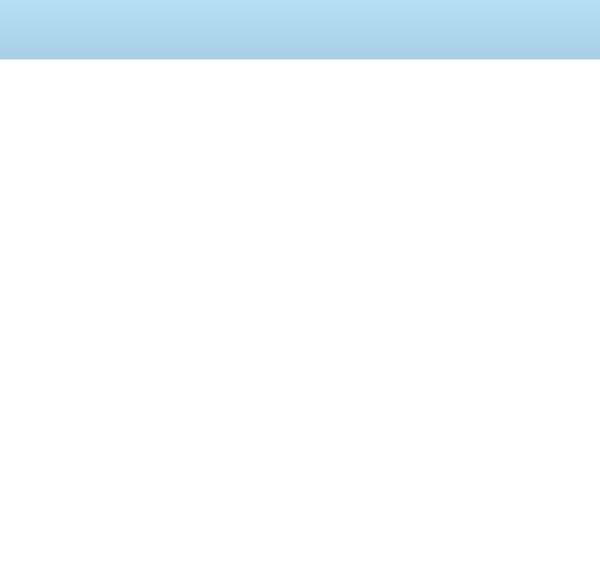LivePipe™ : User Interface Components for Prototype
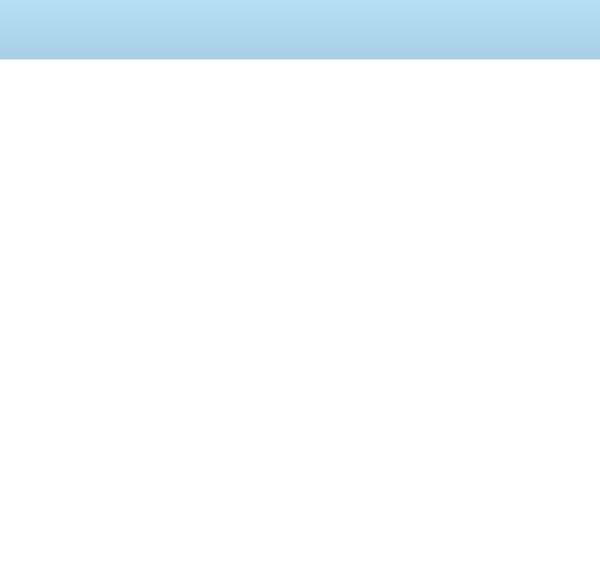
Floatbox
fancyBox - Fancy jQuery Lightbox Alternative
JavaScript Kit- Your comprehensive JavaScript, DHTML, CSS, and Ajax stop
Tutoriais CSS | HTML | XHTML | Normas do W3C | Tableless | Web Standards | Acessibilidade
About the Markup Language
eNode has defined a powerful and flexible markup language for describing user interfaces of interactive web applications — much like HTML is a language for describing web pages . The language is designed to describe complex user interfaces and related collections of objects as completely as possible using a declarative XML-based syntax. More Control Over User Interface The advantages of using HTML to describe user interfaces for browser-based clients are well-known. But while browser clients at least have the option of using Java applets to get around the limitations of HTML, Java clients have no real alternatives when it comes to describing user interfaces in a markup language. Describing and Realizing Objects Your markup data may be authored using a simple text editor or standard XML editing tools, or they may be generated dynamically through servlets or Java Server Pages . An application can manifest or reconstruct objects described in markup using eNode Object Realizer .
Related:
Related: