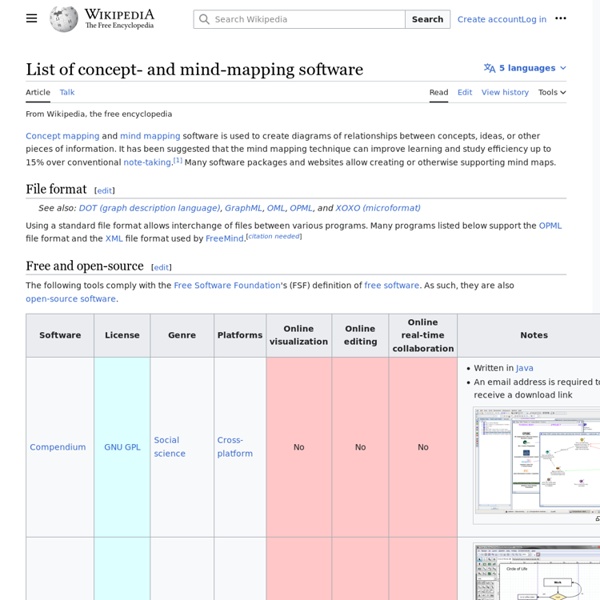Visual Thinking Evolution
A mind map is a diagram used to represent words, ideas, tasks, or other items linked to and arranged around a central key word or idea. Especially in British English, the terms spidergram and spidergraph are more common,[1] but they can cause confusion with the term spider diagram used in mathematics and logic. Mind maps are used to generate, visualize, structure, and classify ideas, and as an aid to studying and organizing information, solving problems, making decisions, and writing. The elements of a given mind map are arranged intuitively according to the importance of the concepts, and are classified into groupings, branches, or areas, with the goal of representing semantic or other connections between portions of information.
Graphics
MindMapping in Management Mind Mapping in Learning and Teaching Mind Mapping in Personal Development MindJet MindManager 8 Review FreeMind Review XMind Review
Export your map – MindMeister Help
MindMeister offers a wide variety of export options, enabling you to turn maps into Word documents, save them as PDFs, as images and more. Please note that not all export options are available for all plans. You can export mind maps from your dashboard as well as from within the map editor.
15 Great Mindmapping Tools and Apps
Mindmapping is the process of drawing up diagrams that show relations between various ideas, tasks or information. For many of us this shows to actually be a way of taking notes that can be more useful than just writing down keywords or sentences like we do on a to-do list. By drawing mind maps you actually visualize your tasks and how each task can influence each other in a better way, making your brain remember more easily and/or come up with new ideas. The Tools There are various tools for mindmapping out there, both free and paid versions.
IT Wiki (Roy Grubb)
I see regular inquiries on Twitter and in forums from people looking for free software to support visual thinking. To provide answers, InformationTamers have put together 14 pages to help you find the one for your needs. These show the platform, a screen thumbnail and a link for more information in each case.
15 common mind map elements
Jul 3rd, 2012 | By Chuck Frey | Category: Resources If you’re new to the world of mind mapping software, you may not realize all of the types of content you can include in a software-produced visual map. So I created a mind map to summarize what’s possible.
Illumine
Welcome to the Mind Mapping Examples Library. In this area we provide examples of Mind Maps® that have been drawn for: Some are hand drawn and some have been produced on Mind Mapping software (including Mindjet® MindManager® and Buzan's iMindMap®). These examples are FREE for you to download and use for personal and educational purposes. We'd recommend you contact the author if you want to use them for business purposes. We intend to build the biggest Mind Mapping library available online - be a part of it by having your Mind Maps published here.
Course detail
Add to favourites Online The Future Classroom Scenarios course aims to introduce teachers, headteachers and ICT coordinators in schools to concepts, tools, and exchanges about the future classroom. The course is designed in response to the increasing challenges faced by educators around the world to accommodate the rising importance of technology in education and the impact this has on teaching and learning. The course covers six modules which introduce you to key concepts like 21st century skills and allow you to exchange with your peers about your own experiences of trying out new activities and technologies in the classroom. During the course we will also reflect and discuss the role of technology tools in the future classroom and your current teaching and learning environments.