


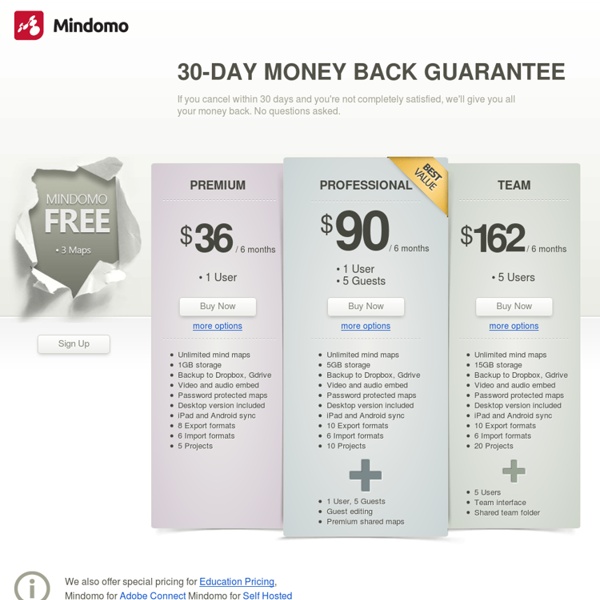
http://www.mindomo.com/pricing.htm
Los 10 mejores plugins de Wordpress para tu blog de aula WordPress es una de las plataformas más usadas por profesores y investigadores académicos a la hora de trabajar y enseñar online. Para mejorar su usabilidad y productividad existen interesantes plugins pensados para el campo de la educación. Un plug-in es básicamente una aplicación que permite complementar las funcionalidades o el contenido que por defecto te encuentras en un blog o página web de WordPress. En general son de fácil instalación y aquí puedes encontrar algunos de los mejores desarrollados: 1. Classblogs
Pourquoi bac fiction ? En allant au cinéma, en ouvrant un roman, en visionnant un DVD, on peut réviser son bac. Ce blog, animé par la rédaction de l’Etudiant, vous propose une sélection de films et de livres (sur les conseils d’enseignants) pour mieux comprendre le monde qui vous entoure et son passé. Des révisions utiles dans toutes les matières : en histoire, en géographie, en sciences éco, en français, en philo…, qui vont enrichir votre culture générale. Des révisions utilisables dans une copie, à condition de s’en servir comme exemples et non en lieu et place du cours. Ce blog vous propose de lever, un instant, le nez de vos cahiers et de vos manuels scolaires. Pour ensuite y replonger et mieux comprendre et assimiler vos leçons.
Wise mapping on line A mind map is a diagram used to represent words, ideas, tasks, or other items linked to and arranged around a central key word or idea. Especially in British English, the terms spidergram and spidergraph are more common,[1] but they can cause confusion with the term spider diagram used in mathematics and logic. Mind maps are used to generate, visualize, structure, and classify ideas, and as an aid to studying and organizing information, solving problems, making decisions, and writing. The elements of a given mind map are arranged intuitively according to the importance of the concepts, and are classified into groupings, branches, or areas, with the goal of representing semantic or other connections between portions of information.
Mind Mapping Apps for the iPad: A Comparison Unlike the Android marketplace, Apple’s appstore unfortunately does not allow you try out apps for a couple of minutes and get a refund if you don’t like them. After buying an iPad I wanted to have a good Mindmapping app, but I had no idea which of the six or so options would be the best choice for me. I searched for a site that compared them all, but couldn’t find that either. That’s when I decided to buy them all, use them all and review them all on this blog. I wanted to make this a definitive review, so I created a companion spreadsheet with all the factual and easily quantifiable information about the different apps.
Coggle > online SendHub: Servicio gratuito para enviar mensajes a grupos de clase Aplicaciones web ChatSala Hazte Fan en ChatSala.com y Compártelo! Tema añadido el: Lunes, 01 de Octubre del 2012 - Ha sido leido: 935 veces Si eres un profesor y necesitas un servicio con el cual poder comunicar tanto a padres como alumnos sobre alguna cosa, entonces debes echarle un vistazo a SendHub. SendHub es un servicio que le permite enviar mensajes de texto, a grupos de hasta cincuenta personas a la vez de forma totalmente gratuita. Para conseguirlo se dará a los padres y estudiantes a un código de texto, que permite a ambos ser parte de uno de los grupos creados por el profesor. La réussite scolaire Le processus de mémorisation, de créativité, se ralentit voire même se bloque. Par contre, en état de confiance ou lorsqu’il y a du plaisir dans ce que l’on fait, l’agilité intellectuelle est beaucoup plus grande, ce qui augmente singulièrement les chances d’atteindre ses objectifs. Et c'est comme cela que font, plus ou moins inconsciemment les élèves en réussite scolaire. Bien sûr la réussite scolaire ne se résume pas uniquement à cela. Par exemple, ne vous est-il jamais arrivé de sécher durant un devoir surveillé ou un examen alors que vous aviez vraiment préparé l’épreuve?
Popplet Review: The online mind map smackdown Wouldn’t you know it? About a week after this post, Comapping released an upgrade that changed the chart. I have updated the chart to reflect this new data. MindMap What can this extension do?[edit | edit source] This extension combines the wikitopicmap with the freemind-flashbrowser as a tag-implementation. It automatically generates a mindmap for a specific topic on your wiki-site. Thus it provides an intuitive and semantic access to contents. Download instructions[edit | edit source] education Pricing All customer data is backed up daily If you cancel within 30 days and you're not completely satisfied, we'll give you allyour money back. No questions asked. Frequently asked questions How does the 30-day Money Back Guarantee work? We are so confident that you will be satisfied with Mindomo that we back it up with a 100% money back guarantee.
18 Free Mind Mapping Tools for Teachers and Students 1- SpiderScribe This is a great mind mapping tool that allows users to easily visualize their ideas by connecting various pieces of information together and create free style maps. It also combines elements like text, images, files, calendar events and geographic locations. 2- EdistormEdistorm is a great web2.0 tool for educators. It allows you to work on your ideas during a structured brainstorming and organize them into sticky notes for others to see .
Top 10 Sites for Connected Educators Every teacher worth their salt knows that education has turned well and truly technological, with a Twitter account and an online profile some of the most important tools for the modern educator. But the sheer volume of contacts, sites and resources online can make it difficult to sift through and find the clearest, most valuable information quickly. Busy teachers don’t have time to surf hundreds of sites per day to pick up the latest news and hot new resources. Streamline your surfing with our top 10 sites for connected educators. 1. Edmodo PDFrizator: Crear presentaciones ricas en PDF Presentations are made to be shared with others. You might already have a presentation creation tool installed on your computer; but if you are looking for something that lets you not only create presentations but also to share them online, you should check out a tool called Presentation Tube. Presentation Tube is a web service that lets its users share the presentations they have created. You create these presentations using the site’s desktop tool for Windows called Presentation Tube Recorder. With the application you create PowerPoint format presentations that you can edit using a variety of slides, drawing tools, audio, and video. The presentations you create can then be directly uploaded to Presentation Tube where people can stream it as a video.