

Small Arduino boards. ExtraCore. The ExtraCore is a 7/8th inch by 13/16th inch (24mm x 21mm) Arduino-compatible board by Dustin Andrews.

It has 14 digital input/output pins (6 of which are hardware PWM), 8 analog inputs (6 of which are GPIO), and a 16 MHz crystal oscillator. It runs Optiboot (select “Arduino Uno” in the Boards menu), and has “.100 pitch headers for easy breadboard prototyping. Its small size makes it well-suited to applications with stringent weight and space requirements, such as R/C planes, wearables, and spacecraft. Specifications Roughly 1″x1″ATmega328Optiboot bootloader14 I/O pins6 PWM6 Analog16MHz32kB Flash Memory2kB RAM Resources. NavSpark: Arduino Compatible with GPS GNSS Receiver. English, Simplified Chinese (简体中文), Traditional Chinese (繁體中文) For viewers in some region having problem seeing the above YouTube video, the contents is here: Powerpoint (简体中文), Youku Video (简体中文).
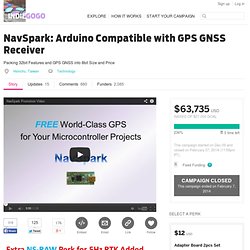
NavSpark 点名时间上中文說明: NavSpark is a small, powerful, breadboard-friendly, 32bit development board that is Arduino compatible, with a world class GPS receiver as on-board peripheral, and under $15. There is also NavSpark-BD, a variant model having world-class GPS/Beidou receiver as on-board peripheral, that enables you to adopt new GPS/Beidou satellite navigation technology when Broadcom Qualcomm just recently came out with solution supporting Beidou to their tier-1 smartphone customers like Apple and Samsung.
NavSpark puts leading edge satellite navigation technology in the hands of the makers. Up until now, adding GPS to an Arduino requires additional GPS shield, which adds cost and size. We have been developing GPS related products for some years. . · GPS on board · Breadboard compatible 1. 2. 3. 4. NavSpark: Arduino Compatible with GPS GNSS Receiver. PcDuino is a high performance, cost effective mini PC platform that runs PC like OS such as Ubuntu and Android ICS. The Internet of Things (IoT) Starts with Intel Inside® Sharks Cove hardware development board (Windows Drivers) Sharks Cove is a hardware development board that you can use to develop hardware and drivers for Windows.
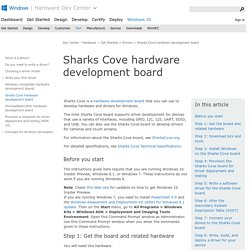
The Intel Sharks Cove board supports driver development for devices that use a variety of interfaces, including GPIO, I2C, I2S, UART, SDIO, and USB. You can also use the Sharks Cove board to develop drivers for cameras and touch screens. For information about the Sharks Cove board, see SharksCove.org. For detailed specifications, see Sharks Cove Technical Specifications. Before you start The instructions given here require that you are running Windows 10 Insider Preview, Windows 8.1, or Windows 7. Note Check this Web site for updates on how to get Windows 10 Insider Preview. If you are running Windows 7, you need to install PowerShell 4.0 and the Windows Assessment and Deployment Kit (ADK) for Windows 8.1 Update. Step 1: Get the board and related hardware You will need this hardware: Sharks Cove board with included power cord and adapter. Step 2: Download kits and tools Documentation. Cubieboard. First prototype of the Cubieboard It uses the AllWinner A10 SoC, popular on cheap tablets, phones and media PCs.

This SoC is used by developers of the lima driver, an open source driver for the ARM Mali GPU.[6] It was able, at the 2013 FOSDEM demo to run ioquake 3 at 47 fps in 1024×600.[7] The Cubieboard team managed to run an Apache Hadoop computer cluster using the Lubuntu Linux distribution.[8] Technical specifications[edit] Cubieboard1[edit] The little motherboard utilizes the AllWinner A10 capabilities[9] Cubieboard2[edit] The second version, sold since June 2013, enhances the board mainly by replacing the AllWinner A10 SoC with an AllWinner A20 which contains 2 ARM Cortex-A7 MPCore CPUs and a dual fragment shader Mali-400 GPU (Mali-400MP2).[10] There is also a version available with two microSD card slots.[12] Cubietruck (Cubieboard3)[edit] The third version has a new and larger PCB layout and features the following hardware:[13] There is no LVDS support any longer.
Arduino. Arduino is an open-source computer hardware and software company, project and user community that designs and manufactures kits for building digital devices and interactive objects that can sense and control the physical world.[1] Arduino boards may be purchased preassembled, or as do-it-yourself kits; at the same time, the hardware design information is available for those who would like to assemble an Arduino from scratch.

The first Arduino was introduced in 2005. The project leaders sought to provide an inexpensive and easy way for hobbyists, students, and professionals to create devices that interact with their environment using sensors and actuators. Common examples for beginner hobbyists include simple robots, thermostats and motion detectors. Adafruit Industries estimated in mid-2011 that over 300,000 official Arduinos had been commercially produced,[3] and in 2013 that 700,000 official boards were in users' hands.[4]