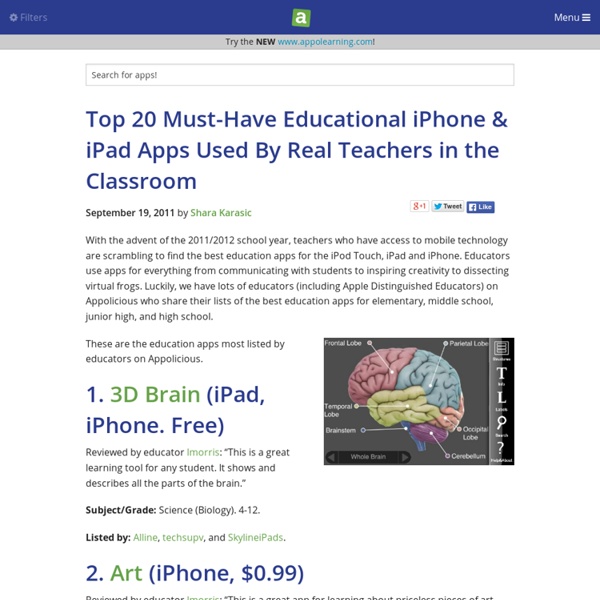39 Sites For Using iPads in the Classroom
Pages Friday, October 7, 2011 39 Sites For Using iPads in the Classroom
Redefining Instruction With Technology: Five Essential Steps
UserID: iCustID: IsLogged: false
Quick List: iPad Resources For The Classroom
One question that comes into my inbox or on Twitter a lot lately is one dealing with iPads in the Classroom. Many schools a all over are investing in iPads in the Classroom and educators want to know how to use them effectively, apps to consider and more. In keeping with the "My Favorite Resources" theme (last week I listed my favorite resources for talking about Twitter) here are my go-to resources when people ask me about iPads in the Classroom. iPads For Education While this site comes courtesy of the Department Of Education in Victoria Australia, there is lots of information that can cross the Pacific that you can use in your classroom. Be sure to check out the suggested apps, the case studies and the 21 Steps To iPad Success which has everything you need to know if or when you roll out these devices.
Subject Areas Archive
iPad Dinosaur Fact Files Which immense meat-eating dinosaur had a brain both the size and the shape of a banana? Did you know that Triceratops had 432 teeth?
Science Education on the Edge · Why I abandoned my AppleTV for Airserver
In which an Apple fan chooses a cheaper alternative for sharing iPad screens. Simply put, there are times that I need to show content-related stuff to my class so we can engage material as a group. Call it lecture, call it discussion, call it whatever you like. When I first started teaching, that consisted of a chalkboard and my lame drawing skills. These days I’m much more of a tech geek, but even tech geeks have to experiment with what works for sharing material with the class. For a long time I ran my classroom primarily with a standard setup of a laptop and an LCD projector that could project to a pull-down screen in the front of the class.
10 iPad tips every teacher should know
Over the last couple of months I have just about switched from my trusty old laptop to the iPad as my primary work computer. Basically, the iPad does everything I could do on my PC and a great deal more through all of the apps available specifically for teaching. As a result of this, more of our staff are fronting up to work with iPads as they can also see the benefits in using a tablet for conferencing with students, checking email and using with their interactive white boards. The first questions I get from new users are generally "What can I do with it?" And "What apps should I have on it?"
iPads in the Classroom
I've never worked on a Mac. I don't even own an iPhone. But one night four months ago, I borrowed an iPad from our Technology Department to see what all the fuss was about. As a baseball coach and sponsor of our school's broadcasting club, I thought the iPad might be useful for video analysis and editing. And it is. What I never expected was to find so many practical functions for my classroom.
Light Particle Manipulation Apps For The iPad: iPad/iPhone Apps AppGuide
Overview Have you ever wanted to control light particles? It is a cool thing to do and now with apps on the iPad you can. There are some truly fantastic apps that allow you to create some amazing visuals. We could even see people putting on performances of light based apps. Check out this AppGuide for our favorites.
New: 10 of the best Apple apps for education in 2012
New apps include student file sharing, special education, cyber bullying information By Meris Stansbury, Associate EditorRead more by Meris Stansbury April 21st, 2012 One app teaches young students about cyber bullying.
A Quick Guide To Managing A Classroom Full Of iPads
The following is a sponsored post by Datamation Systems, Inc. . They’ve worked with more than 10,000 schools to help deploy and secure classrooms full of technology. Want to learn more? Check out their ad in the Edudemic Magazine or visit the Datamation website here . iPads are fun. Apps are fun.
Autism
Autism is a disorder of neural development characterized by impaired social interaction and verbal and non-verbal communication, and by restricted, repetitive or stereotyped behavior. The diagnostic criteria require that symptoms become apparent before a child is three years old.[2] Autism affects information processing in the brain by altering how nerve cells and their synapses connect and organize; how this occurs is not well understood.[3] It is one of three recognized disorders in the autism spectrum (ASDs), the other two being Asperger syndrome, which lacks delays in cognitive development and language, and pervasive developmental disorder, not otherwise specified (commonly abbreviated as PDD-NOS), which is diagnosed when the full set of criteria for autism or Asperger syndrome are not met.[4] Characteristics
Study: iPad Still King of Tablet Web Usage
In a little over two years since the inception of the iPad, tablet computers have rapidly been popularized and diversified to an astounding degree in the tech world. Tablets are being increasingly thought of as second screen devices – an alternative means to browse the Web or engage in e-commerce. In this period of time, the amount of options within the tablet market has expanded significantly, with varying improved system specifications, operating systems, and price points.
15 Ways To Use The New iPad In Classrooms
A Useful Twitter Cheat Sheet 3.97K Views 0 Likes Think you're supposed to actually type a full 140 characters for each tweet?
One iPad in the Classroom? – Top 10 Apps
(www.langwitches.org) From a BYOD (Bring Your Own Device) programme to a 1:1 iPad initiative there are a number of options available to schools when embracing new technology in the classroom. Consequently it is becoming common for school leaders to purchase a device to trial in the classroom before making any real financial commitment.