


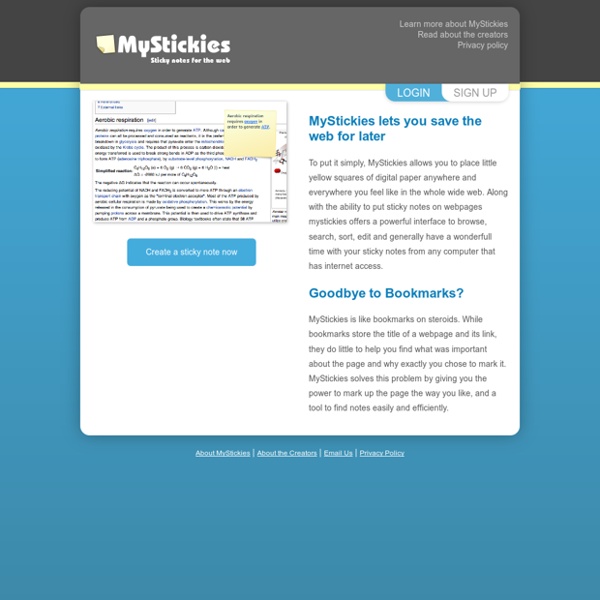
NoodleTools Action management software - A secret that makes your business flourishing Any organization strives for maximizing profits and reducing costs. The most successful companies have discovered a special improvement formula that allowed them to improve performance. What is a secret of these companies? Action management software allows keeping your company ahead of rivals, optimizing performance, and reducing wastage. Assigning staff roles and project teams Identifying and initiating innovative strategies effortlessly Implementation of that system to reduce risks of failure through tracking all actions and tasks Meeting requirements for business planning & budgeting by ensuring each activity is completed without delays Real time collaborating and reporting Easily managing collaborative actions through a powerful workflow
How To Build Your Facebook Landing Page (If You’re Not A Programmer) Update: As you know Facebook no longer supports FBML for its tabs, which is what this post was based on, but there is an updated post about How to build a Facebook Landing Page with iFrames – Don’t miss it! Building a Facebook Landing Page is easier than you think, even if you are not a programmer. This week we’ll look at a topic that might seem basic for some. For other people, specially new visitors, this might feel like “been there done that”. Yes, there are too many blog posts out there that have discussed the topic but I’ll promise you this: In the usual SocialMouths style, we’ll go over the why, the what and the hows of building a landing page for your Facebook Page. A guide to building a basic Facebook landing page. Also as usual, let’s start at the beginning. Why Is A Landing Page Important? The landing page is usually setup as the “Welcome” tab for people that has not “Liked” the page. But the Facebook Landing Page is important for two main reasons: What Is The Main Goal? 1. 2. 3.
The 3 Best Free OCR Tools To Convert Your Files Back Into Editable Documents Believe it or not, some people still print documents on physical pieces of paper. Optical Character Recognition (OCR) software takes those printed documents and converts them right back into machine-readable text. We’ve found some of the best free OCR tools and compared them for you here. Free vs. Paid OCR Software: Microsoft OneNote and Nuance OmniPage Compared Free vs. No OCR program is perfect, so you’ll have to check the results and fix a few problems. The Methodology To compare these tools, I took a screenshot of MakeUseOf’s Privacy page and saved it as a JPG file. Then, I used that JPG to test out the following OCR services. However, you could also scan a printed document if that’s what you want to edit. If you go that route, it’ll work best if the page features common fonts, such as Times New Roman or Arial. Now, let’s dig in! Google Drive & Google Docs Google Drive has integrated OCR support. To get started, save the picture you want to send through the OCR to your computer.
(Mapul) Keynote Flow: Task Management and Online Collaboration for Teams Web performance, delivered. By Ram Ramani, Engineering Manager Update 7/29/11: We were notified of a bug in the measurement tool that sometimes causes incorrect measurements. If your results indicated a slowdown on your pages, please run the tests again, and make sure you specify a fully qualified domain such as www.example.com. Details: Measurement tests run for bare domains (such as example.com, without the prefix www) previously indicated that pages were loading more slowly, rather than speeding up, when using Page Speed Service. Two years ago we released the Page Speed browser extension and earlier this year the Page Speed Online API to provide developers with specific suggestions to make their web pages faster. Page Speed Service is an online service that automatically speeds up loading of your web pages. In our testing we have seen speed improvements of 25% to 60% on several sites. At this time, Page Speed Service is being offered to a limited set of webmasters free of charge.
Error Goblin OpenOffice
用一个个小的不同颜色的便笺贴到网页上 by laoxiuwu Aug 1
MyStichies est une application qui permet aux utlisateurs de laisser des notes sous forme de Post-it sur une page Internet. De plus, les notes sont présentes à chaque fois qu'on retourne sur la page même si nous l'avions fermée. Cet outil est très pratique lors de la réalisation d'un projet. by cynthialemieux Mar 13