


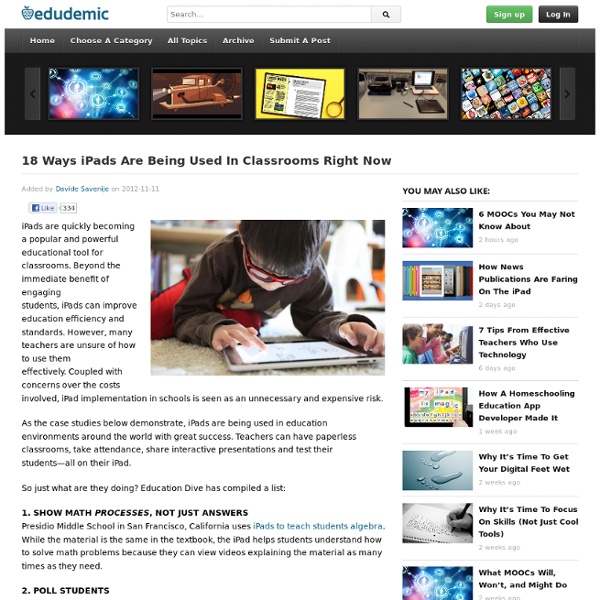
http://edudemic.com/2012/11/18-ways-ipads-are-being-used-in-classrooms-right-now/
Rubrics for Evaluating Educational Apps How do you choose the best educational app for your classroom? Check out this great post from Tony Vincent on LearningHand, sharing his own rubric to help teachers evaluate educational apps and other rubric resources. Spotlighted in the Rubric are: RelevanceThe app’s focus has a strong connection to the purpose for the app and appropriate for the studentCustomizationApp offers complete flexibility to alter content and settings to meet student needsFeedbackStudent is provided specific feedbackThinking SkillsApp encourages the use of higher order thinking skills including creating, evaluating, and analyzingEngagementStudent is highly motivated to use the appSharingSpecific performance summary or student product is saved in app and can be exported to the teacher or for an audience
Youth Voices What is the AYV Community? The AYV Community is a network of thousands of educators around the globe fostering young people’s creativity. Members enjoy free access to a comprehensive collection of media making curriculum, video tutorials, and professional development tools. Learn and collaborate with educators, upload youth media for feedback, request support with technical issues, and participate in a movement of educators unleashing young people’s creative potential. The 5 Emerging Educational Technologies You Should Know about January31, 2014 The educational landscape is witnessing a drastic change due to the use and integration of emerging technologies. However, though these changes are revolutionary but they are still far from being transformative because the gap between the technologies our students are using out of school and the ones they have access to inside the walls of school is widening. With the emergence and massive uptake of these new emerging technologies, there appeared a new learning culture one which is catalyst of the culture schools should encourage and cultivate. And until we get past the CIPA act and other inhibiting practices and policies, this gap will keep on widening. Today, I want to share with you this handy infographic that features 5 examples of emerging technologies which have been or are expected to be used in the classroom.
10 incredible iPad apps for education Learning is rarely fun; it’s even less fun when being taught within the confines of a lecture hall or classroom. While this may be true, there’s no reason why you can’t make the process more entertaining and challenging. The tablet market has paved the way for educational resources in the form of slick, new apps, with text-books now being replaced by online downloadable versions of themselves. An array of stunning apps are at your disposal waiting to be exercised, so with this in mind, we decided to whittle down our top 10 iPad educational apps for students. Evernote
Handy YouTube Tools for Teachers Many districts are realizing the potential that YouTube learning can have in the classroom. There are lots of great videos and channels out there on 1000's of topics. I have put together a list of some of my favorite tools to use with YouTube. How The Best Web Tools Fit Into Bloom's Digital Taxonomy There are some very popular tools and apps out there. We showcase a boatload of them here on Edudemic. But there’s been a growing trend of figuring out how to actually integrate all these together and how to effectively use the best web tools to enhance learning in the classroom. One of the most powerful visualizations to date has been the fabulous Padagogical Wheel (with an ‘a’ instead of an ‘e’) that shows how to integrate iPads into just about everything like SAMR and beyond. Now there’s a new visual guide that you should check out.
Kyrene improves walk-through procedure with iPads - Ahwatukee Foothills News: Community Focus Kyrene School District has found a way to help its students demonstrate academic growth by updating its walk-through procedure with the use of iPads. "Kyrene has received $6.8 million from a capital override, thanks to support from taxpayers," said Karin Smith, chief financial and operations officer for the district. "This is far more than we've ever received through the state funding formula and it helps fund items such as iPads, which cost $500 a piece." Each iPad is equipped with a duplicate of Kyrene's Improvement Walk-Through Instrument form, but is not readily available to just anyone. The authority to use an iPad within district schools is in the hands of principals and certain district-level personnel. Patricia Weegar, director of instructional services at Kyrene, was the founding principal of Akimel A-al Middle School and recalled what a walk-through was like pre-iPads.
Ultimate Guide to Business Cards Start the New Year off right with a new business card design! The Ultimate Guide to Business Cards is a very well designed infographic from BusinessCards.com Business owners can find themselves easily overwhelmed when it comes to working with a graphic designer on creating branded business cards. Often enough business owners underestimate the quantity and importance of design decisions (selecting typeface, font, card shape, size and material) that must be made in addition to organizing basic contact information. Below are some common areas that sometimes get lost in translation between designer to business owner. If you’re starting a business card or identity project we recommend getting a head start and figuring out the following elements for your project.
Twitter, Instagram, and Pinterest in the Classroom As I was walking my second graders to music last week, a fourth grade teacher’s bulletin board caught my attention. I couldn’t wait to pop in her room to ask her more about her teaching process regarding the student work I saw displayed. Luckily, on my way back from dropping my students off at their music class, Mrs. Tweed was available.