

50 Ways to Integrate Technology - Ways to Anchor Technology in Your Classroom Tomorrow. Using Free Websites as Learning & Teaching Tools 1.
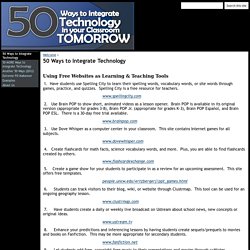
Have students use Spelling City to learn their spelling words, vocabulary words, or site words through games, practice, and quizzes. Spelling City is a free resource for teachers. www.spellingcity.com 2. Www.brainpop.com 3. Great App Review Checklists for Teachers. The more apps I review here in Educational Technology and Mobile Learning the better I become at recognizing and selecting the right educational apps to share with you.
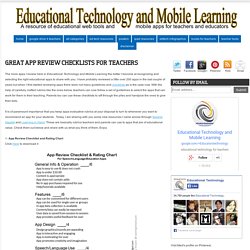
I have probably reviewed a little over 200 apps in the last couple of years but when I first started reviewing apps there were not many guidelines and checklists as is the case now. With the help of carefully crafted rubrics like the ones below, teachers can now follow a set of guidelines to select the apps that can work for them in their teaching. Parents too can use these checklists to sift through the piles and handpick the ones to give their kids.
It is of paramount importance that you keep apps evaluative rubrics at your disposal to turn to whenever you want to recommend an app for your students . Today, I am sharing with you some new resources I came across through Speech Gagdet and Learning in Hand. 1- App Review Checklist and Rating Chart Click Here to download it. WATI.org : Wisconsin Assistive Technology Initiative. Tech2Learn: Success Stories of Technology Integration in the Classroom. Facebook Edutopia on Facebook Twitter Edutopia on Twitter Google+ Pinterest Edutopia on Pinterest WHAT WORKS IN EDUCATION The George Lucas Educational Foundation Enhancing Lessons With Blended Learning VIDEO: Blended Learning Energizes High School Math Students (2012) Educator Peter McIntosh helps his students to take ownership of their learning by using interactive subject-mastery tools like Khan Academy.

Back to Top Collaborative Digital Presentations With Online Tools VIDEO: Collaborative Digital Presentations Enrich Projects (2012) Educator Kate Summers engages her students by asking them to "teach back" chemistry concepts to their peers via online demonstrations created with tech tools like Google Docs, Keynote, and PowerPoint. Engaging Kids With Digital Video Production. Udltechtoolkit - home. Annie’s Resource Attic » Blog Archive » Classroom Suite Detective. Learn To Investigate Classroom Suite Activities Like A Detective!

Intellitools Classroom Suite® is such a powerful application that you may wonder how you’ll ever learn all that it can do. The answer is, you can’t–but you really don’t need to learn everything to be a power user. You do need to know the basics of using the templates and saving activities. But after that, plan to learn new things at the point when you need to use them.
This workshop will equip you with the strategies you need to be an efficient detective. A Page From Detective Work Workshop Resources The workshop consists of a PDF file that discusses in detail eight strategies for analyzing activities. Hands-On ExamplesDetective Work is a mine of information on tricks and techniques. 1. I’ve packaged up Detective Work and the Classroom Suite Detective tutorial in one zip file, so that participants in a workshop can install and have both the tutorial and examples open in ICS. Relationship-building Solutions for children age 3 to Grade 8. Joy Zabala SETT Framework. CCATT-InfoFlyer-General.pdf. Easter Seals Massachusetts. ISTE Standards. Education technology standards to transform learning and teaching The time for major change in education is now.

In a world where rapid advances in technology have a profound impact on the ways we work, communicate and live, education has struggled to keep pace. The ISTE Standards work together to support educators, students and leaders with clear guidelines for the skills and knowledge necessary to move away from the factory model. These are not the typical boxes educators need to check. They provide a framework for rethinking education, adapting to a constantly changing technological landscape and preparing students to enter an increasingly global economy.
Empowering connected learners in a connected world As educators, we are preparing students for a future that we cannot yet imagine. Want to know more? How can the ISTE Standards be used? Closing The Gap. CAST: Center for Applied Special Technology. UDL and Technology. Dedicated educators always find ways to design curricula that meets the needs of all learners, whether they are using technology or not.

However, powerful digital technologies applied using UDL principles enable easier and more effective customization of curricula for learners. Advances in technology and the learning sciences have made “on-the-fly” individualization of curricula possible in practical, cost-effective ways, and many of these technologies have built in supports, scaffolds, and challenges to help learners understand, navigate, and engage with the learning environment. Learning and demonstrating effective uses of technology is itself an important instructional outcome. Technology has permeated all aspects of our economy and culture. Every learner now in school needs a range of literacies that are much broader and more inclusive of our changing culture.
AssistiveWare. IntelliTools Classroom Suite v.4 - Software. Assistive Technology Products and Special Ed Curriculum for Persons with Disabilities. Don Johnston Inc. Special Needs Products - Special Education Software. Onion.