

Scriptographer.org - News. Scripting Adobe Illustrator CS using JavaScript. Creating PDFs in Processing and post-processing them in Adobe Illustrator, I frequently find myself wanting to do things like adjust global transparency levels, colors etc.
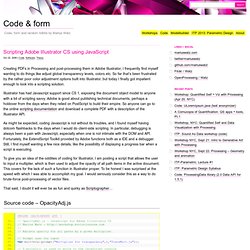
So far that’s been frustrated by the rather poor color adjustment options built into Illustrator, but today I finally got impatient enough to look into a scripting solution. Illustrator has had Javascript support since CS 1, exposing the document object model to anyone with a bit of scripting savvy. Adobe is good about publishing technical documents, perhaps a holdover from the days when they relied on PostScript to build their empire. So anyone can go to the online scripting documentation and download a complete PDF with a description of the Illustrator API. As might be expected, coding Javascript is not without its troubles, and I found myself having dotcom flashbacks to the days when I would do client-side scripting. That said, I doubt it will ever be as fun and quirky as Scriptographer… Source code – OpacityAdj.js. About. Scriptographer is a scripting plugin for Adobe Illustrator™.

It gives the user the possibility to extend Illustrator’s functionality by the use of the JavaScript language. The user is no longer limited to the same tools that are used by most graphic designers around the globe. Scriptographer allows the creation of mouse controlled drawing-tools, effects that modify existing graphics and scripts that create new ones. But Scriptographer is also a webpage on which users can exchange scripts and ideas. Scriptographer gives the tool back into the hand of the user and confronts a closed product with the open source philosophy. If that sounds good to you, download it today. Credits: Main Developer, Concept, API Design and Web Development: Jürg Lehni API Documentation, API Design, Testing: Jonathan Puckey Web Design: Urs Lehni & Jürg Lehni Web Application Server: Helma.org Headline Font: Superstudio by Jonathan Hares Project supported by ECAL and funded by HES-SO.
20 Free and Useful Adobe Illustrator Scripts. You have a unique opportunity to expand the functionality of Adobe Illustrator.

There is nothing easier than using Illustrator scripts, just select the object and run the script you need! The scripts presented in this post will save you plenty of time and will make your work more pleasant and efficient. Believe me, it is worth your attention. All the scripts have been tested in Illustrator CS3 and CS4. Installing Scripts To save the necessary script to your hard drive, it is desirable to keep them in the same place, for example in the Scripts folder. Now open the folder with the scripts and run the necessary script. Adjust Dashes (offset) Created by Hiroyuki Sato Go to Download (download will start automatically) This script adjusts dashed lines in the selection to the center of the anchor points. Arc Correction Go to Download (download will start automatically) This script corrects free-hand arc-like paths in the selection.
Arrow-A, Arrow-V Go to Download (download will start automatically) 10 Free and Extremely Useful Illustrator Scripts. Illustrator has a plethora of tools at you disposal.

Even with all these tools, there is always going to be something missing. This is where scripts and plug-ins come in to help. With scripts and plug-ins you can perform tasks that Illustrator cannot complete on it’s own. There are a great deal of resources out there and in this post you will find 10 free and useful scripts for Illustrator! Scripts? Illustrator supports scripting from AppleScript, Visual Basic, JavaScript, and ExtendScript. Wwwimages.adobe.com/www.adobe.com/content/dam/Adobe/en/devnet/pdf/illustrator/scripting/cs6/Illustrator-Scripting-Reference-JavaScript.pdf. Illustrator Scripting. Adobe Illustrator CC 2014 Scripting A script is a series of commands that tells Illustrator to perform one or more tasks.
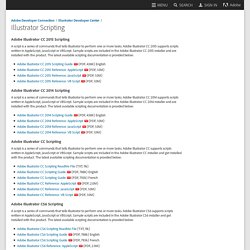
Adobe Illustrator CC 2014 supports scripts written in AppleScript, JavaScript or VBScript. Sample scripts are included in the Adobe Illustrator CC 2014 installer and are installed with the product. The latest available scripting documentation is provided below: Wwwimages.adobe.com/www.adobe.com/content/dam/Adobe/en/devnet/pdf/illustrator/scripting/cs6/Illustrator-Scripting-Guide.pdf.